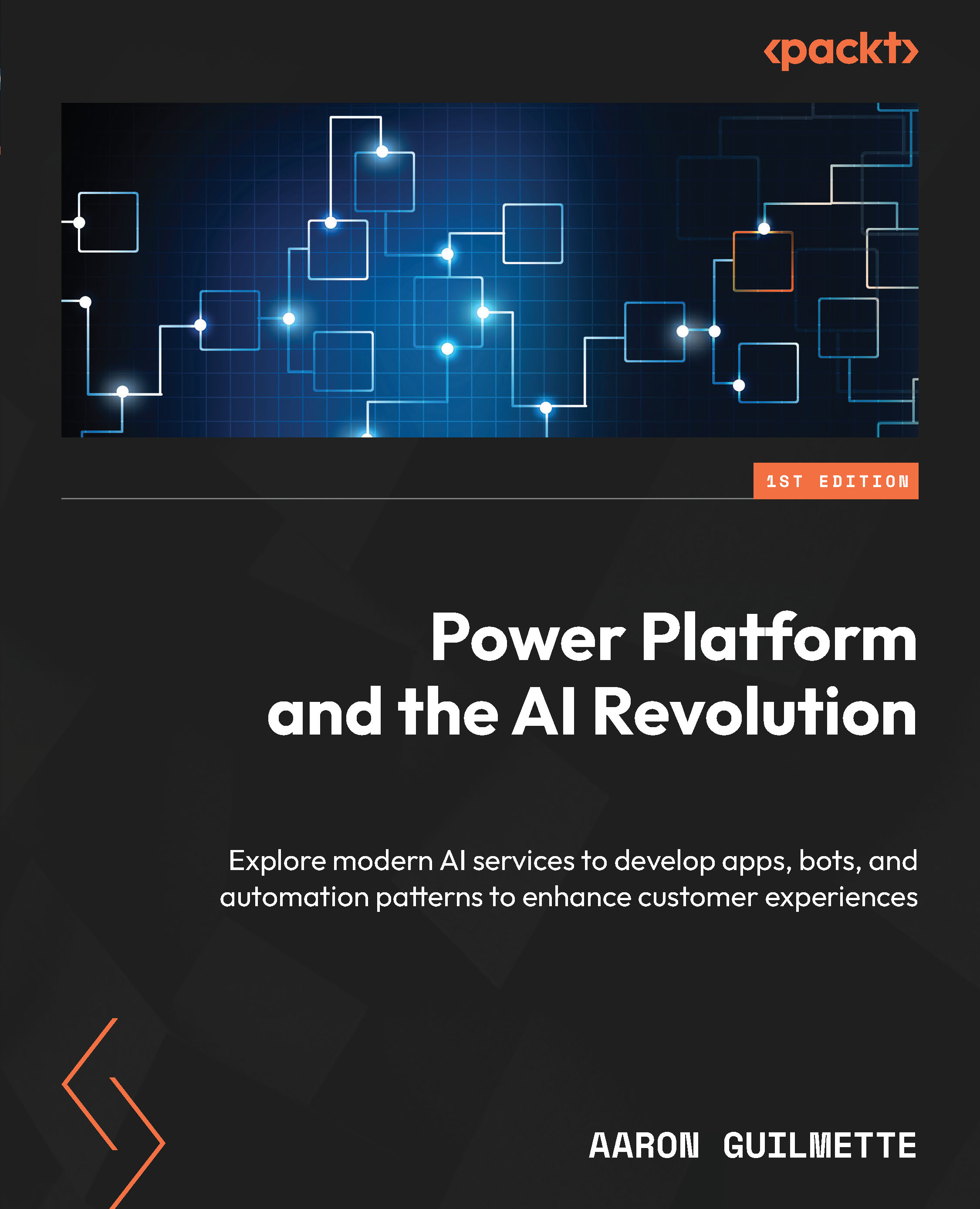Creating the flow
The flow is going to be comprised of two sections performing discrete actions, divided into scopes to help manage them:
- Scope 1: Generating the content summaries
- Scope 2: Adding content to the PowerPoint templates
About scopes
Power Automate includes an oft-overlooked control object called a scope. A scope is essentially a logical container that can be used to group actions together. Scopes can be expanded and collapsed, allowing you to more easily visualize and manipulate parts of complex flows.
While this flow features the use of scopes, they’re essentially organization objects. If you don’t feel comfortable adding them, you don’t need to.
What do I do if I’m stuck?
If you run into a roadblock for some reason (can’t find a feature, an option isn’t showing up, or something is unclear), help is only a click away! You can download this chapter’s artifacts from our GitHub site: https://github...