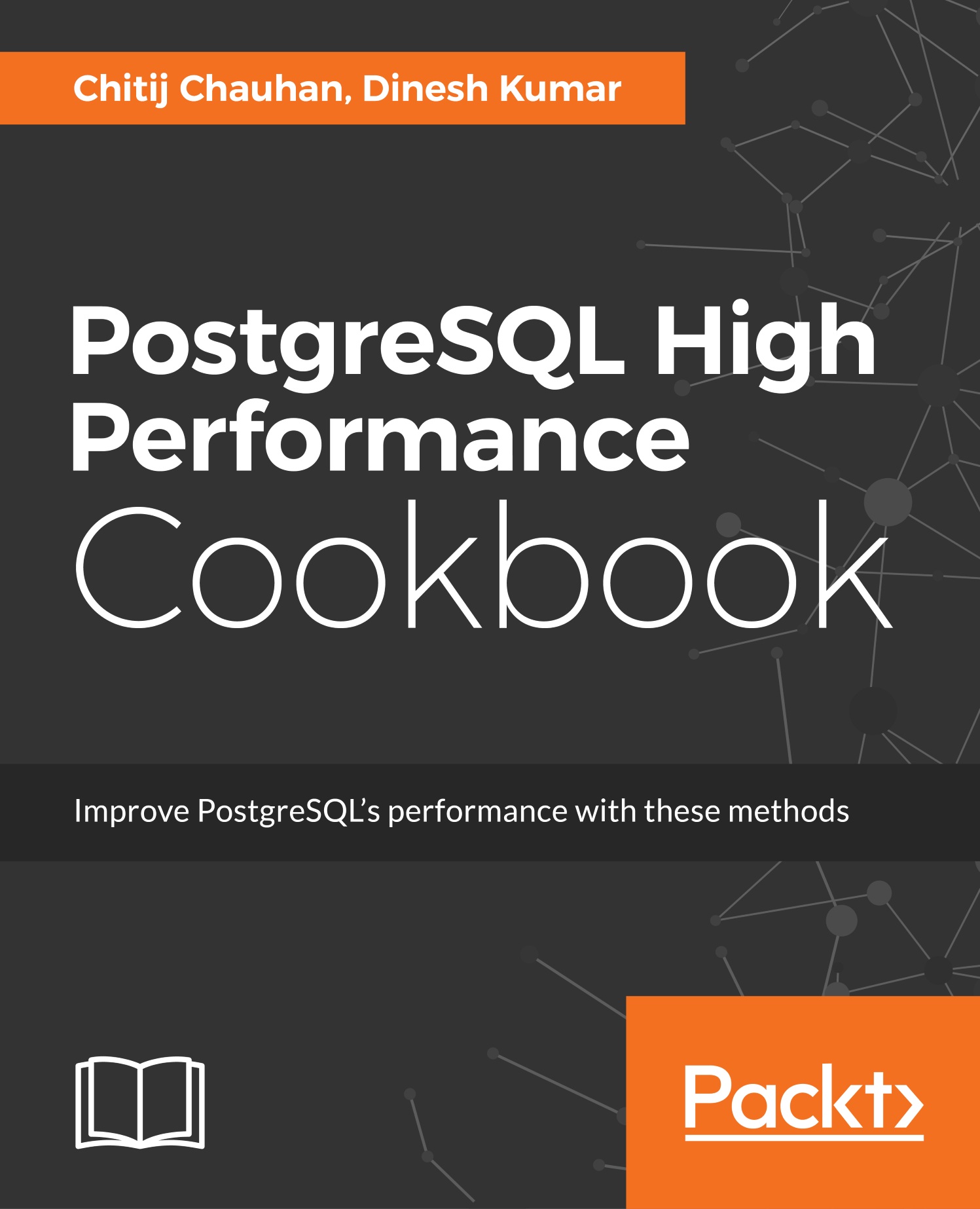Monitoring CPU load
In this recipe, we are going to use the uptime command to monitor overall CPU load.
How to do it...
The uptime command tells us the following information:
Current system time
How long the system has been running
Number of currently logged on users in the system
System load average for the past 1, 5, and 15 minutes
The uptime command can be used as follows:
bash-3.2$ uptime
11:44pm up 20 day(s), 20 hr(s), 10 users, load average: 27.80, 30.46, 33.77
Here in the preceding output we can see the current system time, 11.44pm GMT, and the system has been up and running for the last 20 days and 20 hrs without requiring a reboot. The output also tells us there are around 10 concurrently logged on users in the system. Finally, we also get the load average during the past 1, 5, and 15 minutes as 27.80, 30.46, and 33.77 respectively.
How it works...
The basic purpose of running the uptime command is to have a quick look at the current CPU load in the system. This provides...