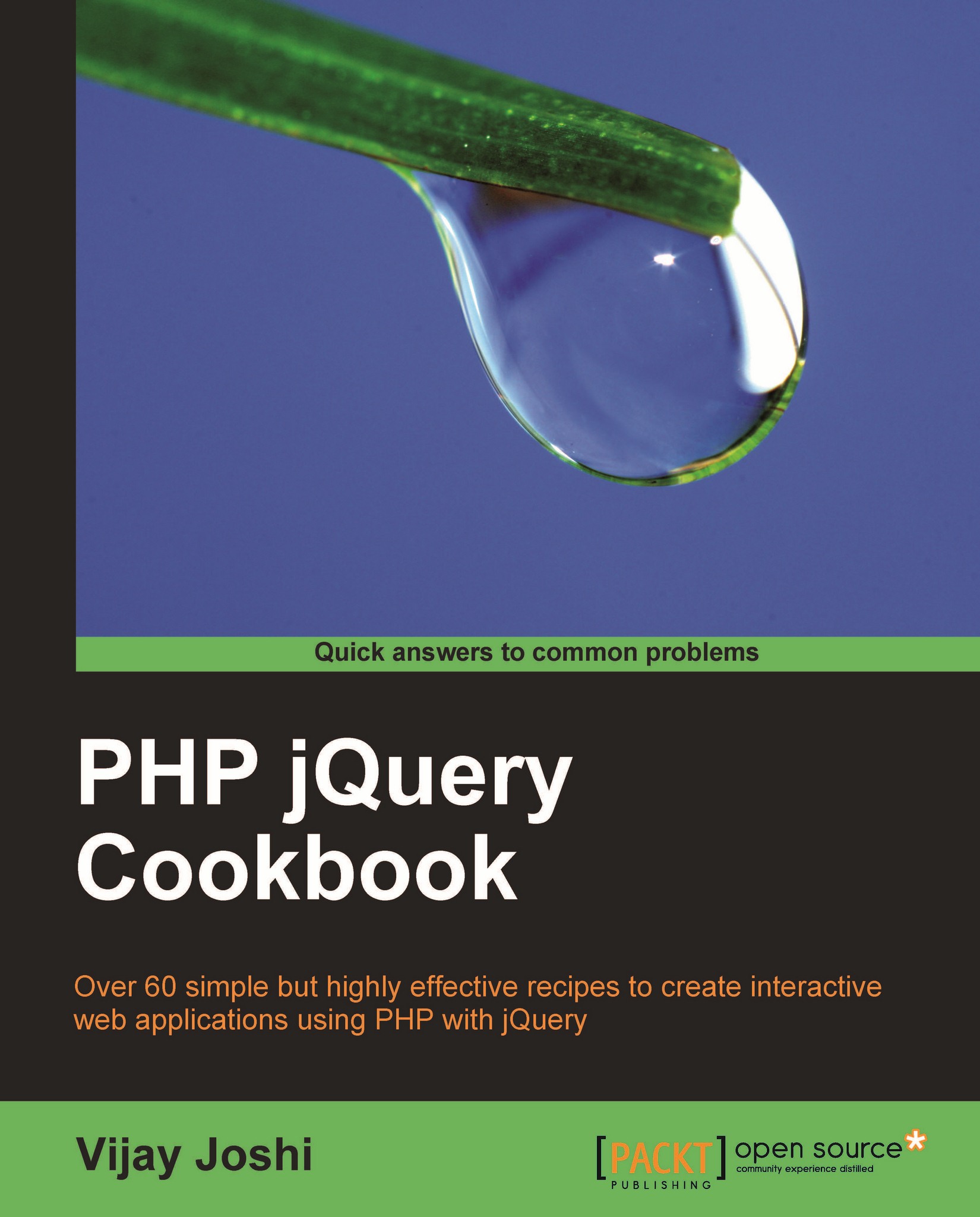Collecting data from a form and saving to a database
Using
the same two tables of the previous recipe, we will create a form that will allow the user to select a language, add a function name, its summary, and related examples. We will then save this information to the functions table with the selected language.
Getting ready
Create Recipe2 folder inside the Chapter8 directory.
How to do it...
Create a file named
index.phpinside theRecipe2folder. Now, create a form with four fields. First, create a select box and query thelanguagetable to fill languages in it. Next, create two textboxes for Function name and Summary. Finally, create a textarea in which users will enter the example for that function. Assign a CSS class namedrequiredto each of these elements.
Before the closing of
bodytag, include thejquery.jsfile and after that, write the event handler function for the form'ssubmitevent. This function will perform a basic validation by checking each element's value. If any of the...