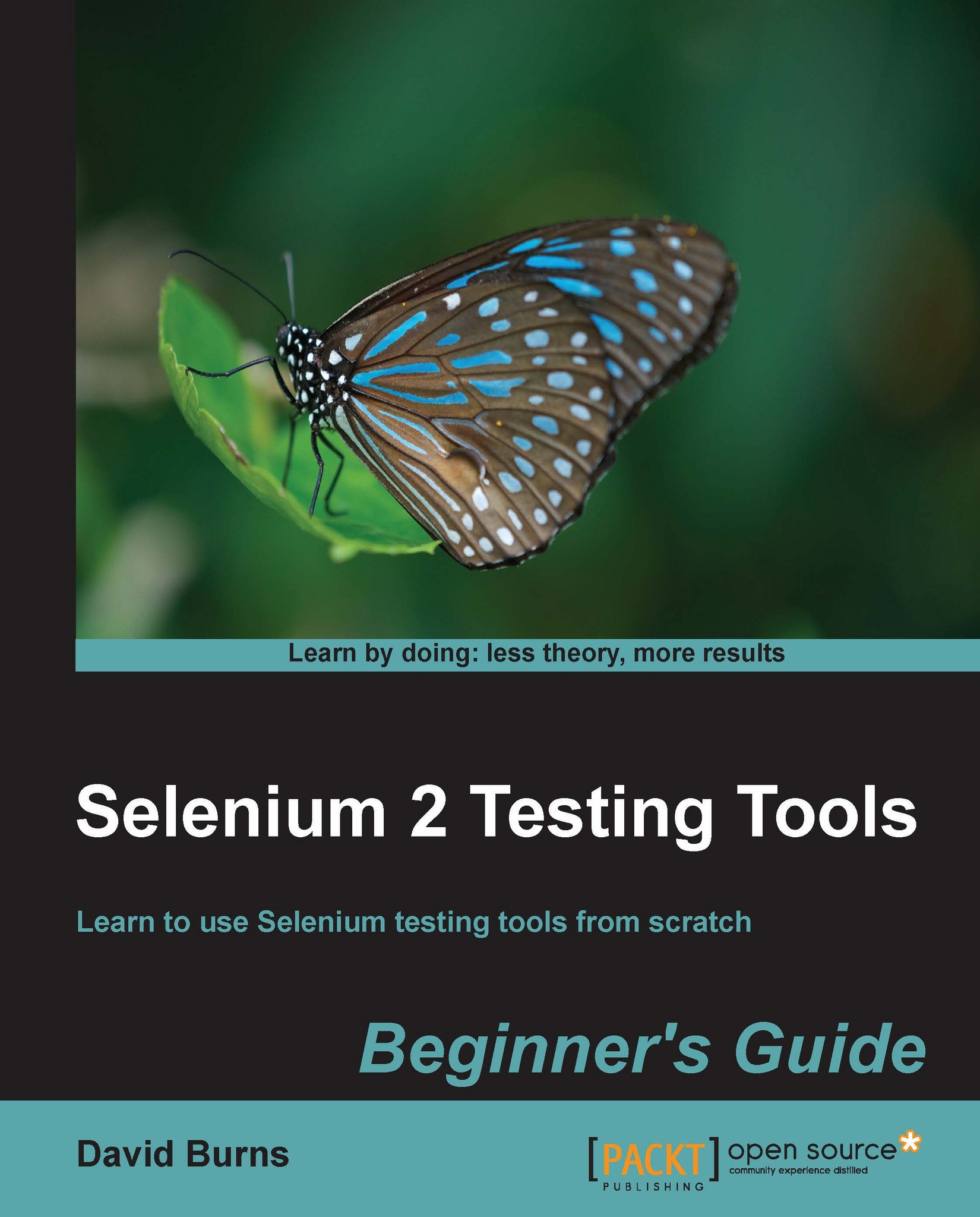Overview of package and patch installation
In this section we'll first summarize the old system of packages and patching before covering how they have changed.
The traditional methods
The old style of packages had only three basic pieces of information for a sysadmin to care about:
The package name; for example,
SUNWcsrThe package description/name; for example, core binaries
The package version (and corresponding patch level)
All of this information was mostly contained in the package itself. To update it, you should either have installed an entirely new version of the package, or applied a patch, which would have updated one or more packages to different patch versions.
Prior to Solaris 11, patches were downloaded and applied manually unless you used a tool such as PCA or Sun's smpatch utility. Then, even if you applied the package, there was a slight disconnect between the package version and the patch level of a package.
Previously, new Sun/Oracle packages were copied from a DVD (physical or virtual image) and then manually applied. New vendor packages were similarly copied, or sometimes downloaded, unless you had a network-aware tool such as pkg-get, which is similar to Debian's apt-get.
Now, things are very different. Almost every facet mentioned previously has changed with Solaris's new pkg system.
New Solaris 11 patch and package installation methods
With IPS, new OS patches, packages, and even new minor OS versions are all handled via a unified mechanism. If there is a bugfix available for a package, it comes in the form of a newer version of that package. There are no more hidden patch levels internal to a package; variants of a particular version of a package generate a new branch of a version. It is no longer possible to have multiple patches applied to a single package; you always have only a single version of it, with a single, unique number-based identifier for it.