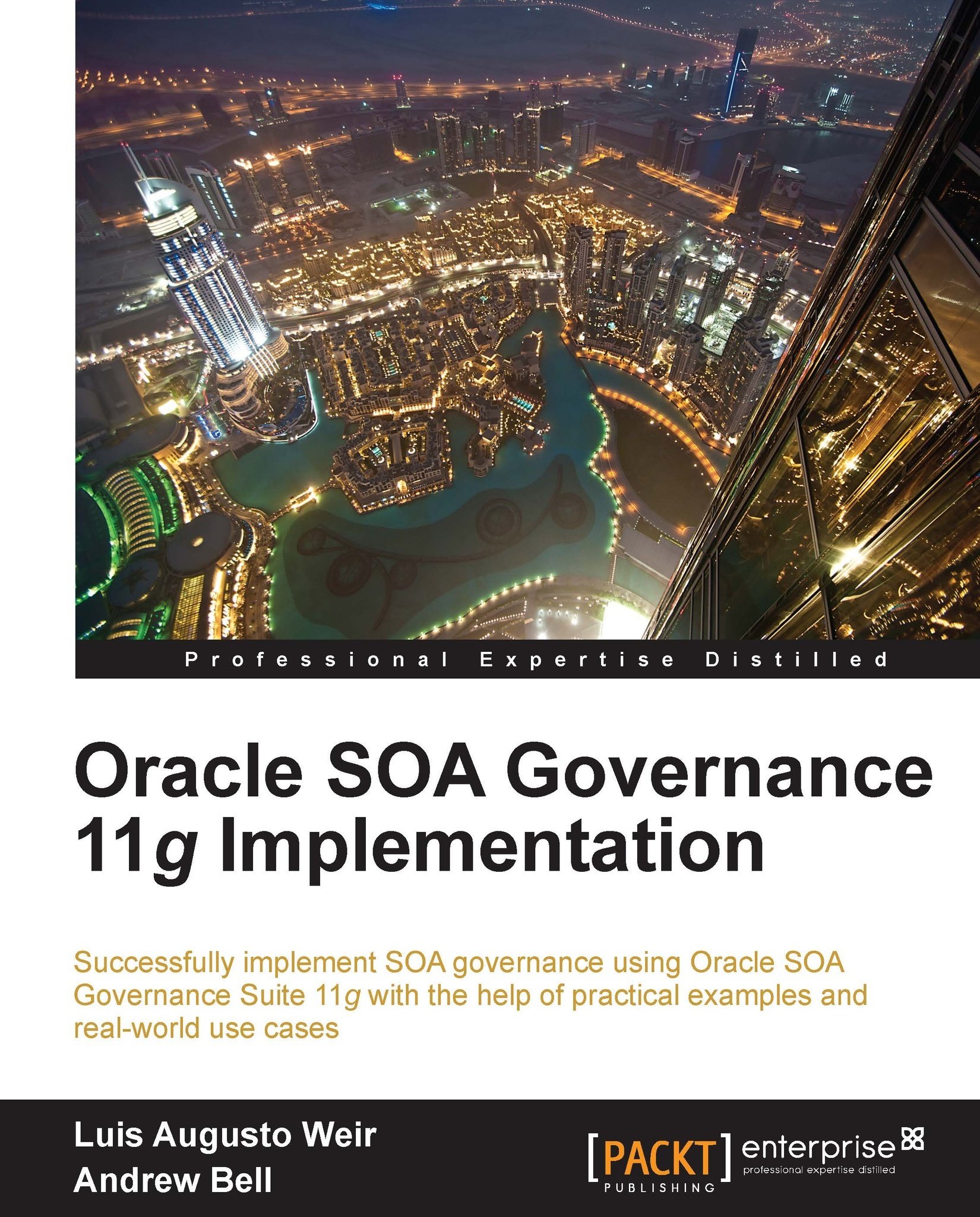Monitoring services with Fusion Middleware Control
This console delivers a wide variety of functions that can be used to monitor and manage the SOA composites through the entire lifecycle, once a service has been deployed. It can also be used to monitor performance of the server using several metrics.
Tip
Unfortunately this tool cannot be used to monitor the OSB services. For this, you will have to use the OSB console or other tools that will be cover later in the chapter.
In this section we will focus on showing how to:
Monitor the health of the SOA infrastructure
Monitor the performance of SOA composites
Monitor composite instances
Monitoring the health of the SOA Infrastructure
To monitor the health status of the different managed servers within a specific SOA WebLogic domain, follow these steps:
Log in to Fusion Middleware Control with the WebLogic user from the URL:
http://<SOA admin server host>:<port>/emOn successful authentication, the landing page will show a dashboard of the...