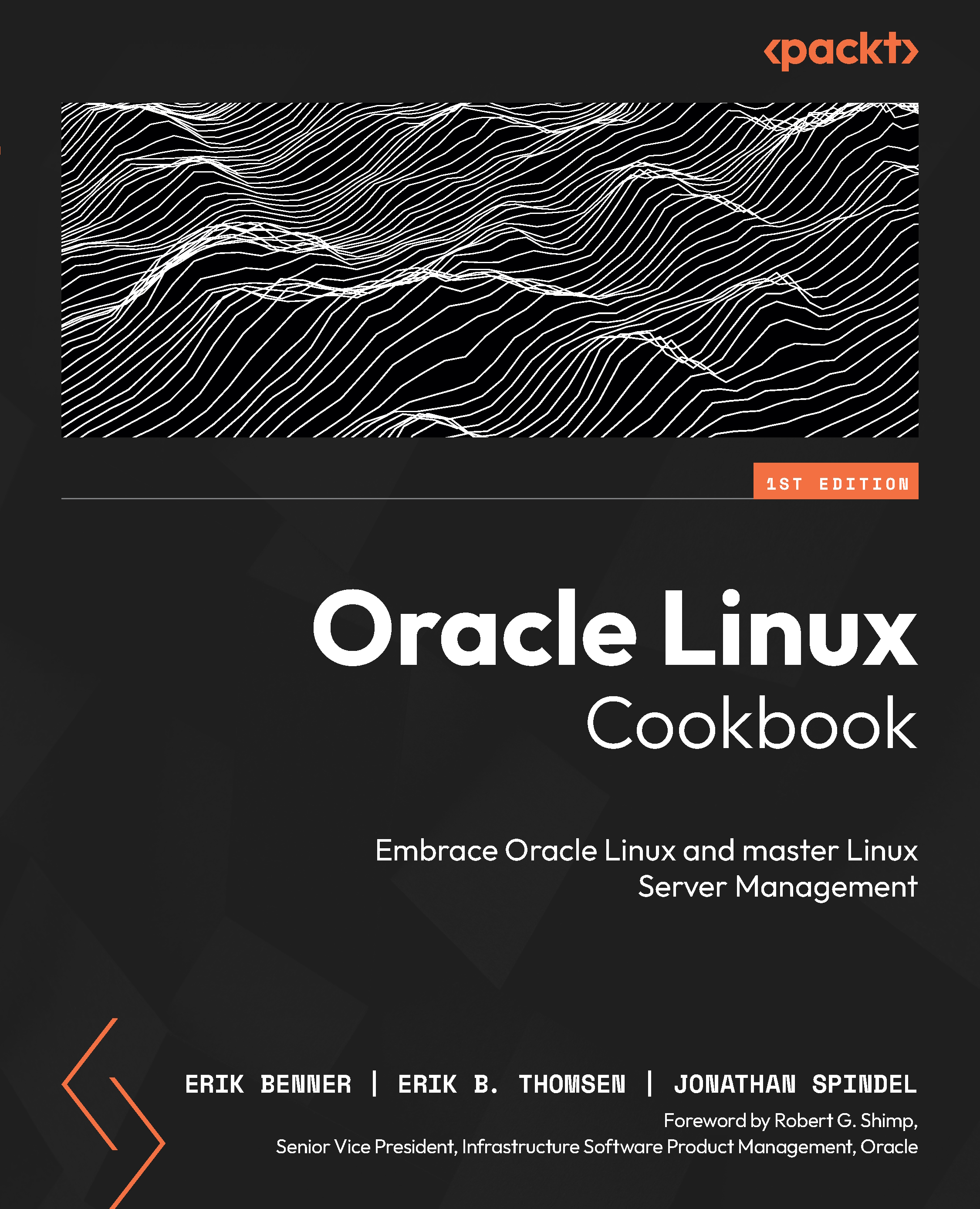Zip through configuring and managing OLAM from the foundation up
Managing OLAM can be done either through the UI or via the CLI. Here, we’ll be working through the UI. Think of it this way – OLAM is the platform on which you’ll be managing your projects, inventories, playbooks, and automation through either your UI or CLI. Projects are at the top layer, and the hierarchy descends from there to playbooks and, eventually, triggering automations. Whether you use the UI or CLI, you’ll have granular control over your key environments.

Figure 12.15 – The OLAM hierarchy
This recipe will walk you through viewing, understanding, and executing basic commands in your OLAM environment, creating projects, managing groups, and adding to inventories.
Getting ready
As shown in the following figure, and in the previous recipe, you’ll want to log in to your OLAM environment:

Figure 12.16 –...