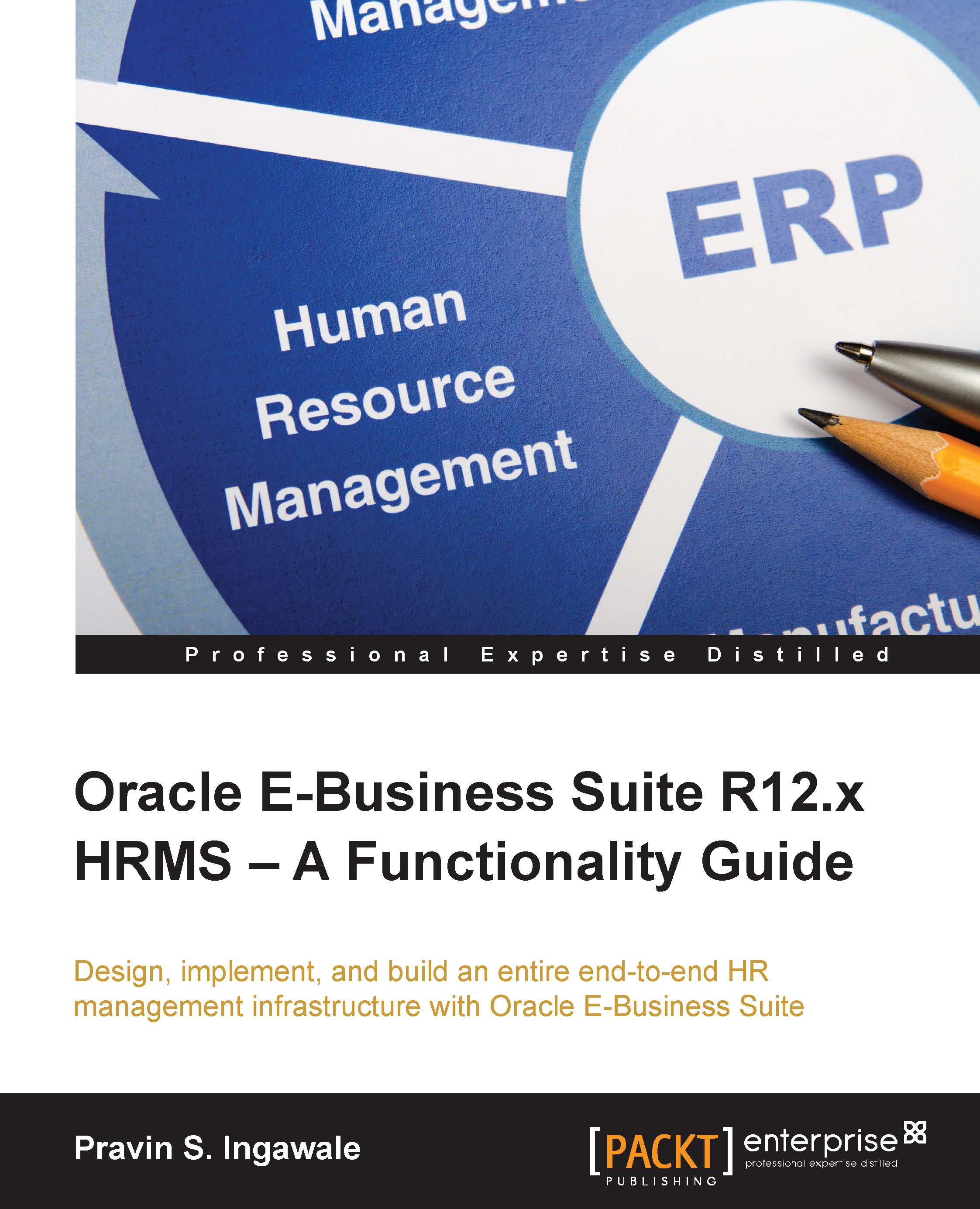Setting up absence management
Let's now see how to set up absence management in Oracle HRMS.
The following are the steps to set up absence in HRMS:
- Create the Absence element.
- Create the Element Link.
- Create the Absence type (steps 1 and 2 are mandatory for step 3).
These are the three basic steps required to create an absence setup. An additional setup, as follows, will be required if you are creating an accrual plan:
- Create an accrual plan.
- Attach an accrual formula to the accrual plan.
- Attach a plan to the employees to make them eligible for the plan.
In our case, we will create an absence type of Illness for regular absence. For absence based on accruals, we will create an accrual plan with certain rules, taking an example of vacation leave types.
Absence setup
So let's start by setting up regular absences. First, we are going to create an element named Illness. To create an element, navigate to US HRMS Manager | Total Compensation | Basic | Element Description.
The following form is...