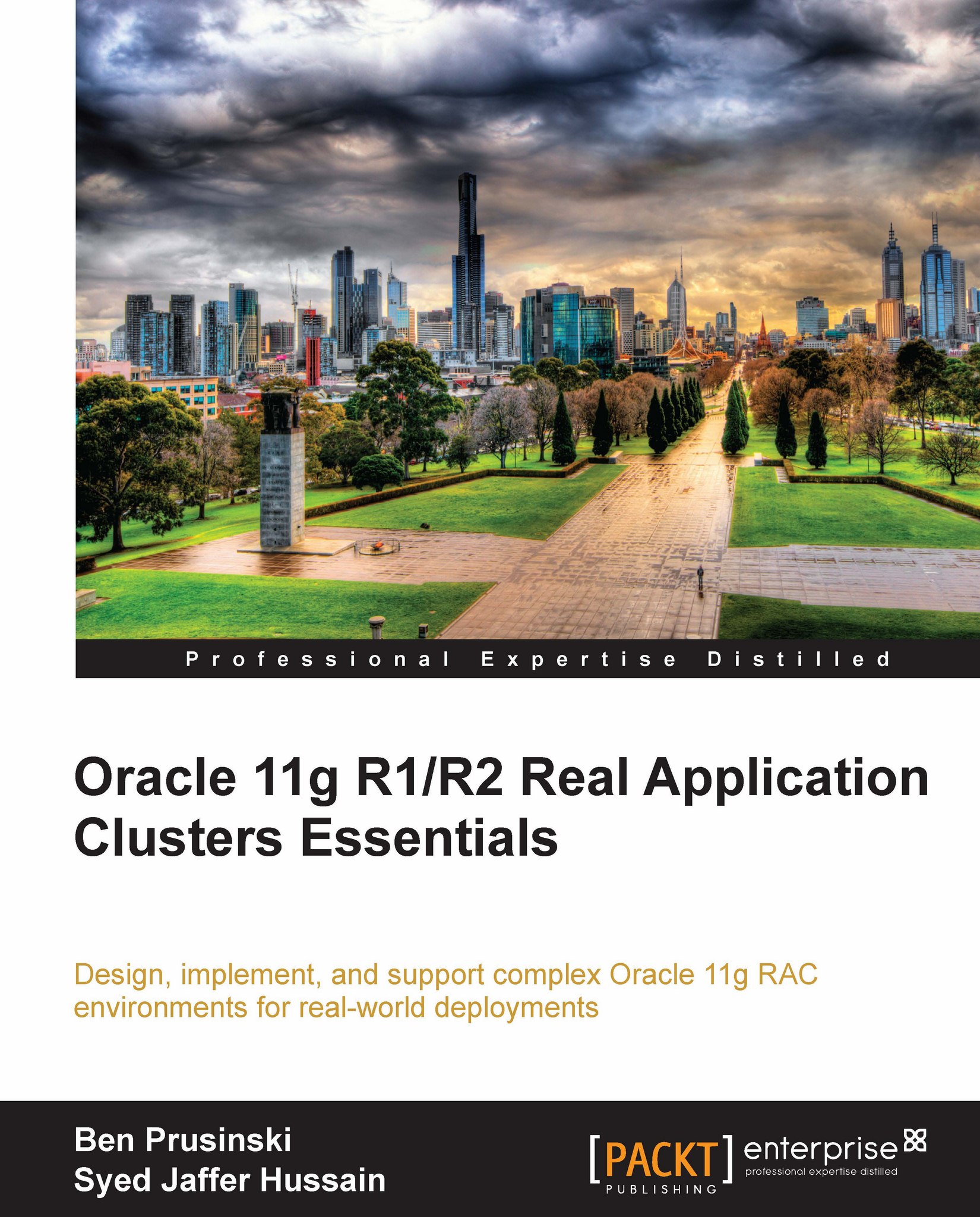Downgrading Oracle Clusterware after an upgrade
For any technical or non-technical reason, you may want to downgrade a successful or failed upgrade of Oracle Clusterware 11g R2 to the previous version as it was before 11g R2. In order to do so, you will need to complete the following downgrade procedure:
As root, navigate through the
$GRID_HOME/crs/installdirectory and execute therootcrs.pl –downgradescript on all nodes in a cluster. This script will stop the resources and shut down the cluster stack on the node./u01/app/11.2.0/grid/crs/install/rootcrs.pl –downgrade [-force]
Use the
–forceflag to stop partial or failed 11g R2 upgrades. However, this command neither resets the OCR nor deletesocr.loc.After the
rootcrs.pl –downgradescript is successfully executed on all nodes, as the root user on the local Node 1 of the cluster, you will need to navigate through theGRID_HOME/crs/installdirectory and execute the following sample command:/u01/app/11.2.0/grid/crs/install/rootcrs.pl –downgrade...