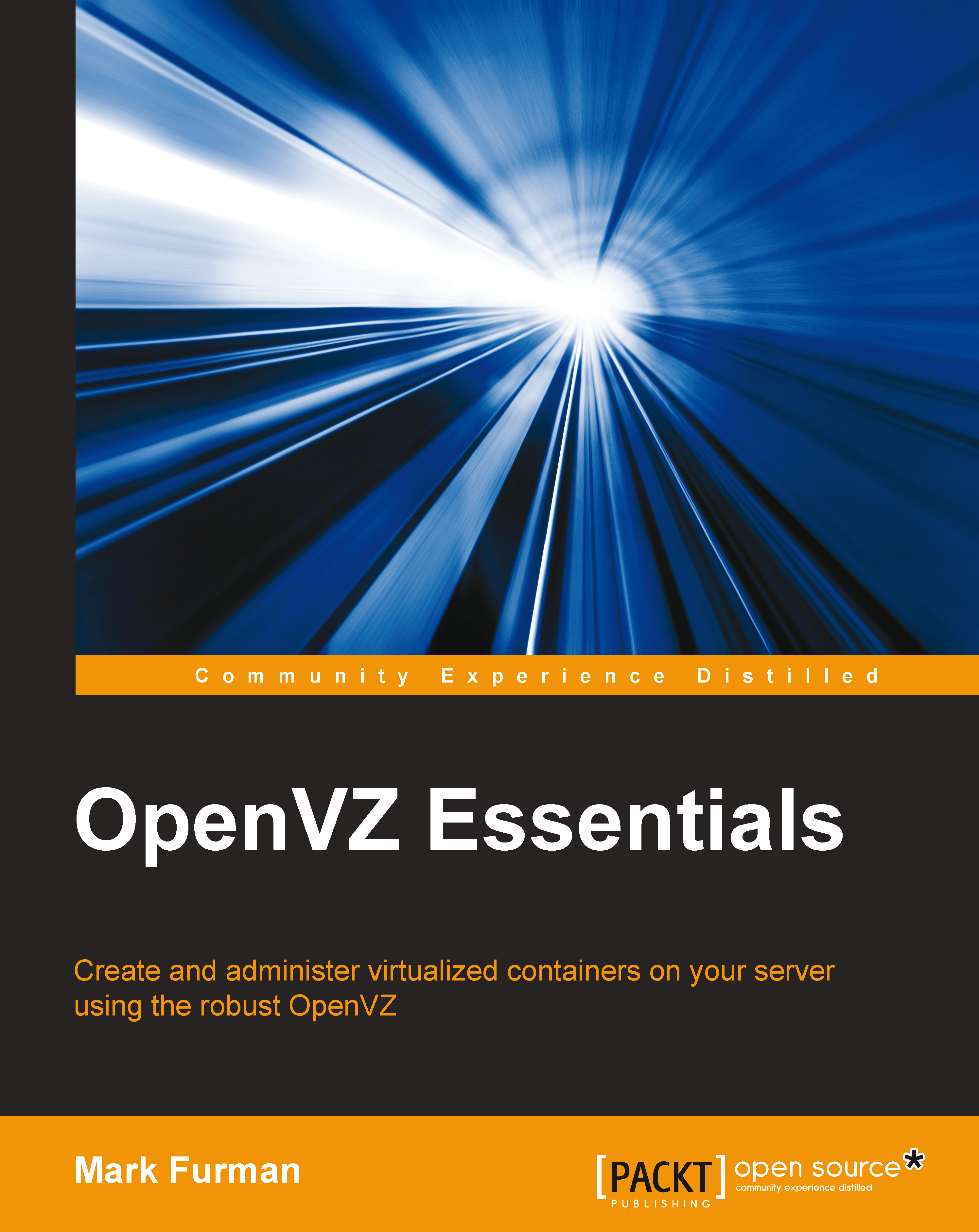Configuring /opt/ovz-web-panel/config/config.yml
Another configuration file that you will make changes to from time to time is the config.yml file located at /opt/ovz-web-panel/config.
This configuration file allows you to make changes to the following:
OS templates
Branding
Hardware daemon
Help files
Updates
When you open the config file in a file editor, you will see the following:
hw_daemon:
port: 7767
os_templates:
mirror:
host: download.openvz.org
path: /template/
ip_restriction:
admin_ips: "192.168.0.1, 192.168.0.2"Hardware daemon
The hardware daemon settings are configuration options for the hardware daemon. The default port is 7767, which is used to communicate with hardware daemons on different servers.
You can also add a timeout option that is not currently listed by adding the timeout argument under hw_daemon. The timeout argument gives you the option to add a maximum timeout when trying to communicate with other hardware daemons.
OS Template: The OS Template options allow...