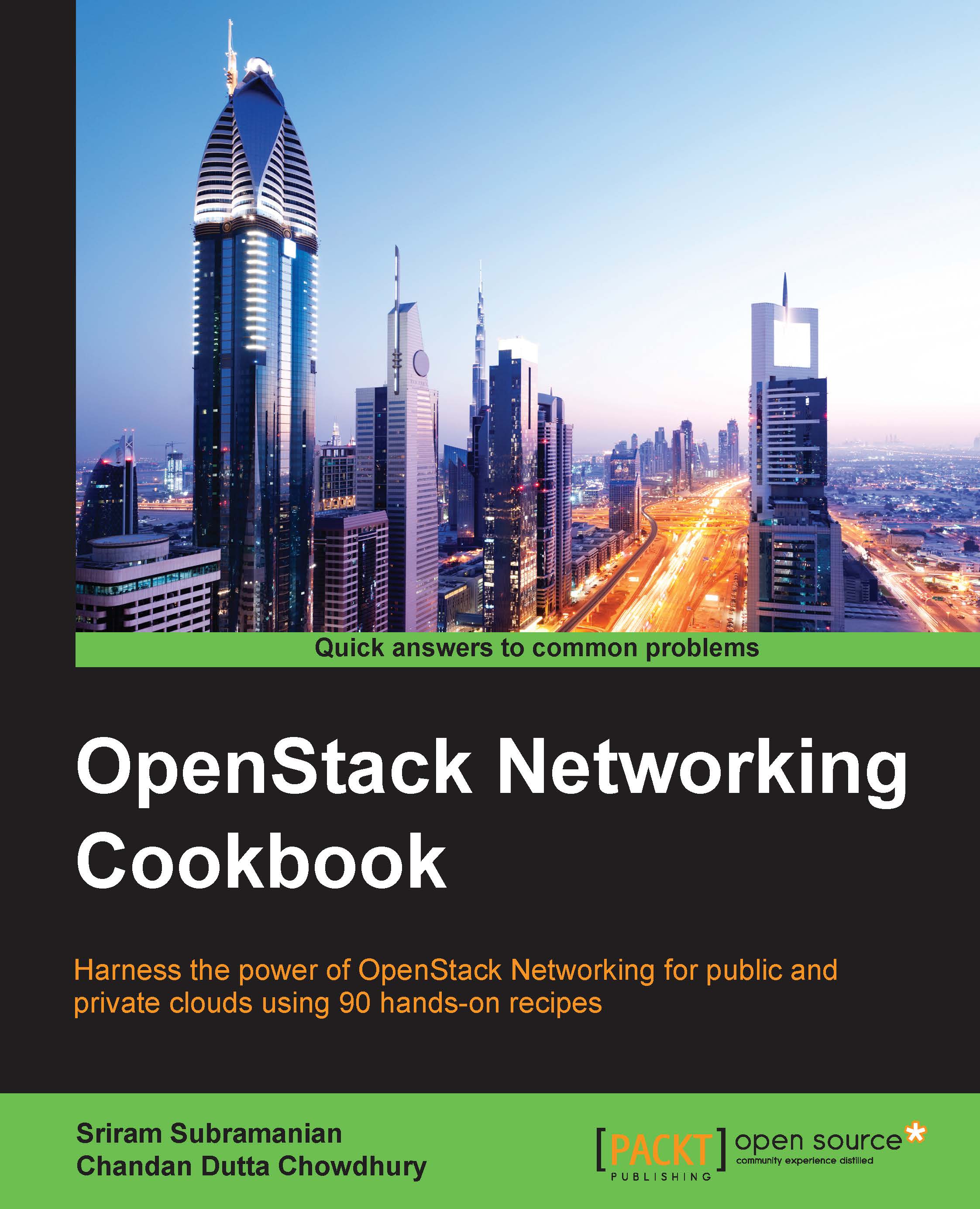Creating a Firewall
A Firewall is associated with a Firewall policy. In the previous two recipes, you learned how to create Firewall rules and a policy. We will now create a Firewall and associate it with the policy that we created in the previous section.
Getting ready
We will create the Firewall using Horizon. For this recipe, we will need the following information:
The Firewall policy name
The Firewall name
The Firewall description
How to do it…
The following steps will show you how to create a firewall using Horizon:
Log in to Horizon with the appropriate credentials.
Navigate to Project | Network | Firewalls and click on the Firewalls tab and click on Create Firewalls.
In the Add Firewall menu, provide Name and Description and choose the Policy of the Firewall from the drop-down menu:

Click Add to create the Firewall:

We can also create the Firewall with the Neutron CLI using the following steps:
Using the appropriate credentials, SSH into the OpenStack node installed with the Neutron client packages...