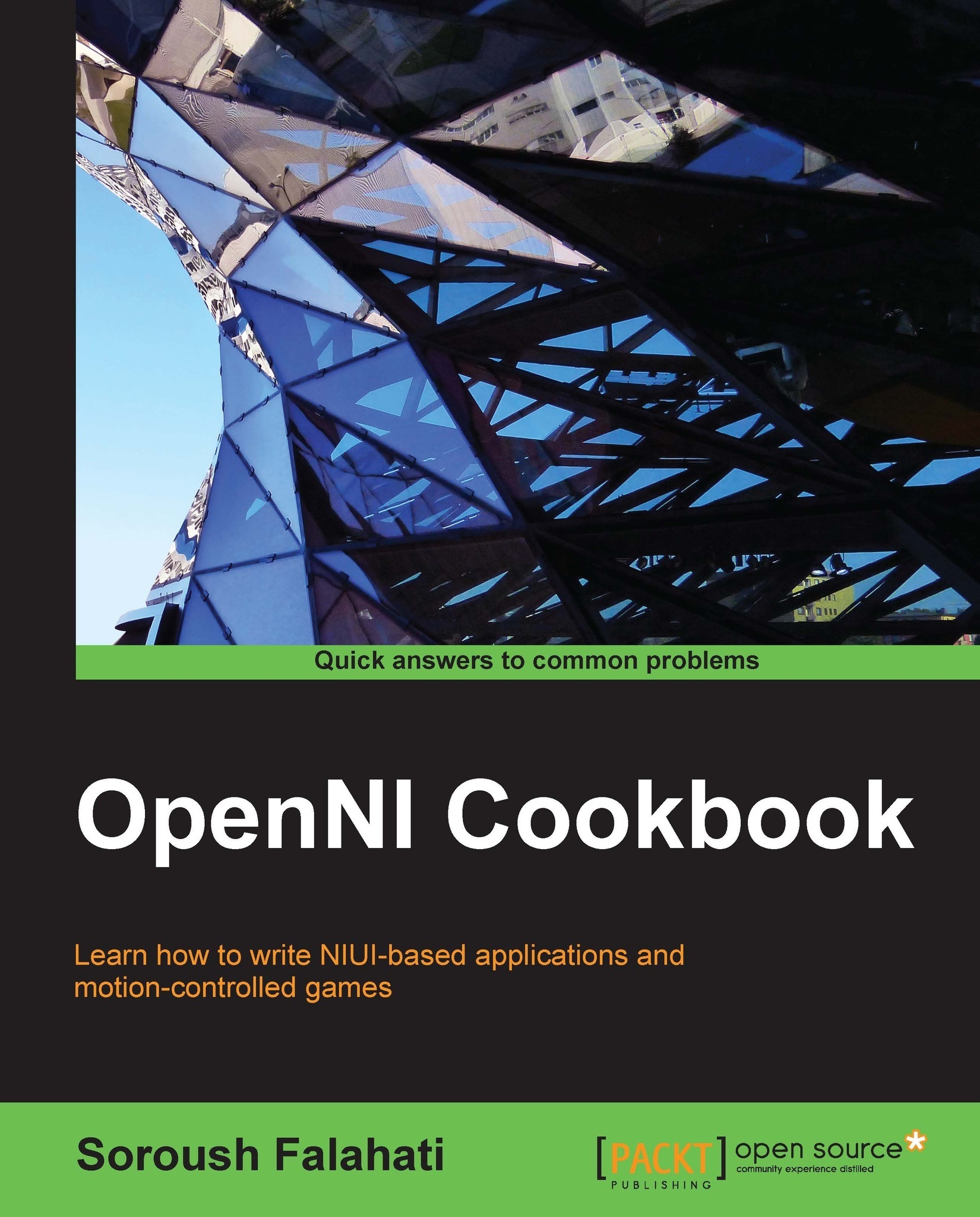Introduction
Until now we have learned how to request, read, and show outputs of sensors to a user along with how to configure each sensor to give us the desired resolution and pixel format.
But in this chapter, we are going to show you how we can do more customization, including cropping or mirroring the output of an image right from the device or, more importantly, overlaying the depth frame over the image frame.
These enhancements are scattered all over the OpenNI. Here is a list of all the classes with some information about the enhancements that are included with them.
The openni::Device object
This class contains methods to enable and disable depth and image frame syncing and depth-over-image registration. In other words, any enhancements that have an effect on two or more sensors are included with this class.
The openni::VideoStream object
Methods to enable the mirroring of frame data and the cropping of a specific area in frames are part of this class. openni::VideoStream is home to methods...