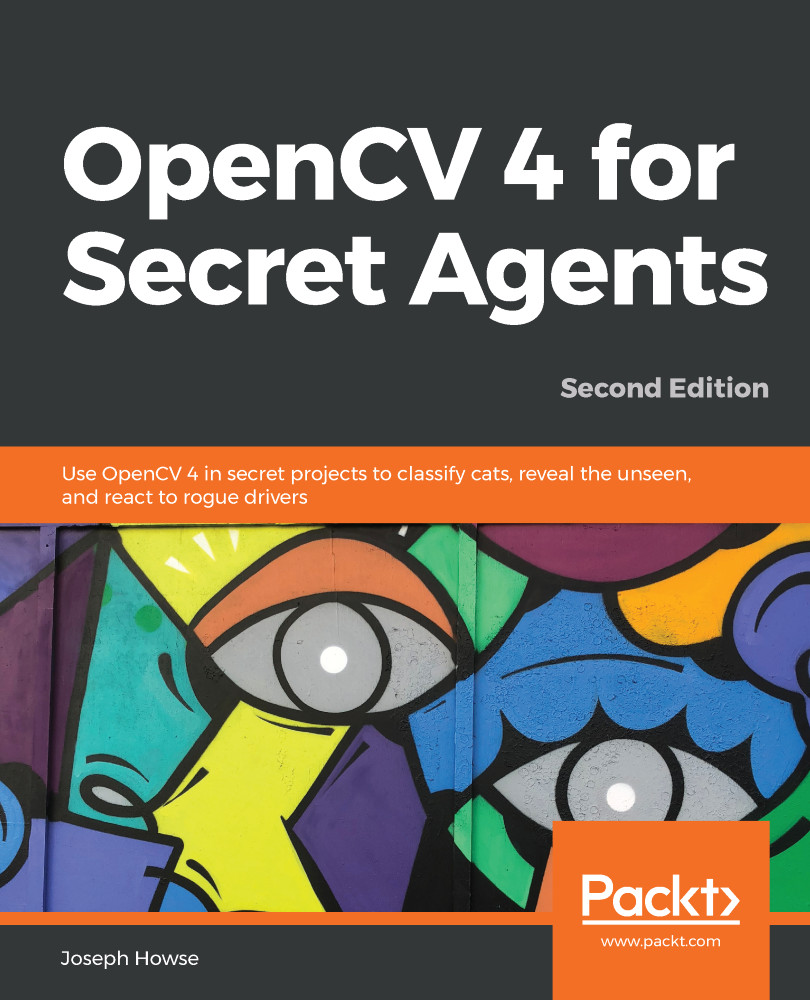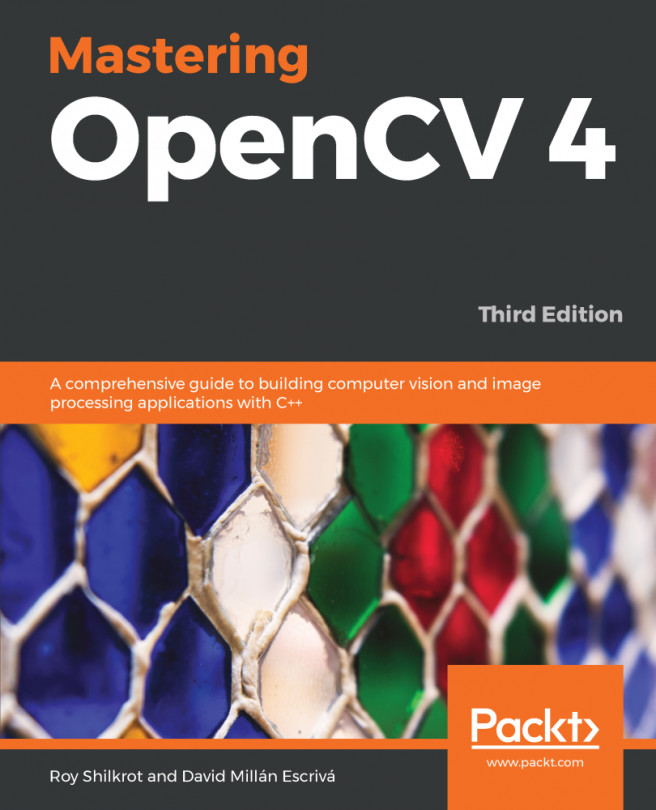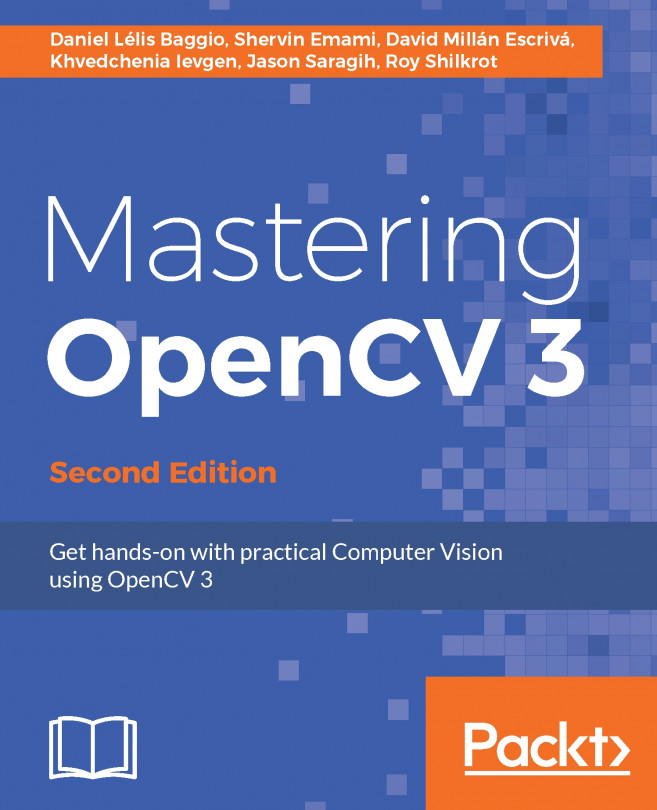Microsoft's search engine, Bing, has an API that enables us to send queries and receive results in our own application. For a limited number of queries per month, the Bing Search API is free to use (currently, the limit is three thousand queries per month and three queries per second). However, we must register for it by performing the following steps:
- Go to https://azure.microsoft.com/ and log in. You will need to create a Microsoft account if you do not already have one.
- Go to https://azure.microsoft.com/en-us/services/cognitive-services/bing-image-search-api/. Click the Try Bing Image Search button.
- Next to the Guest option, click the Get started button to start a free seven-day trial. After you have started your trial, go to https://azure.microsoft.com/en-us/try/cognitive-services/. Select the Search APIs tab. Under the Bing Image...