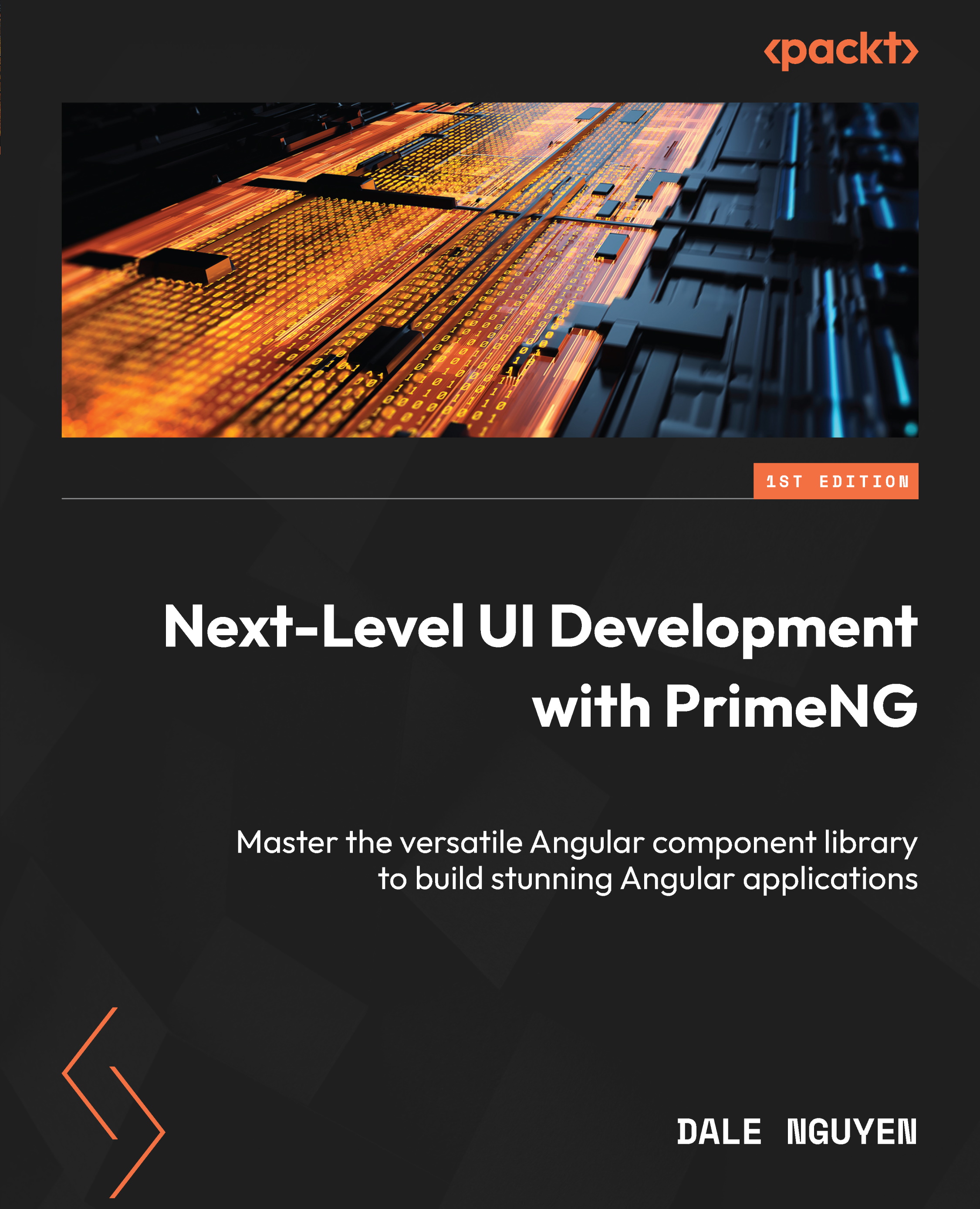Adding PrimeNG components to your Angular project
PrimeNG is a powerful UI component library for Angular that provides a wide range of pre-built components to enhance the functionality and visual appeal of your application. In this section, we will explore how to add PrimeNG and its dependencies to your Angular project, import the necessary styles, and utilize PrimeNG components in your templates.
Installing PrimeNG
Before starting to integrate PrimeNG into your Angular project, make sure that you set up a fresh project to begin with. Now follow these steps to install PrimeNG in your Angular project:
- Open a terminal or command prompt in your project directory.
- Run the following command to install PrimeNG and save it as a dependency in your project:
npm install primeng
After the installation process, you will see primeng in the package.json file in your root directory.
Note
At the time of writing this book, we’re using PrimeNG version 17.0.0. If you...