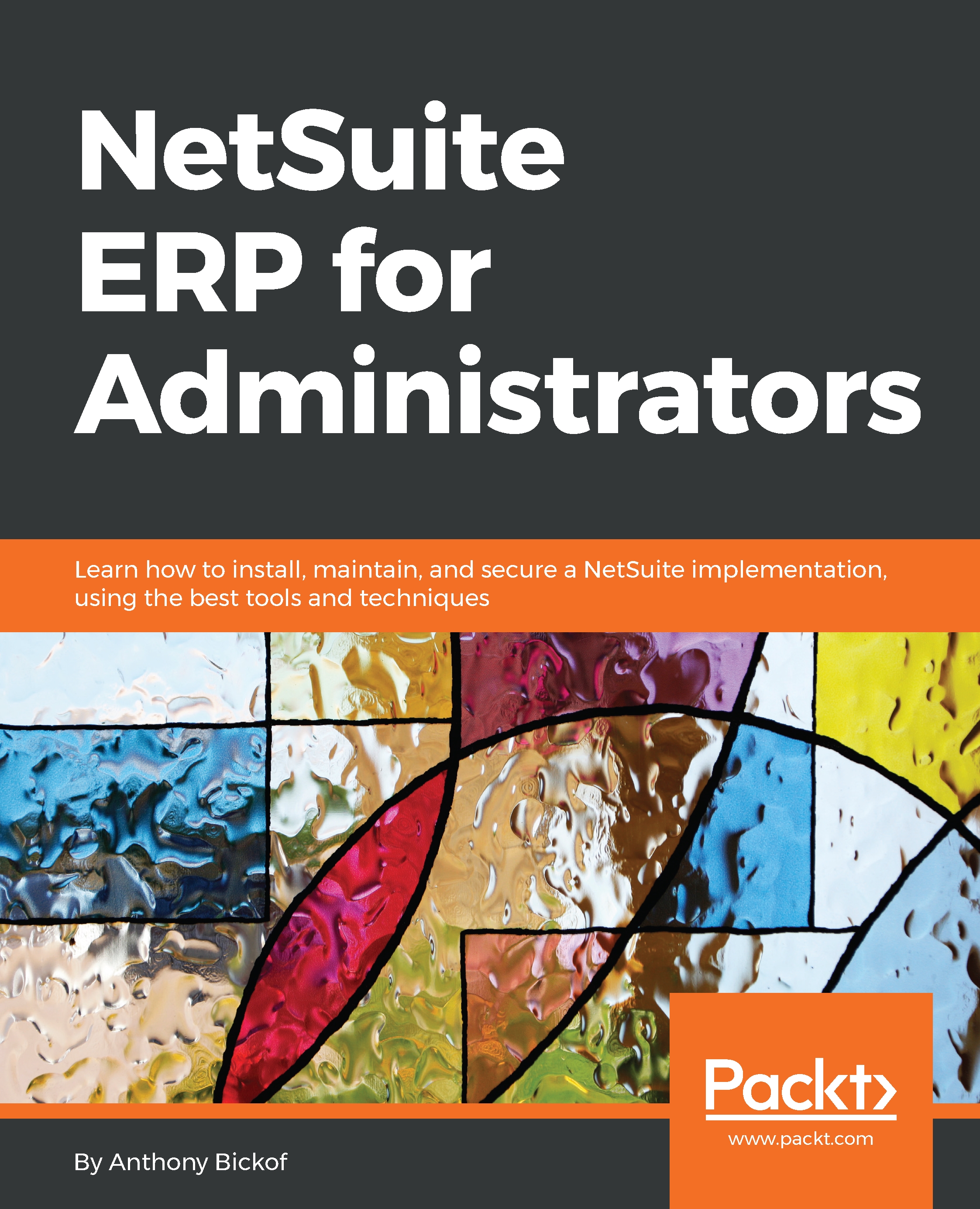Dashboard
We have spoken about the power of the dashboard, but how do we get information onto the dashboard? How do we get custom search and reports onto the dashboard for our users to view? The saved search has more applicability compared to the dashboard because it is the basis for all custom KPIs, Custom Searches, Custom Lists, and KPI Scorecards. Custom search results are the easiest because all that is required is for the Saved Search to have the Available on Dashboard View checked off. The user can then add the saved search or list to their dashboard view with ease.
Custom KPIs and KPI Scorecards
The Custom KPIs and KPI Scorecards are a little more complicated. They also rely on Saved Searches and are typically searches that perform a calculation using the summary column on the saved search page. We can use the same saved searches for both KPIs and KPI Scorecards.
KPI
The key to creating a saved search that appears on the dashboard as a KPI is to ensure that there are no date filters...