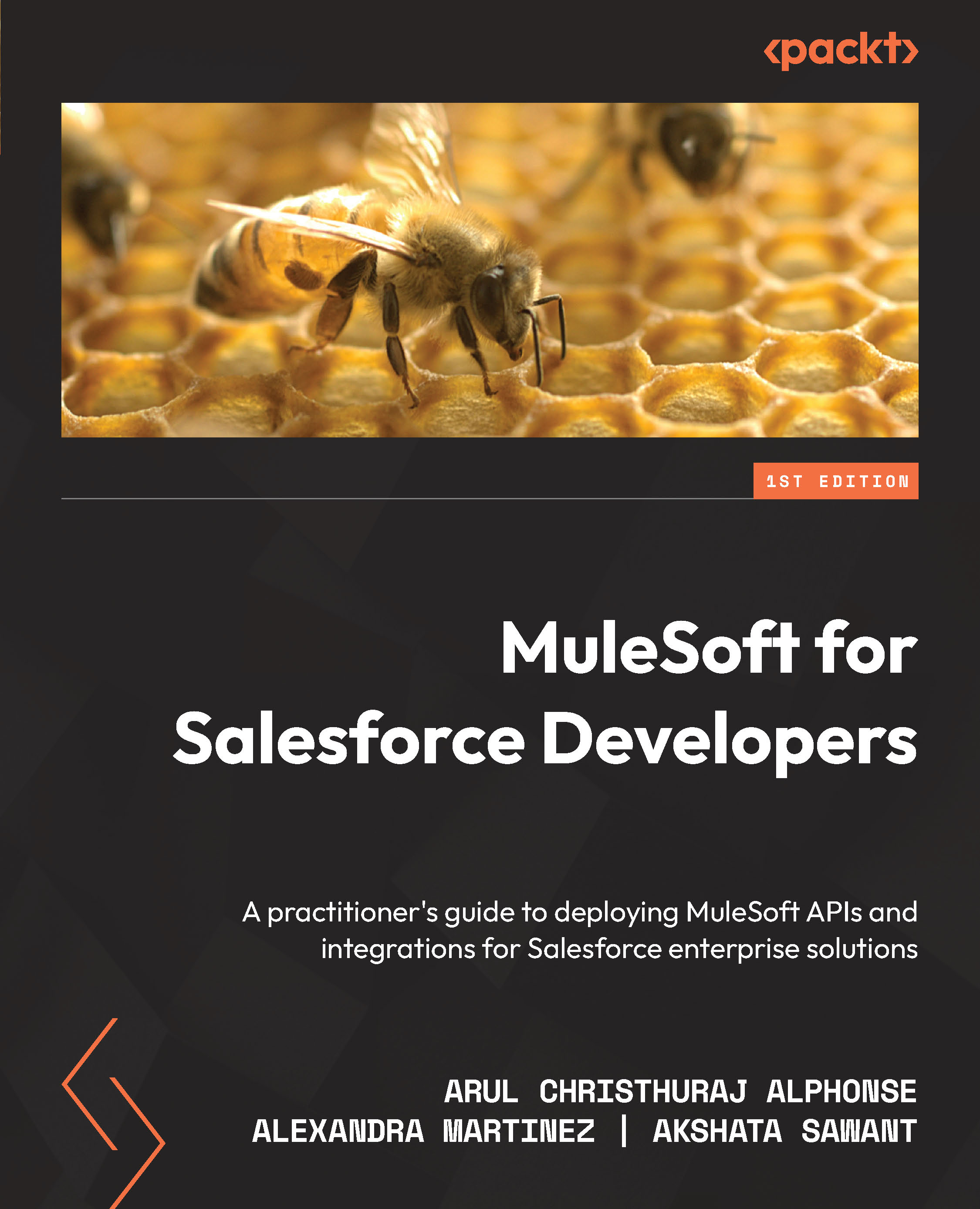Exploring Anypoint Monitoring
Anypoint Monitoring provides visibility to all the integrations across an application network. From the built-in dashboard (see Figure 5.35), we can check the following metrics:
- Number of Mule messages received
- Average response time of the API
- Number of errors received
- CPU utilization
- JVM heap memory used
- JVM thread count
Figure 5.35 – Anypoint Monitoring – Built-in dashboards
This dashboard gives a clear picture of application performance and failure details.
If we need to enable alerts for Mule applications, then we can set an alert in Anypoint Monitoring. Let’s learn how to create an alert in Anypoint Monitoring.
Alerts
From Anypoint Monitoring, we can configure an alert based on the metrics and send an email alert to a specific email ID or Anypoint user (see Figure 5.36).
Figure 5.36 – Anypoint Monitoring – Alerts
We can...