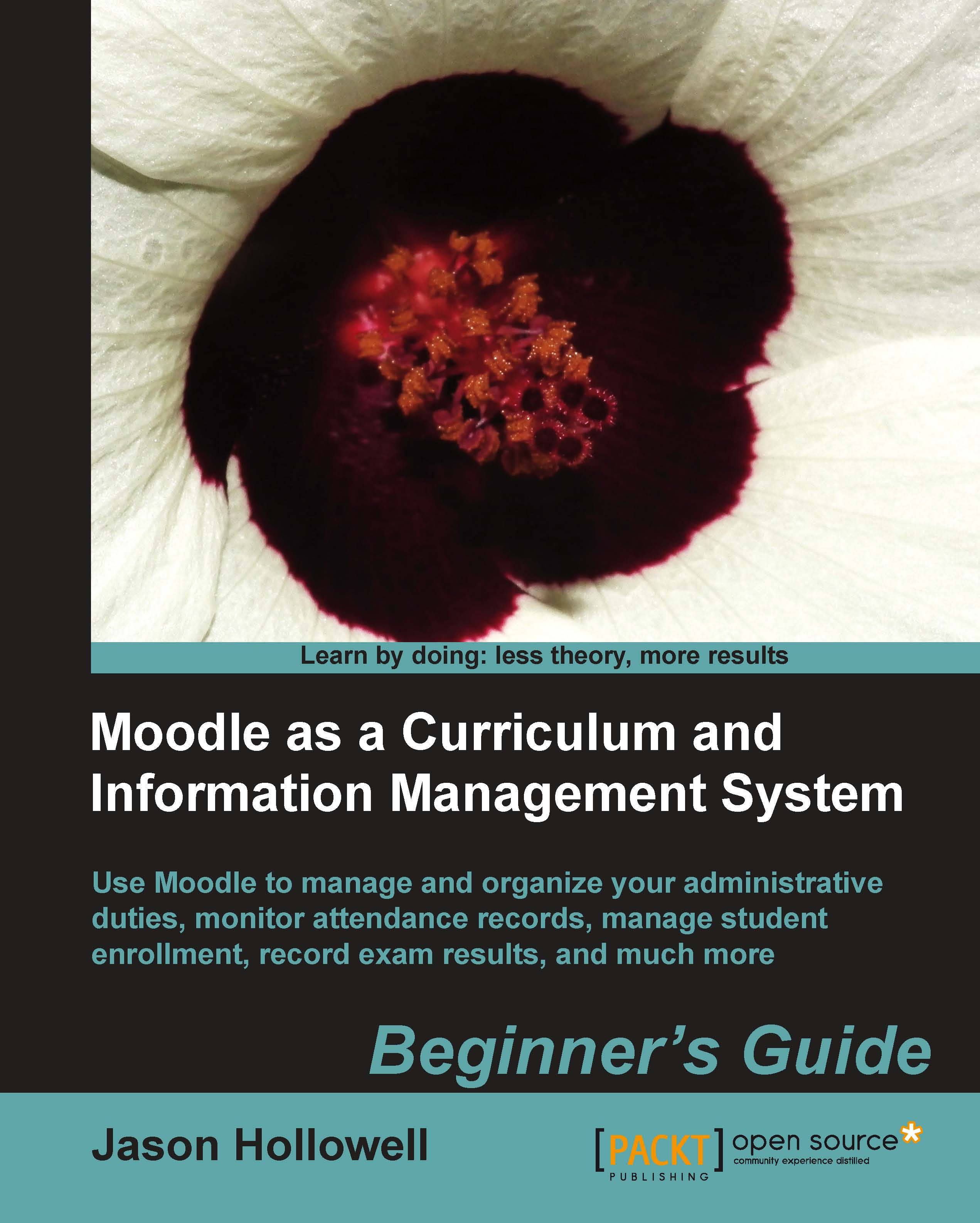Summary
In this chapter, we installed four very useful tools that will help us to position our Moodle site solidly as a CIMS. The tools and the functions we have covered in this chapter are:
The Enhanced User Administration block: This block allows you to sort and filter user accounts and perform various actions, bulk and single user, on the accounts. It can be a very handy tool for quickly retrieving simple user-related information from your Moodle site.
PHPMyAdmin: We installed this very powerful database administration tool that is accessible via the Server link found in the Site Administration block of your site. We briefly demonstrated how this tool allows you to access and view all of the contents of the tables stored in the Moodle database.
Custom SQL Query tool: This is a tool that is installed as a report and is accessible via the Reports link found in the Site Administration block on the front page of your Moodle site. We constructed one sample query that returns final grades from...