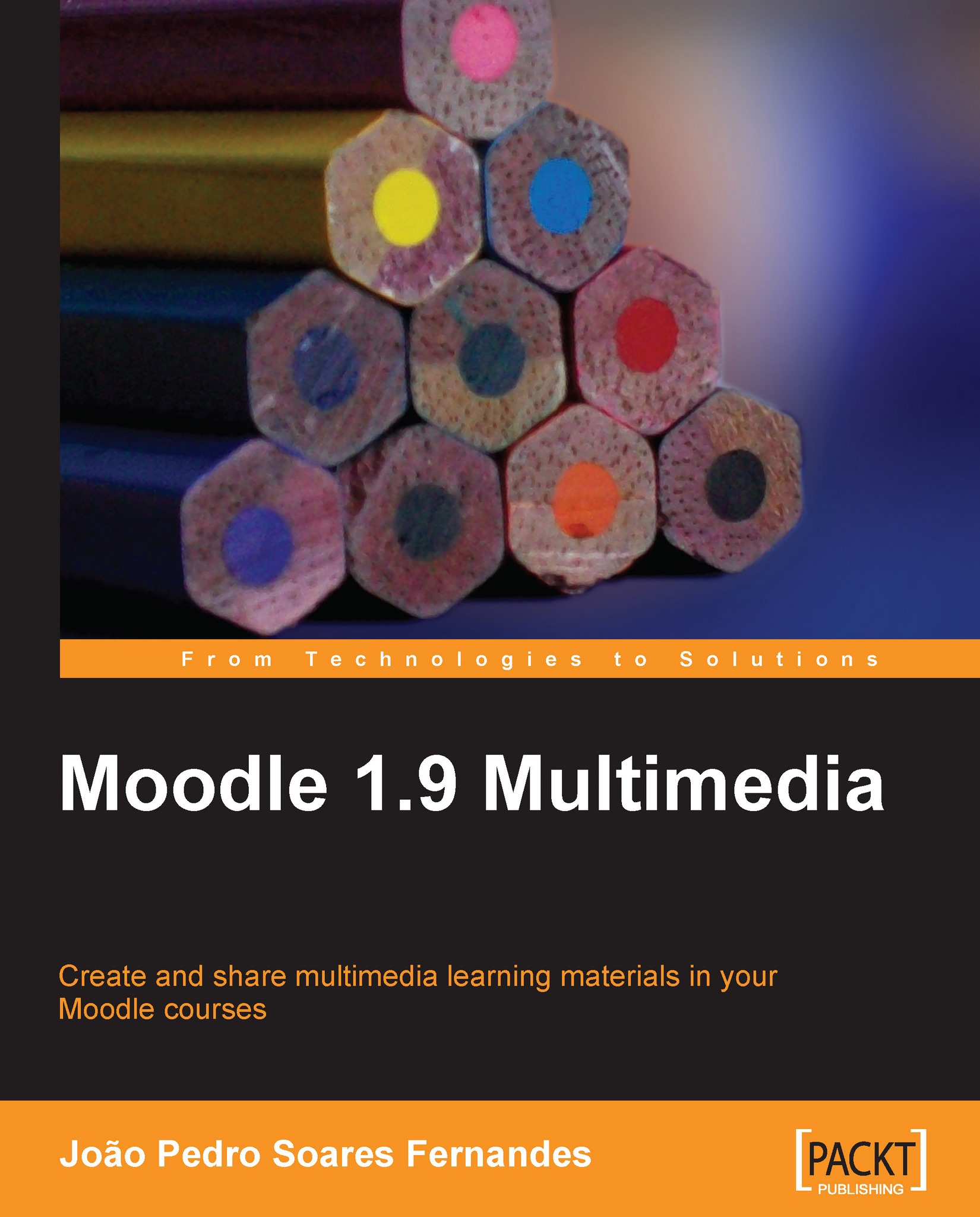Creating mind maps using Mindomo
Mind maps are an excellent technique for students to perform connections among concepts and to help them think about subjects. They can be used as a nice revision tool as well. In our course, one of the activities in Module 4 - Music is a language—deals with creating a mind map about some of the music theory concepts. We will use a tool called Mindomo to create this mind map.
Mindomo (http://www.mindomo.com/) is an online mind map software that we can use to create multimedia mind maps, with text, videos, images, and hyperlinks.

With a basic, free account we can create up to seven mind maps.
After signing up, we can create a new mind map (or even open a shared one by using the folders at the bottom) and start editing it by clicking on Private (to make our Mindomo just editable by us) and then on New, as shown in the following screenshot.

Add topics
The interface of Mindomo is very similar to Office 2007 applications, with a Ribbon menu that has several categories...