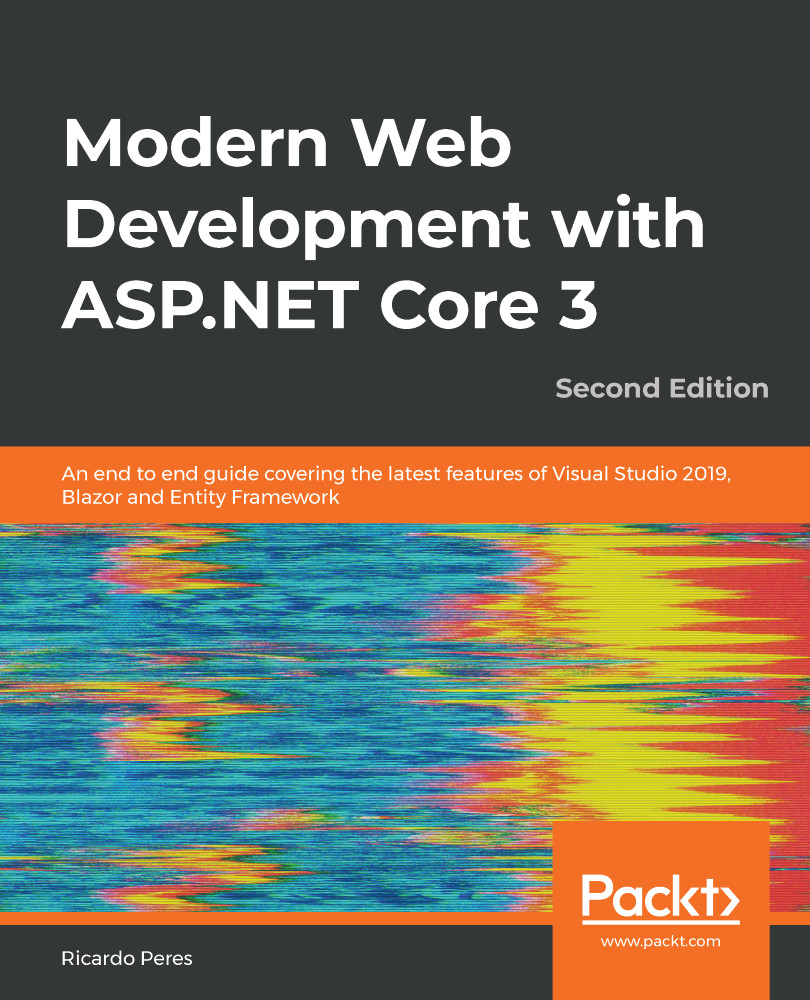Thedotnettool is the Swiss Army knife of .NET Core development. It can be used for a lot of things, from running and creating new projects, to building them, adding NuGet references, running unit tests—you name it. It is installed with the .NET Core software development kit (SDK). Here, we will see some of the most useful commands that it has to offer.
By default,dotnetalways operates with the latest .NET Core version it can find. You can list all of the installed versions through the--infoargument, as follows:
dotnet --info
Build
This tool can be used to build a project or a whole solution. The command used for the build isbuild, and the most typical arguments are the following ones:
- <solution | project>: Builds a specific project or solution; if none is specified, it tries to find a single one in the current folder
- -c <configuration>: One of the configuration values...