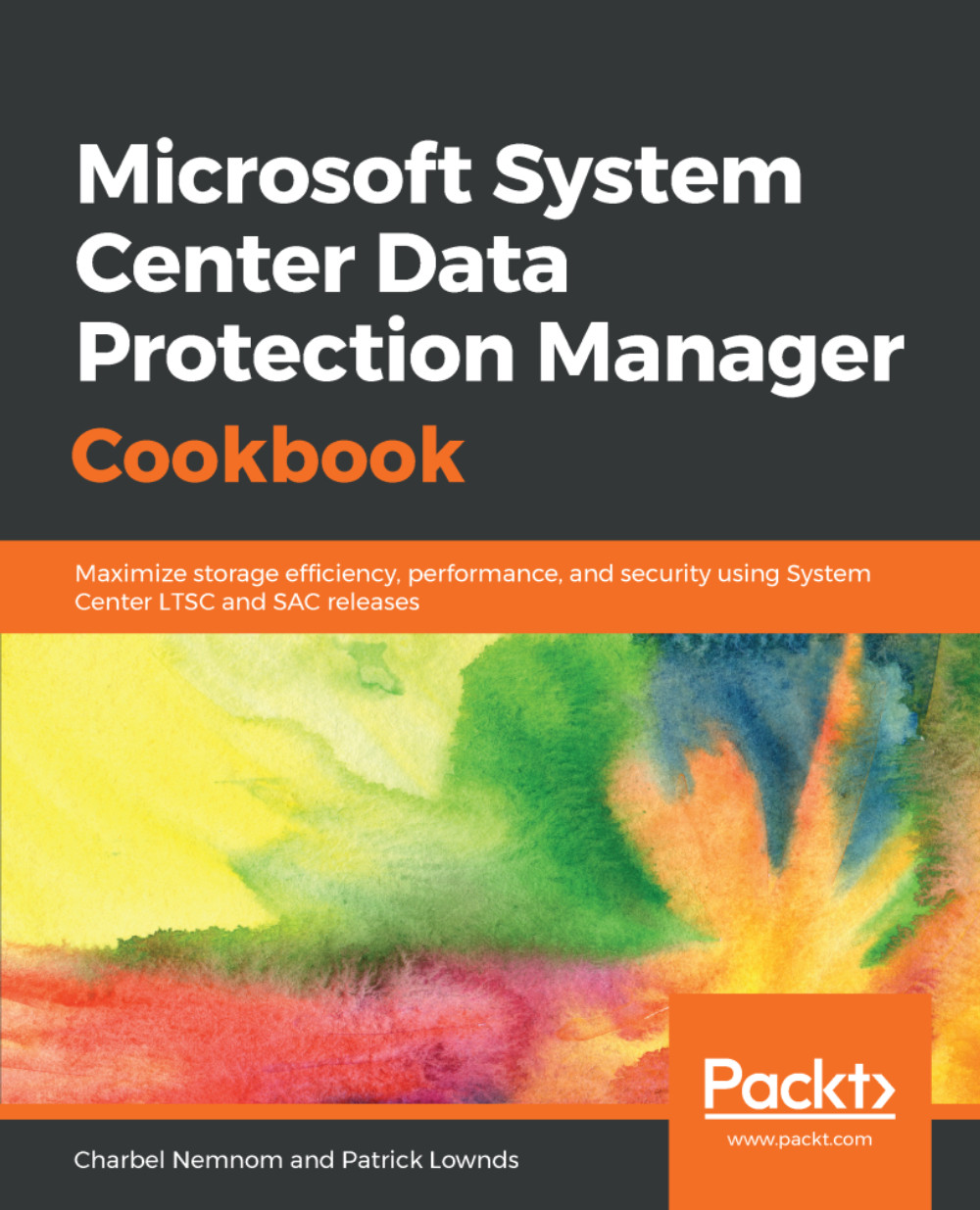Working with filters
Filters in Microsoft System Center DPM allow you to query the result of jobs executed or scheduled in a number of varying ways. Filters are simply SQL queries that present the results of the fetched data to the DPM Admin Console. You can also go ahead and define your own custom filters, and these results appear under the custom filters option in the Action pane of the Admin Console.
Getting ready
You can filter jobs by using the following criteria by default:
- All jobs
- All jobs in progress
- Failed jobs for yesterday and today
- Today's jobs
How to do it...
The following steps will guide you through how to use the default filters and build your own custom filters:
- From the
Startscreen, selectMicrosoft System Center Data Protection Manager. The DPM Administrator Console loads and theMonitoringtask area is highlighted. - Select the
Monitoringtask area. Select one of the default filters in theActionpane to retrieve the associated data:

- To create a custom filter, click the Create...