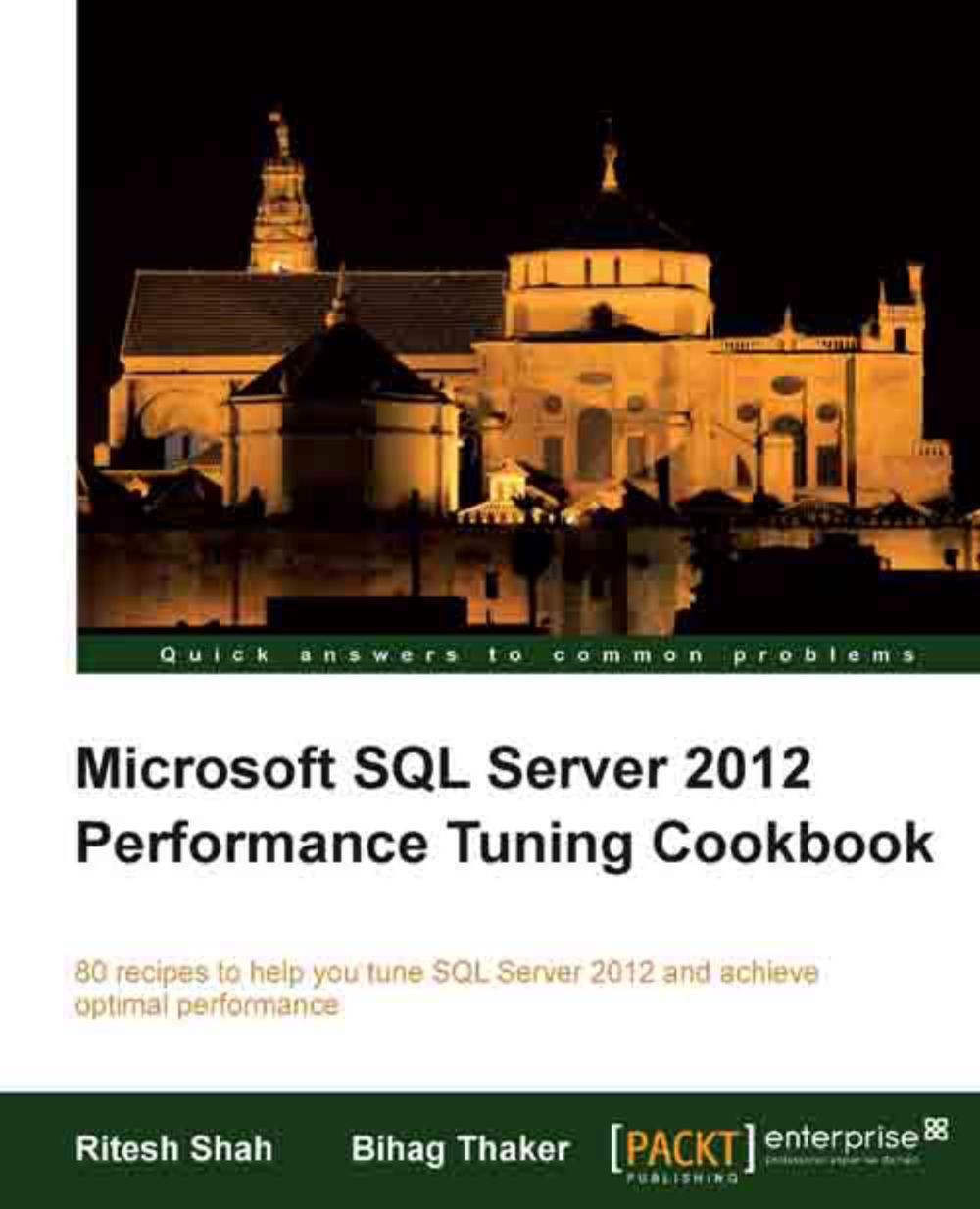Configuring memory in 32 bit versus. 64 bit
I have observed quite a few times that in SQL Server 2005/2008, DBAs tend to use the AWE Enabled option to limit memory. However, from SQL Server 2012 onwards, this option has been deprecated so we cannot use more memory than what the virtual address space limits in 32-bit instances of SQL Server. If you have more memory for this instance of SQL Server, you have to migrate to a 64-bit instance of SQL Server. Here is the memory limit given by Microsoft:
|
SQL Server and operating system settings |
Maximum amount of memory used by SQL Server |
|---|---|
|
32-bit SQL Server on 32-bit OS |
2 GB |
|
32-bit SQL Server on 32-bit OS with /3G boot option |
3 GB |
|
32-bit SQL Server on 64-bit OS |
4 GB |
Though the AWE Enabled option is deprecated in SQL Server 2012, it would be helpful to understand its usage in the previous version to understand other memory-related options. Address Windowing Extensions (AWE) allows 32-bit operating systems to access large amounts of memory...