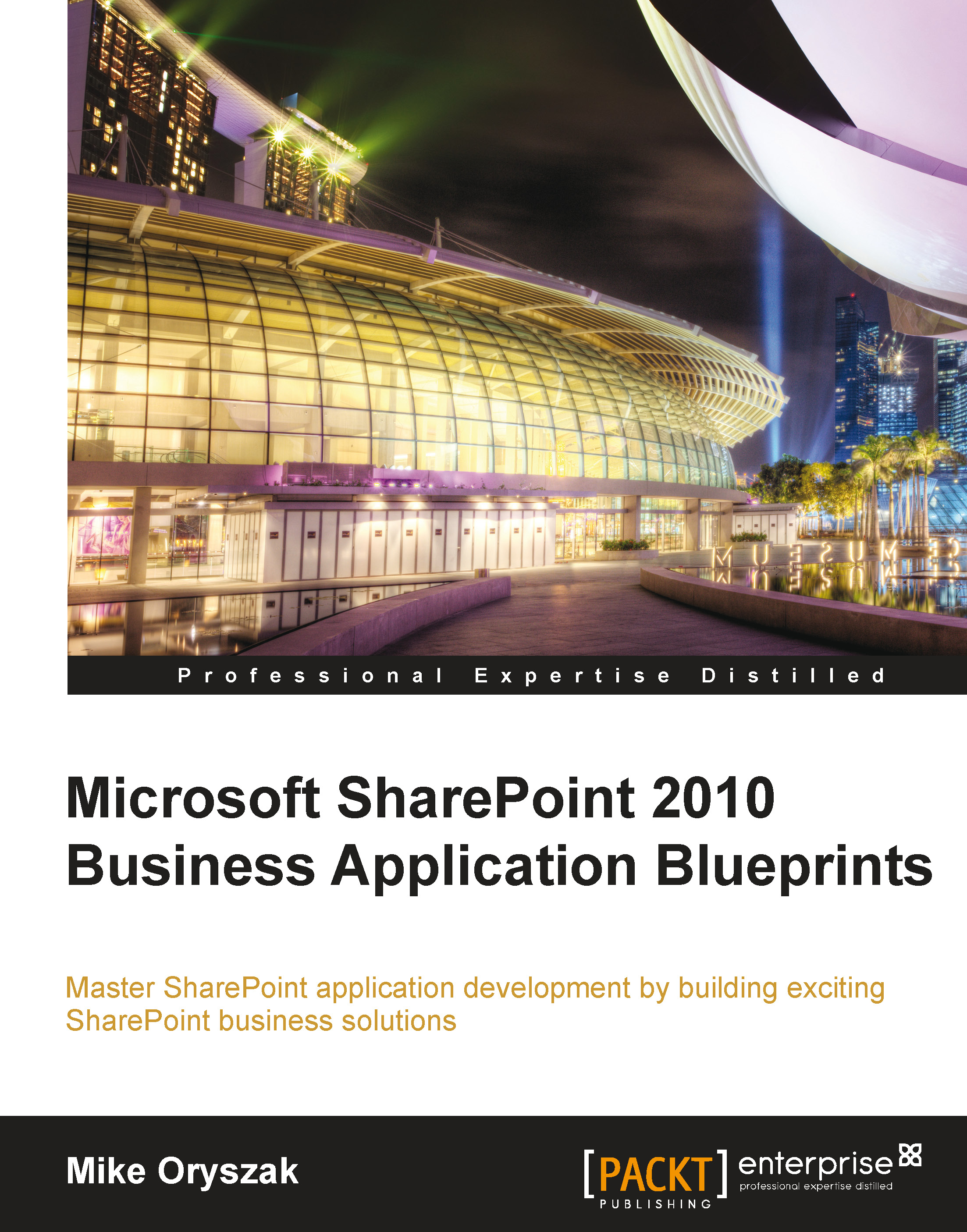User profile properties
The user profiles available in SharePoint Server provide a robust set of features to centrally store and manage information about users. Custom fields can be easily configured to support your industry, organization, or business processes in the case of the Out of Office delegation solution.
To configure the user profile properties, navigate to the User Profile Service Application within Central Administration, and select the Manage User Properties link under the People group as shown in the following screenshot:

From the Manage User Properties page you can view the listing of all categories and properties as displayed in the following screenshot. The properties can be ordered as desired to provide logical groupings.

Defining the section and properties
For this solution we are going to define a section and three properties to support the Out of Office delegation.
To create a new section:
1. Click on the New Section menu item.
2. Provide the Name (internal name) as...