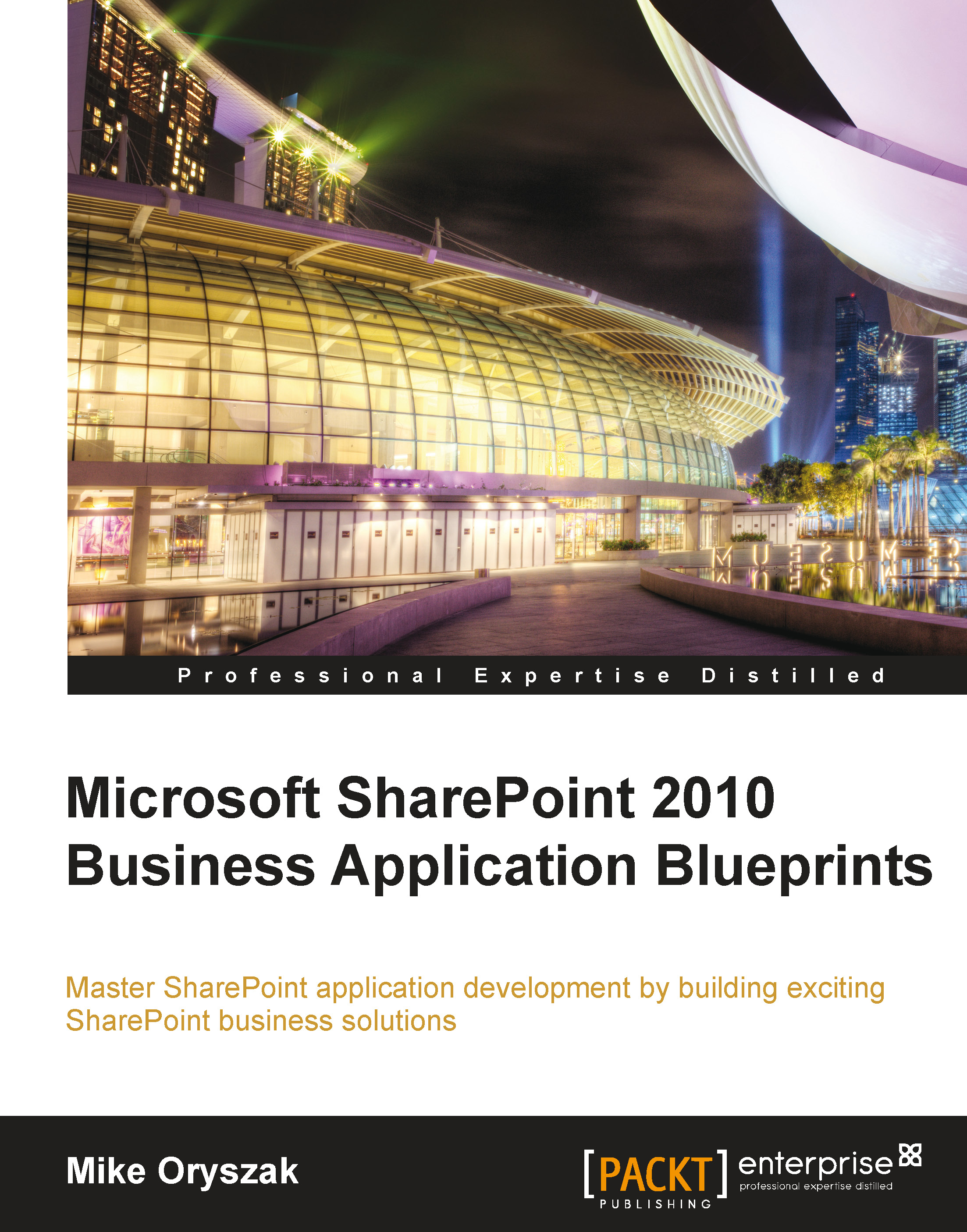Creating the project
The Create Site timer job will be added to a new project called SPBlueprints.SiteCreation.
To create the initial project:
1. Open Visual Studio 2010.
2. Select File, then New Project.
3. Browse to the Installed Templates and select Visual C# | SharePoint | 2010, and then Empty SharePoint Project.
4. Enter the project details such as Name, Location, and Solution name.
5. Within the SharePoint Customization Wizard, provide a path to your SharePoint site and then be sure to select the option to Deploy as a farm solution.
6. Right-click on the project file and select Add then New Item.
7. From the template selection screen select the Empty Element option.
8. Provide the name
CreateSiteTimerJoband click on the Add button.9. Rename the Feature1 item
SiteCreationProcess.10. Select the
SiteCreationProcess.featureitem and provide a Title and Description.11. Change the Scope to WebApplication so that the feature is only activated once per web application as shown in the following screenshot...