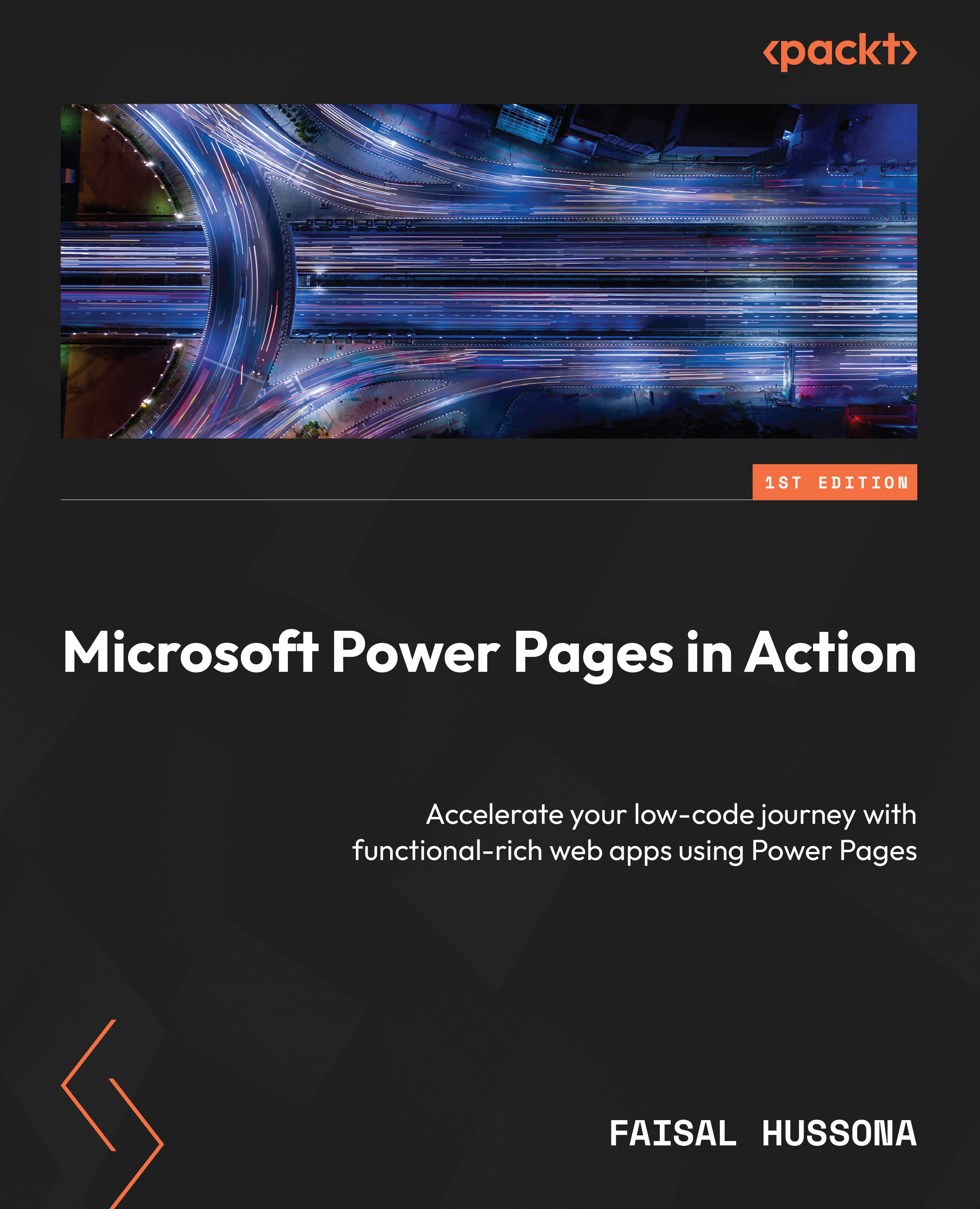What this book covers
Chapter 1, Modernizing Rob the Builder’s Business with Power Pages, will cover empowering Rob the Builder’s transformation, Power Pages – a paradigm shift, Setting the stage – tenancy and Power Pages, and navigating the developer’s landscape. We introduce Rob, Brenda, and Sarah as the main characters in this book’s story.
Chapter 2, Power Pages Design Studio, will explore the exciting journey of Sarah and Brenda as they dive into the world of the Power Pages design studio to transform the digital presence of Rob the Builder.
Chapter 3, Power Pages Studio – Styling and Themes, aims to guide Sarah through the intricate process of aligning the website with the new branding guidelines, employing advanced styling techniques, and ensuring that the final product resonates with Rob the Builder’s newly established brand identity.
Chapter 4, Dataverse Tables and Forms, will help you learn how Sarah utilizes Power Pages Design Studio and Dataverse solutions to implement tables and forms. You will also understand the step-by-step process of translating a conceptual design into a functioning system.
Chapter 5, Table Permissions and Security, will cover exploring how table permissions enable access to Dataverse records in Power Pages, with role-based security access, configuring table permissions, child access permissions, and introduction to the architecture of table permissions.
Chapter 6, Basic Forms, Lists, and Web Pages, in this chapter, Sarah’s focus will be on creating three essential forms: insert, edit, and read-only forms. Additionally, Sarah will design three corresponding web pages for each form, as well as a list page that provides convenient access to these forms as a hub or landing page.
Chapter 7, JavaScript and jQuery, helps Sarah explore the advice she received and the JavaScript and jQuery code she utilized to fulfill Brenda’s requests. Sarah will delve into the world of JavaScript and jQuery to implement dynamic form interactions.
Chapter 8, Web Templates and Liquid, helps Sarah uncover the dynamic duo of web templates and Liquid. This chapter helps Sarah understand and leverage the combination of web templates and Liquid to create more engaging and interactive Power Pages experiences.
Chapter 9, Workflow Automation, helps Sarah explore the realm of processes and automation within the Power Pages framework. By the end of this chapter, Sarah will be able to understand Dataverse Workflow in Power Pages.
Chapter 10, Power Pages and Cloud Flows, covers the key features of Power Automate in Power Pages, integration with Power Automate, use case – automating email notifications for timesheet approvals, cloud flow triggered by Dataverse, and cloud flow integrated with Power Pages.
Chapter 11, Charts, Dashboards, and Power BI, explores the world of data-driven visualizations in Power Pages. Sarah will delve into the concepts and functionalities of charts, dashboards, and Power BI integration, providing a comprehensive understanding of their role in presenting data-driven insights.
Chapter 12, REST Integration, helps Sarah to design a solution to integrate the website with the Xero accounting system, design web pages and a basic form to support the integration, design a page to handle a two-step login process for REST authentication, design and code a web template to handle the integration and JavaScript, implement a Power Automate cloud flow to make HTTP requests to post invoices to the accounting system, and implement JavaScript to call the Power Automate flow.
Chapter 13, Creating a PDF File from Dataverse, addresses client requirements for generating PDF invoices for customer accessibility and email attachments. We will also discuss design considerations to ensure seamless PDF generation. Additionally, we will cover the utilization of Dataverse file fields for storing PDFs, addressing challenges such as user access and file replacement. The chapter will also delve into using Office Word templates to streamline PDF generation and leveraging Power Automate cloud flows to automate PDF generation. Finally, we will explore OneDrive integration for converting Word templates to PDFs, taking into consideration cost-effectiveness and accessibility.
Chapter 14, Modal Windows, helps Sarah explore the concept of modal windows within Power Pages. Sarah is going to further explore how she can work with modal windows to deliver improved UX.
Chapter 15, Enhancing Development with ChatGPT, helps Sarah explore how AI-powered development tools, specifically ChatGPT and Copilot, have revolutionized her development process. These tools have become invaluable allies, providing guidance, generating code snippets, and helping her debug issues more efficiently than ever before.