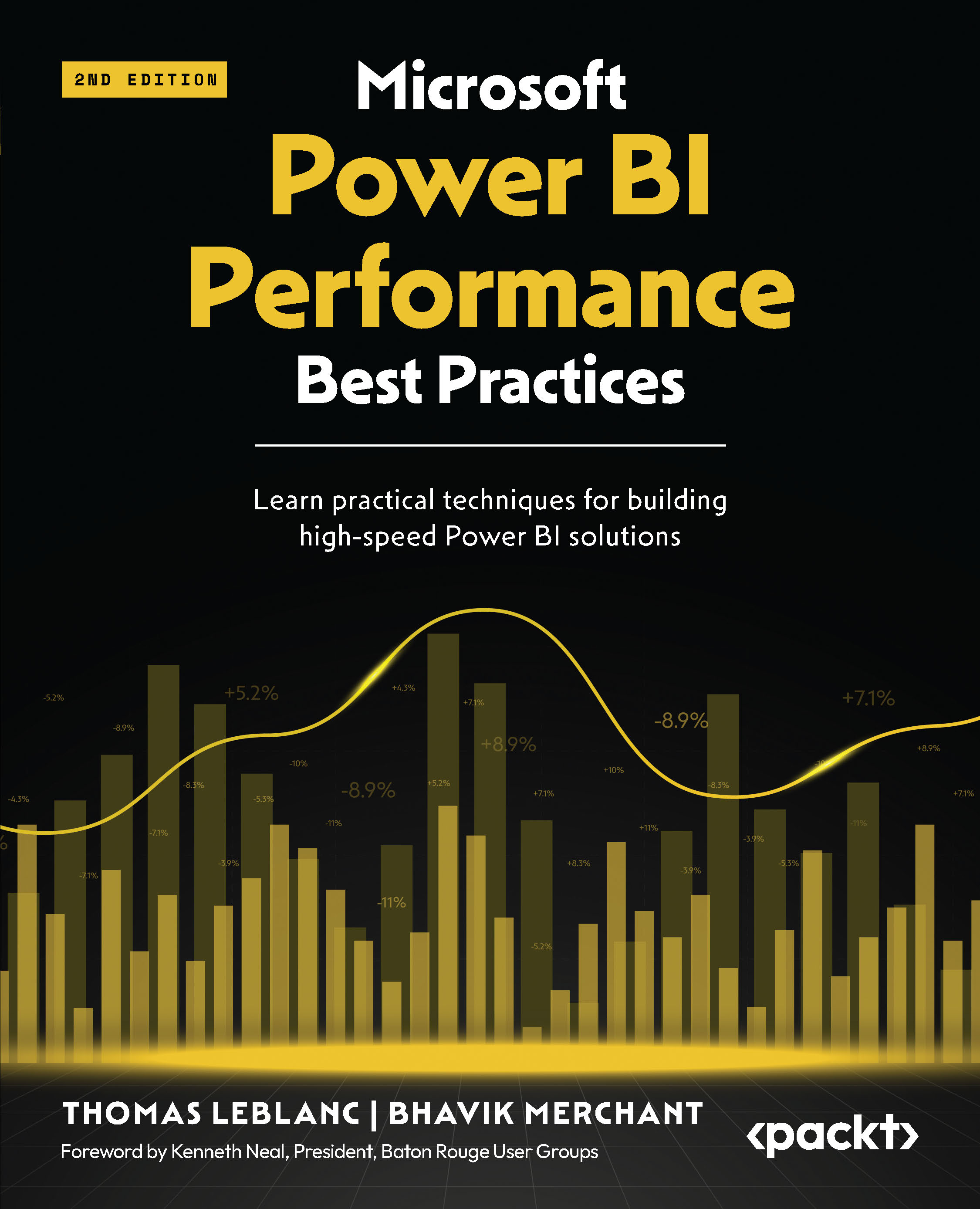Summary
In this chapter, we began to dive deeper into specific areas of an actual Power BI solution, starting from transforming and loading data. We saw how Power Query and the mashup engine take center stage in this part of the pipeline, powered by the M query language. Additionally, we learned about parallelism and how you can change the settings to improve performance. There are settings that can be adjusted to speed up the developer experience and optimize data loading.
We moved on to transformations, focusing on operations that can slow down with large volumes of data such as filtering and joining. We introduced the mashup engine’s ability to perform query folding and why we should leverage this because it pushes resource-intensive operations down to the data source. We learned how to see where folding is occurring in Power BI Desktop and examined how to configure incremental refresh to reduce the amount of data loaded.
The Power Query diagnostic logs contain information...