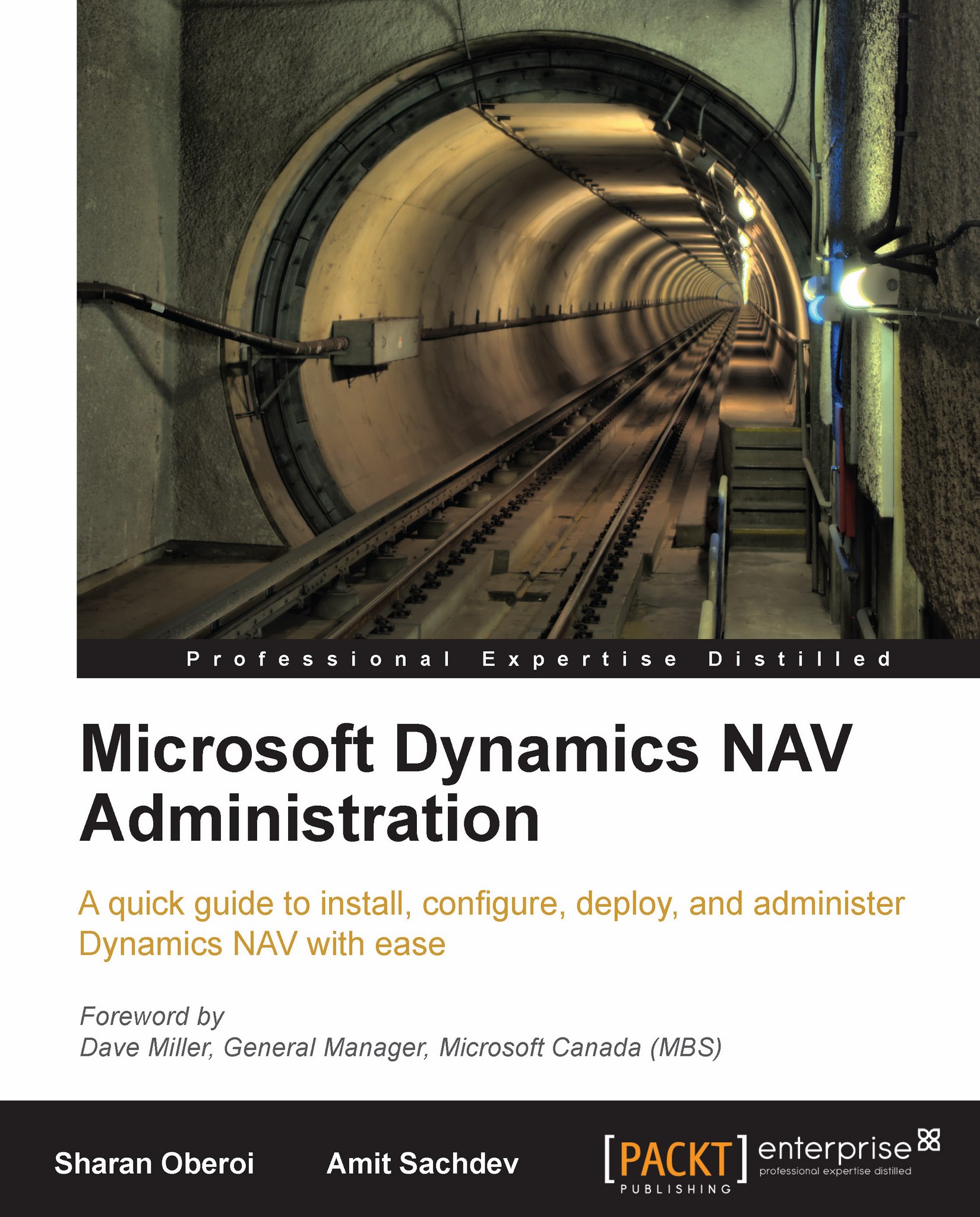Users, logins, and passwords
The Dynamics NAV application provides two types of authentication methods to log in to the database, as explained next.
Creating database logins
These logins use database server (SQL or Classic) authentication to provide access to the application. We can create Database Logins as follows:
1. To create a database login in a Dynamics NAV Classic database server, go to Database Logins from Tools | Security | Database Logins.
2. Press F3 to create a new User ID and Name for the Database Logins.
3. If we are using the SQL Server as the database for Dynamics NAV installation, we have to make sure that the database logins' User ID that we are using here also exists as a user on the SQL Server.
4. If we are using the Dynamics NAV Classic database server, we will have an additional column to specify the Password for the User ID.
The first user that we create should be the SUPER user (the user with super access to everything in the application). SUPER is one of the roles in...