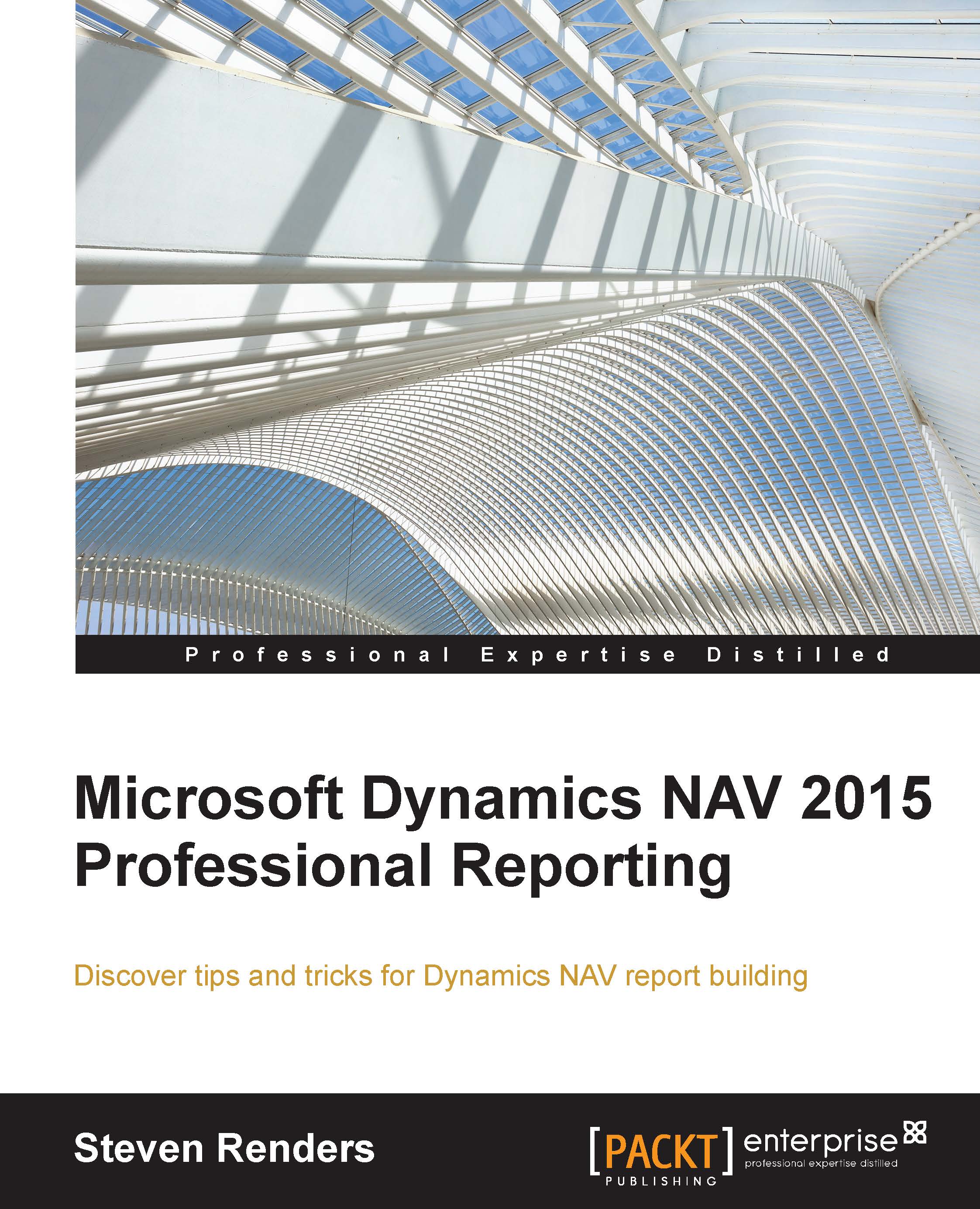Power Map
you can present information on a geographical map in different ways with Power Map. Power Map is a little different to the other Power BI tools. Power Map is a tool that is meant as an alternative to PowerPoint, for example, when you need to present information. Instead of using a classic PowerPoint presentation, you can use Power Map to display the information on a map with animations, and analyze and visualize it from different angles. The result of a Power Map project is usually a video file.
Note
Power Map, just like Power Pivot and Power View, is an Excel plugin. When you create a Power Map, you can base it on data you already have in Excel, or on different kinds of data sources. But, behind the scenes, Power Map uses Power Pivot to manage its data, so a data model in Power Pivot is, in my opinion, the best way to get started.
A Power Map consists of tours, scenes and layers. A tour contains one or more scenes, and a scene contains one or more layers. A scene is similar to a...