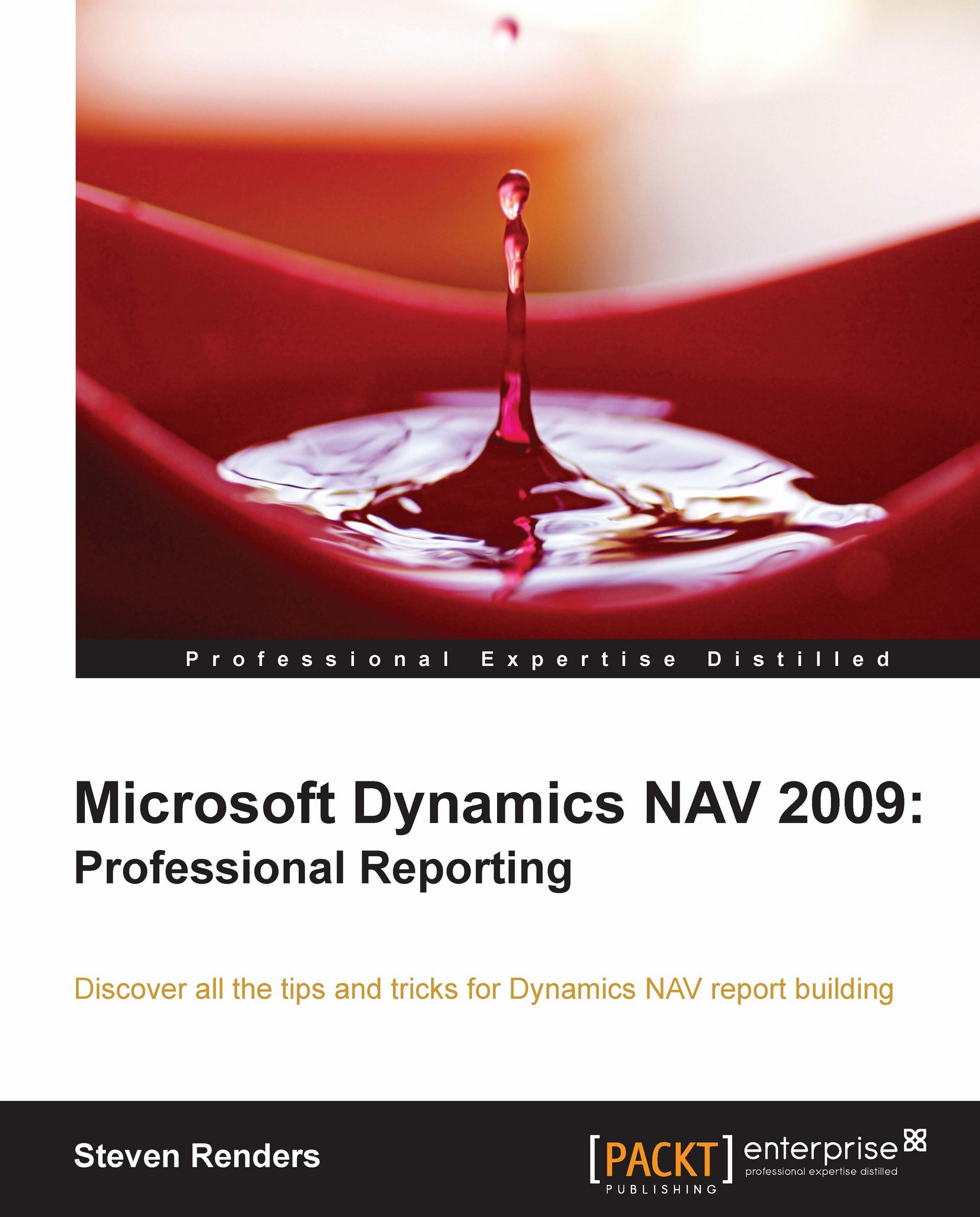Useful tips and techniques
There are a couple of things you should think about when developing reports for a customer. Applying these simple techniques will make sure your reports have a similar look and feel and so will become easier to use and more user friendly.
Many of the tips I present in this section are not applied to the example reports used in this book. This is because these reports are used as examples to explain certain aspects of report design. In real life, you should pay attention to and spend time on the look and feel of any report you develop. In the end, like a website, the perception of a report is made in the first few seconds when the user sees it for the first time. It is not difficult to improve the look and feel of a report, but it is often not a priority on the to-do list of most developers.
Use a title, page numbers, and show applied filters
If you want to improve the readability of your report then add a title to it. You can do this by clicking and dragging a text...