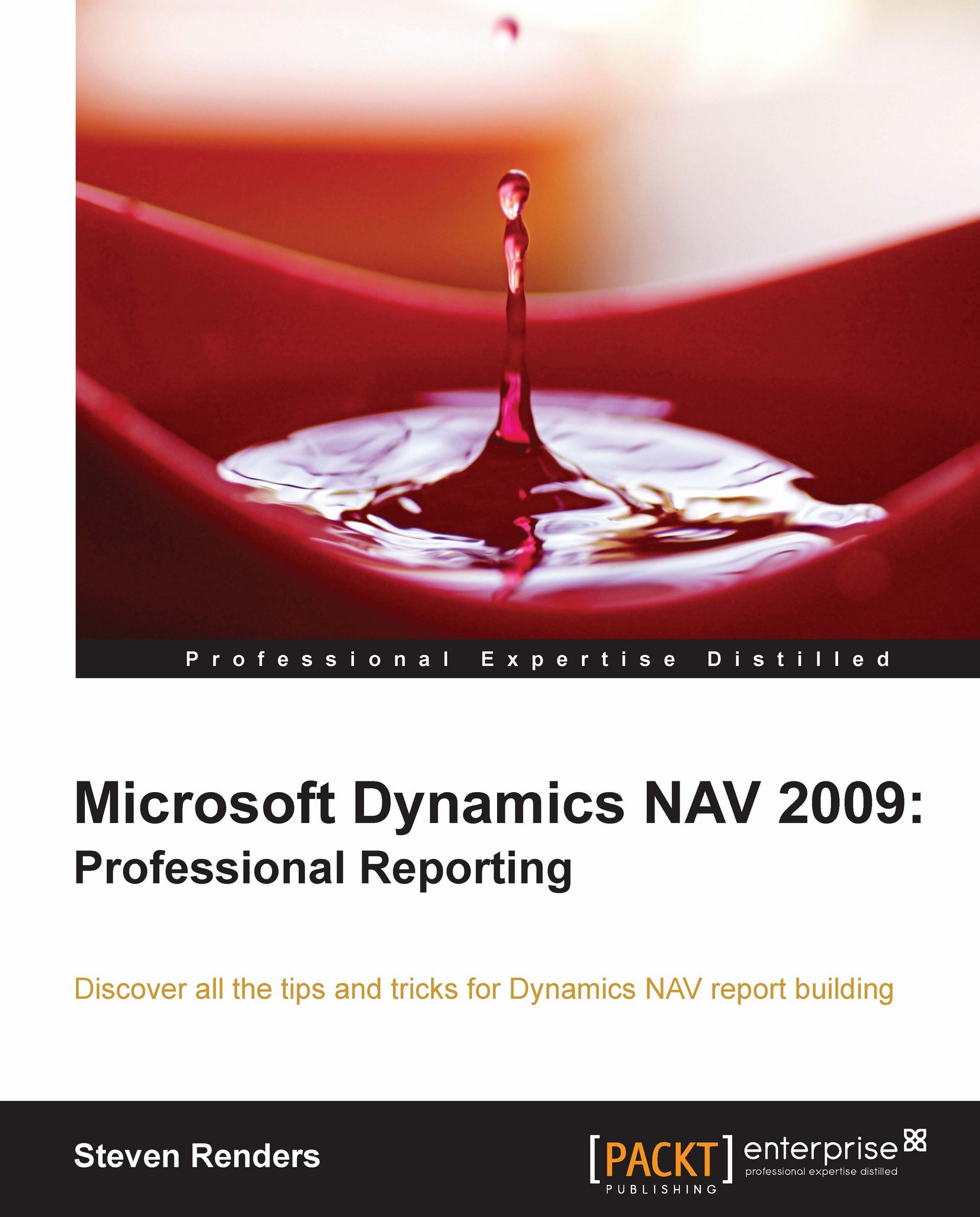Chart data regions
A chart is a data region, similar to a table and matrix, but the data is presented graphically. This makes it easier to spot trends and variances just by looking at the chart. It is the ideal control to visualize data in a report. You could for example use or embed a chart in another report item to format data to help the user visualize amounts in a report.
When you click on the chart, Report Designer displays three drop zones, one for each of these areas. You can drag fields from the fields list onto each of these drop zones.

Chart areas are similar to groups in a matrix:
A chart category group is equivalent to a matrix column group
A chart series group is equivalent to a matrix row group
A chart value is equivalent to a static matrix row group
A chart data value or data point is equivalent to a matrix cell
When you add a chart to the report, it must contain at least one value. The data is shown as data points in the chart and colors, markers, formats, labels, and symbols...