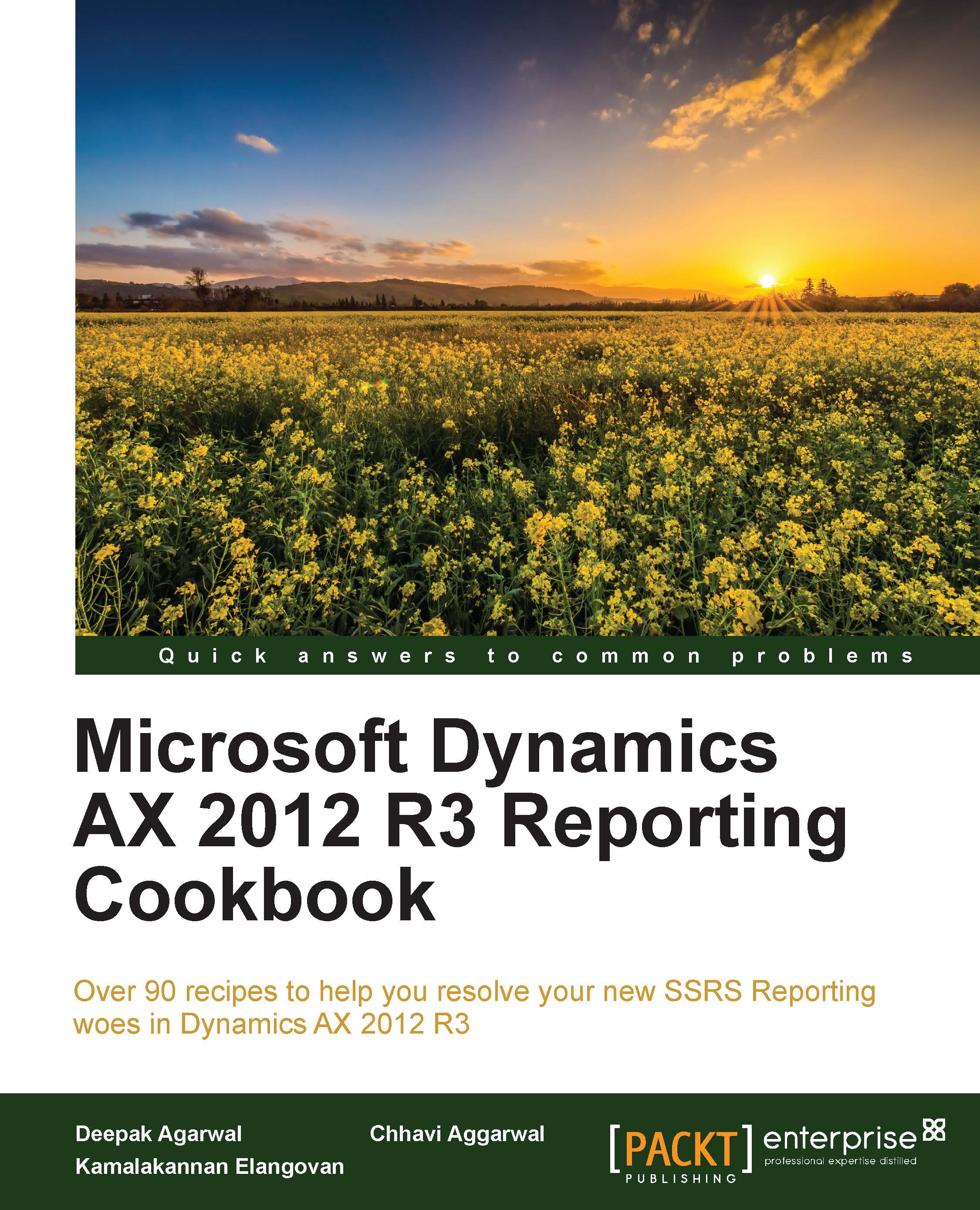Modifying the UI by caller
This recipe will discuss how the controls in the report dialog can be added or removed based on the caller. For this purpose, the third parameter ShowApproved added in the first recipe will be used. ItemTrans has an Approved field and the idea is to link this unbound parameter to this field in the dataset so that users can easily choose it in the report dialog rather than adding it through the dynamic filters in the query.
How to do it…
The
buildmethod from the UI builder class will be the ideal choice to handle any changes to the UI. Create a method calledenableApprovedFlag()and call this method from the build method in UI builder. This can alternatively be invoked from thepostBuildmethod of the UI builder.private void enableApprovedFlag() { Dialog dlg; TableId tableId; PktRdlItemTransController transController; DialogField dialogApproved; dlg = this.dialog(); //add the field since the super call is blocked in the build method...