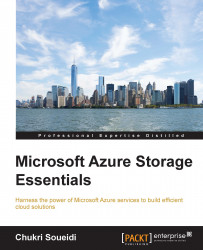Analyzing the Storage Analytics data
Storage Analytics offers the ability to track and analyze the usage of your storage services. By analyzing the data, you should be able to improve the overall performance and quality of your applications.
Metrics data is usually analyzed to gain an insight on the service availability, the success percentages of requests, and the total number of requests made on the different services. Using the portal, you can also configure e-mail alerts to be notified when specific metrics reach certain values.
With the logging data, you have a complete trace of all requests and responses. You can, for example, find the exact number of requests coming from a certain range of IP addresses. You can also find the exact number of times a container is accessed and which user issued a certain request.
You will gain an insight on which requests are slow and, in the case of network errors, you can investigate if a certain request did reach the server or did not.
In addition to...