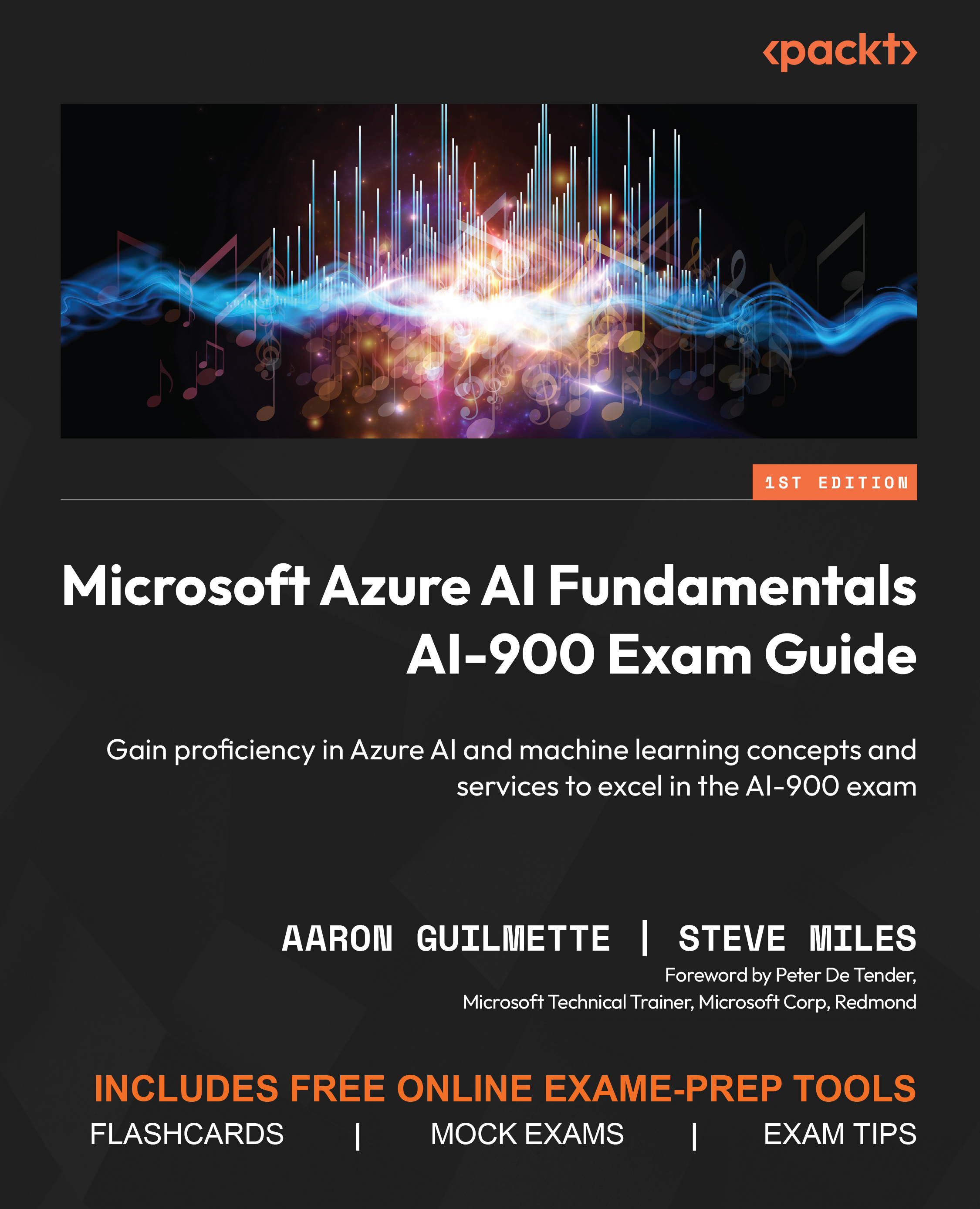Build a machine learning model in Azure ML
In Chapter 3, Identify Common Machine Learning Techniques, you learned about some of the core ideas behind how machine learning works (including model names, sample algorithms, and the basics of validation).
In this section, we’re going to have a break from the theory and create a machine learning model in Azure ML!
Prerequisites
To complete this exercise, you will need an Azure subscription (either trial or paid) so that you can configure and access Azure resources. You can sign up for Azure credit at https://azure.microsoft.com/en-us/pricing/offers/ms-azr-0044p/.
Creating a machine learning workspace
Once you have enabled Azure services in your environment, follow these steps to configure the services and set up a model:
- Navigate to the Azure portal (https://portal.azure.com) and sign in.
- Under Azure services, click Create a resource.
- Filter using the text
machine learning, select Create under Azure...