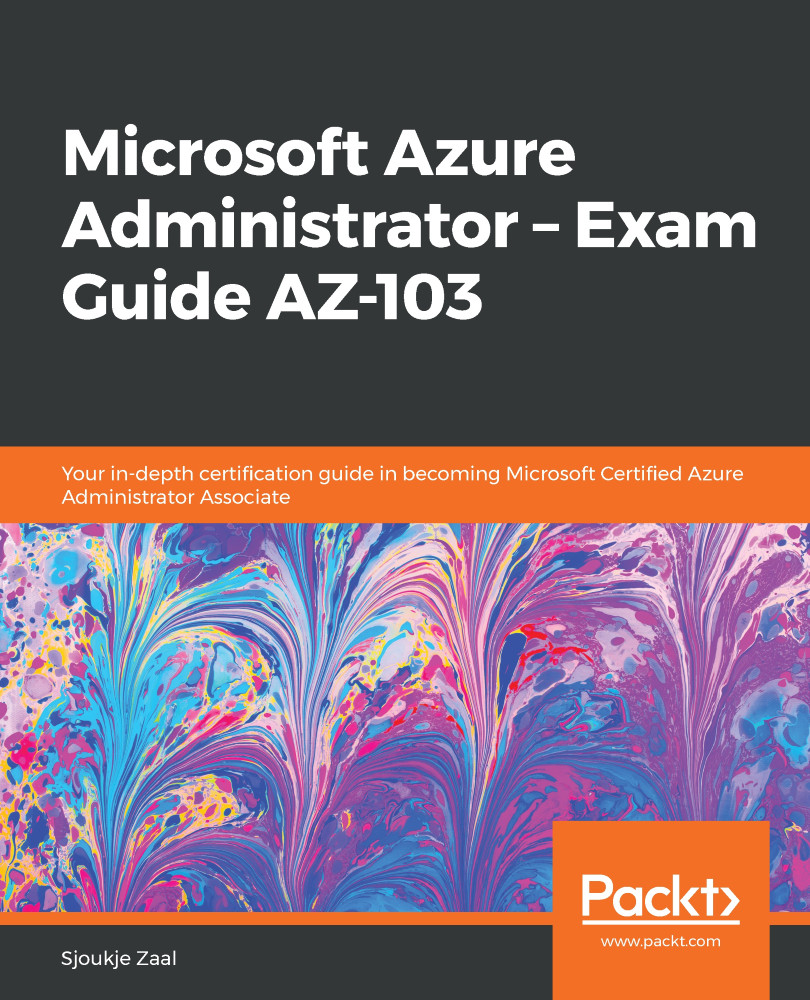Azure Log Analytics is a service that collects telemetry data from various Azure resources and on-premises resources. All of that data is stored inside a Log Analytics workspace, which is based on the Azure Data Explorer. It uses the Kusto Query Language, which is also used by Azure Data Explorer to retrieve and analyze the data.
Analyzing this data can be done from Azure Monitor. All the analysis functionalities are integrated in there. The term Log Analytics now primarily applies to the blade in the Azure portal where you can analyze metric data.
Before we are able to display, monitor, and query the logs from Azure Monitor, we need to create a Log Analytics workspace. For that, we have to perform the following steps:
- Navigate to the Azure portal by opening https://portal.azure.com.
- Click on Create a new resource.
- Type Log Analytics in the search...