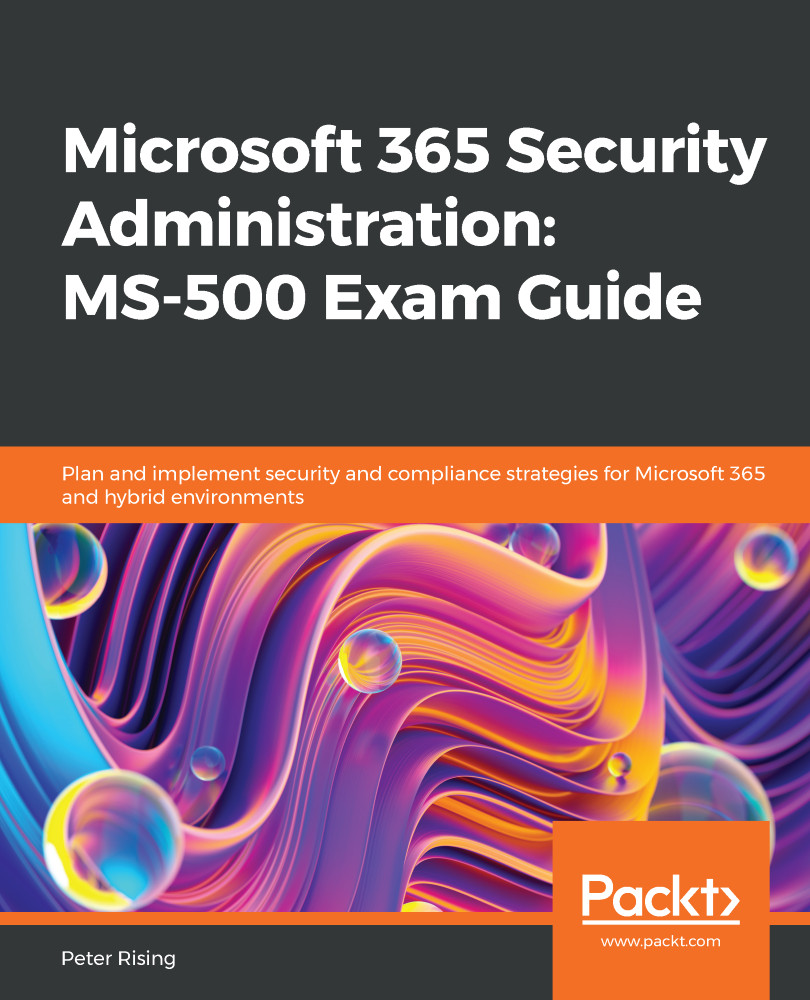App-based Conditional Access
Intune allows you to create app protection policies that enforce app-based Conditional Access to ensure that only apps that support these policies can access Microsoft 365 services. This is particularly useful when dealing with BYOD devices and allows you to further protect your Microsoft 365 environment from requests from apps on non-corporate-owned devices.
Creating an app-based Conditional Access policy
In order to create an app-based Conditional Access policy, we need to take the following steps:
- First, we need to ensure that we have an Intune app protection policy applied to any apps that we use. To do this, we need to log in to the Intune portal and select Client Apps | App protection policies:

Figure 3.18 – App protection policies
- Click on Create policy. In this example, we will create a policy for Microsoft Outlook on Apple devices, named and described as follows:
Name:
Microsoft Outlook on iOS and iPadOSDescription:
Policy...