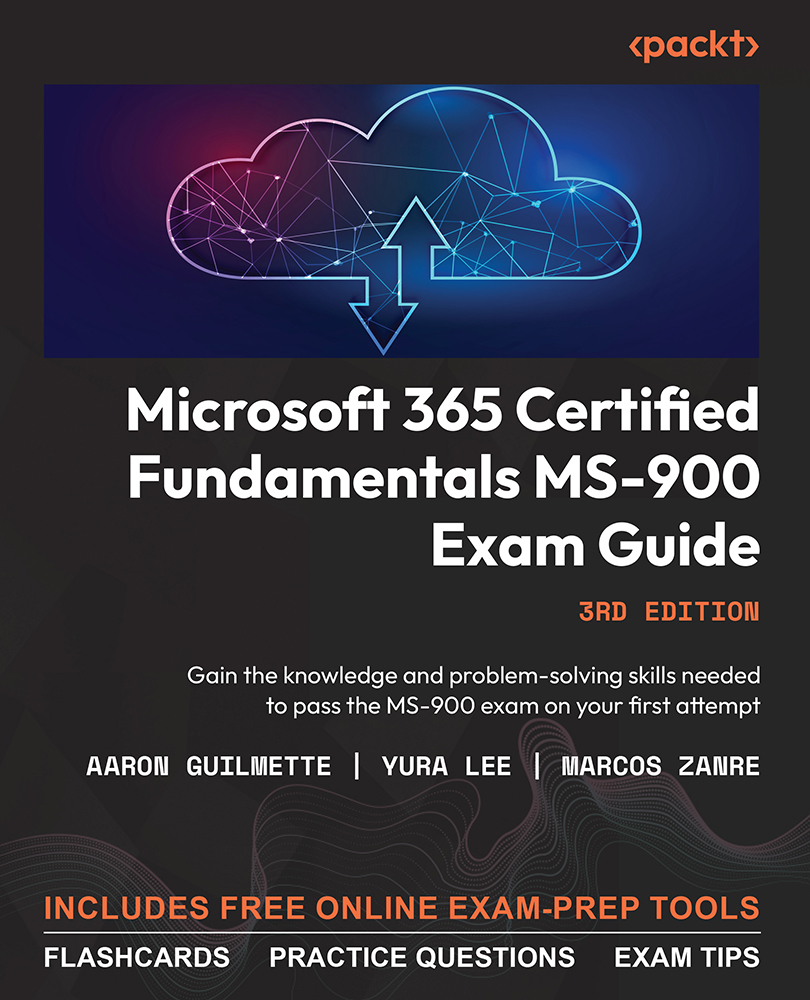Describe the Capabilities of the Microsoft 365 Admin Center and Microsoft 365 User Portal
Microsoft 365 has a number of portals and web interfaces used for everything from administration to the end-user experience. In this section, you’ll briefly look at the capabilities of Microsoft 365 both from the administrative and end-user sides.
Microsoft 365 Admin Center
With the Microsoft 365 admin center, you can conveniently perform a range of tasks, such as resetting passwords, viewing invoices, adding or removing users, and much more.
Here’s how to get started:
- Sign in to the Microsoft 365 admin center (https://admin.microsoft.com) using an account with an administrative role assigned.
- At the top of the admin center, you’ll see a list of top actions recommended for you. These actions may vary based on the previous setup actions taken, such as creating new accounts, utilizing Teams, configuring email settings, or installing Office apps. See Figure...