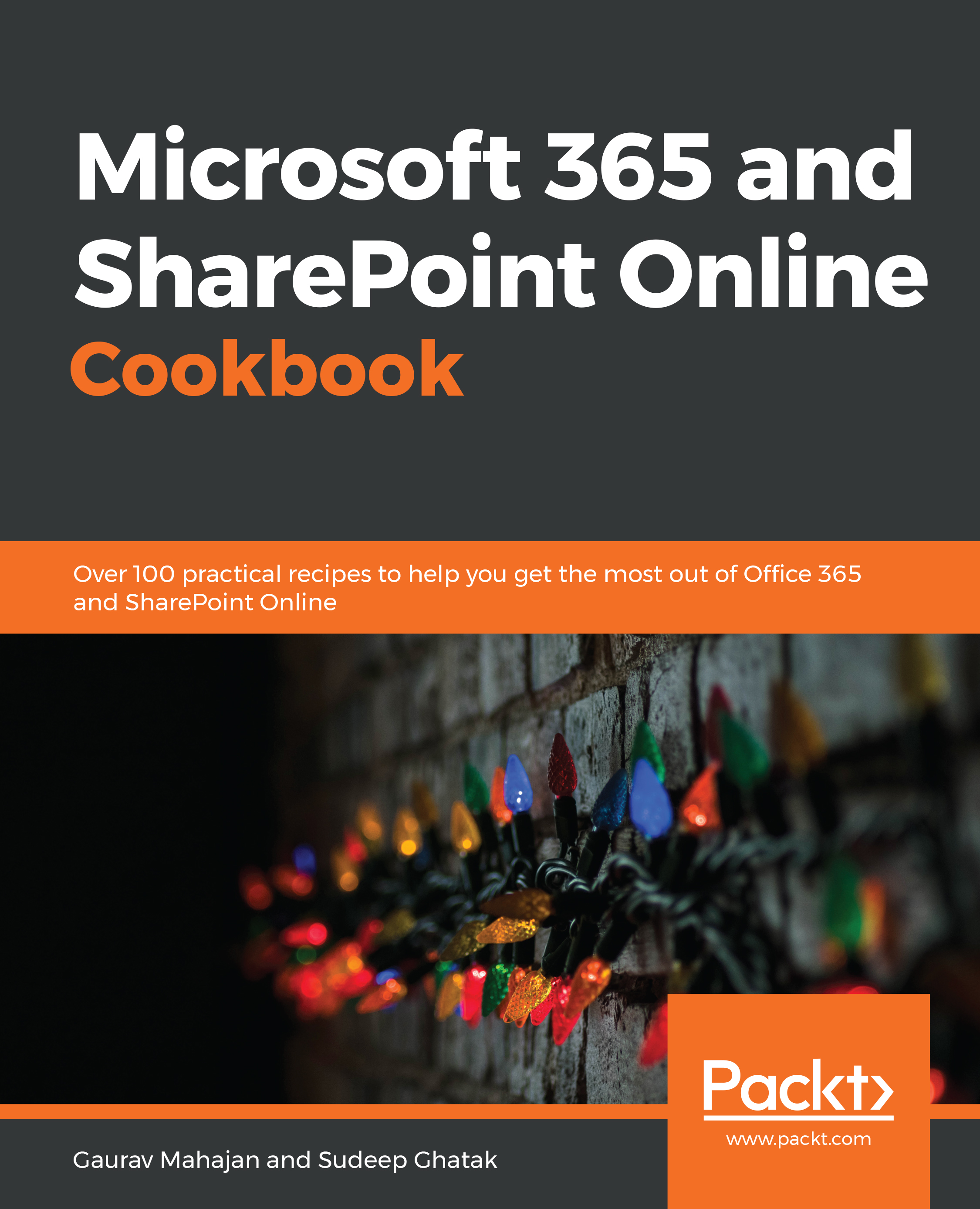The following screenshot shows a preview of document cards in Delve:

For an Outlook attachment, clicking anywhere in the document card opens a preview of the document in Outlook. For SharePoint and OneDrive documents, you can perform the following additional actions through a document card:
- Click the document name to open it in a new browser window.
- View the document within the original library: You can see a hyperlinked name of the parent SharePoint site or the OneDrive for Business folder toward the bottom left of the card. Clicking this link takes you to the site and specifically the corresponding library containing the document within that site.
- Click the bookmark/favorites icon toward the bottom left to add or remove the document from your favorites list. As mentioned earlier, all your favorite documents can be accessed in one place through the Favoritesoption in the...