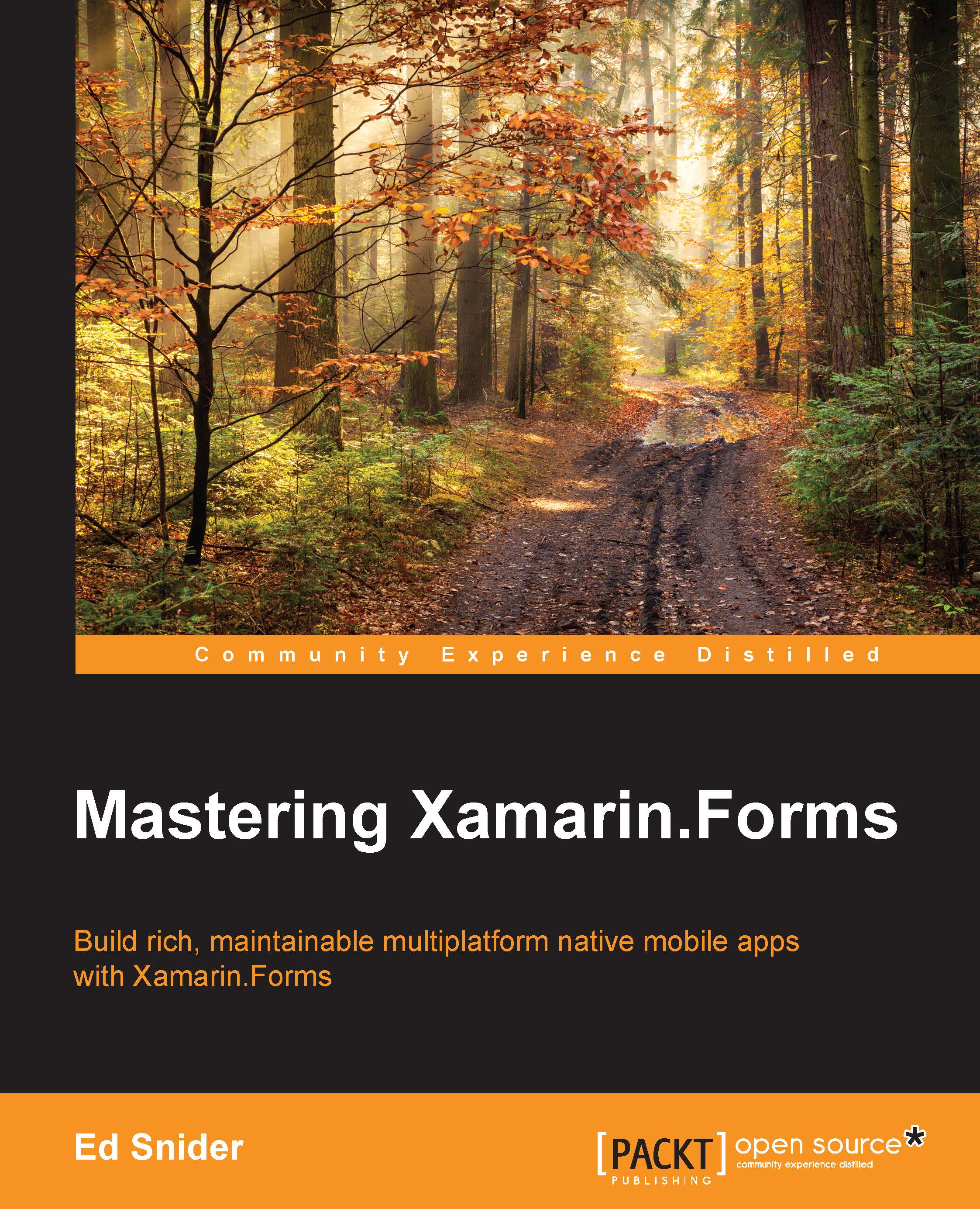Creating an authentication service
Now that we have enabled our backend service with Facebook authentication, the app as it is from the previous chapter will fail to load content. In this section, we will update the app to authenticate users with Facebook via OAuth and obtain an access token from Azure that can be used in subsequent API calls by the TripLogApiDataService.
As in the previous chapter, instead of using the Azure Mobile Apps SDK, we will directly call the REST endpoints behind the SDK to better understand the approach to authenticate to an API in a more generic way. In order to do this, we will first make an OAuth call to Facebook, obtaining a Facebook token. We will then pass that token to an Azure Mobile App endpoint, where it is validated using the Facebook app ID and secret that was added to the service's configuration in Azure to finally receive the access token needed to make calls to the API table endpoints.
Performing OAuth in a mobile app requires a certain set of platform...