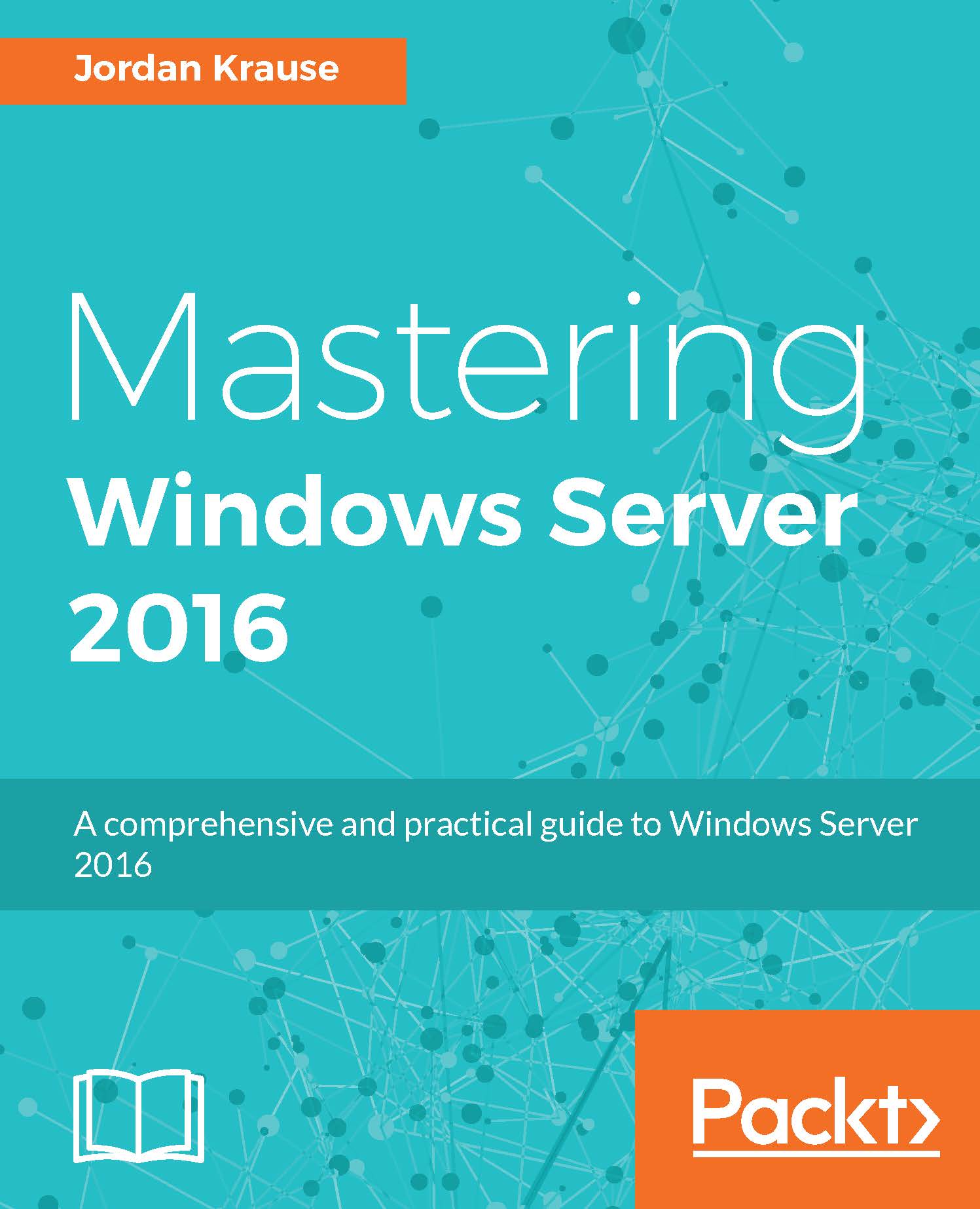Chapter 1. Getting Started with Windows Server 2016
A number of years ago, Microsoft adjusted its operating system release ideology so that the latest Windows Server operating system is always being structured very similarly to the latest Windows client operating system. This has been the trend for some time now, with Server 2008 R2 closely reflecting Windows 7, Server 2012 feeling a lot like Windows 8, and many of the same usability features that came with the Windows 8.1 update are also included with Server 2012 R2. Given this, it makes sense that the new Windows Server 2016 will look and feel much like a Windows 10 experience because that just released last year. Many folks who I work with and have talked to have not yet test driven Windows 10 in their own networks, and are not overly familiar with the interface, so it is important to establish a baseline for usability and familiarity in the operating system itself before diving deeper into the technologies running under the hood. Let's spend a few minutes exploring the new graphical interface and options that are available for finding your way around this latest release of Windows Server.
- What is the purpose of a Windows Server?
- It's getting "cloudy" out there
- An overview of new features
- Navigating the interface
- Using the new Settings screen
- Task Manager
- Task View