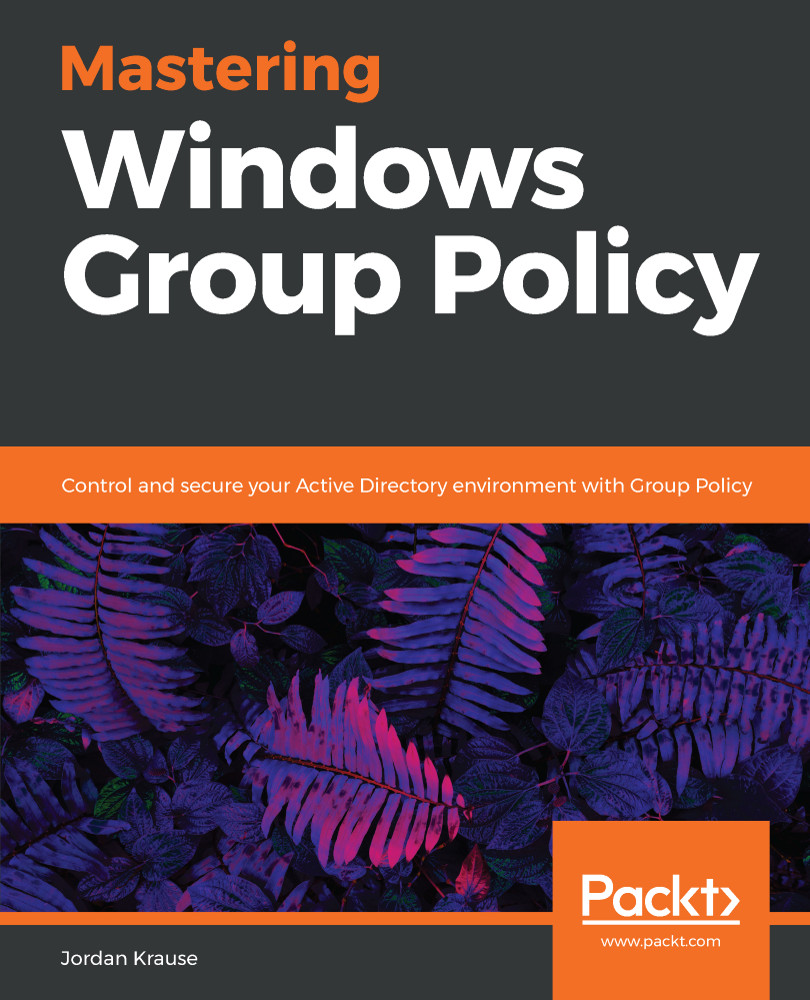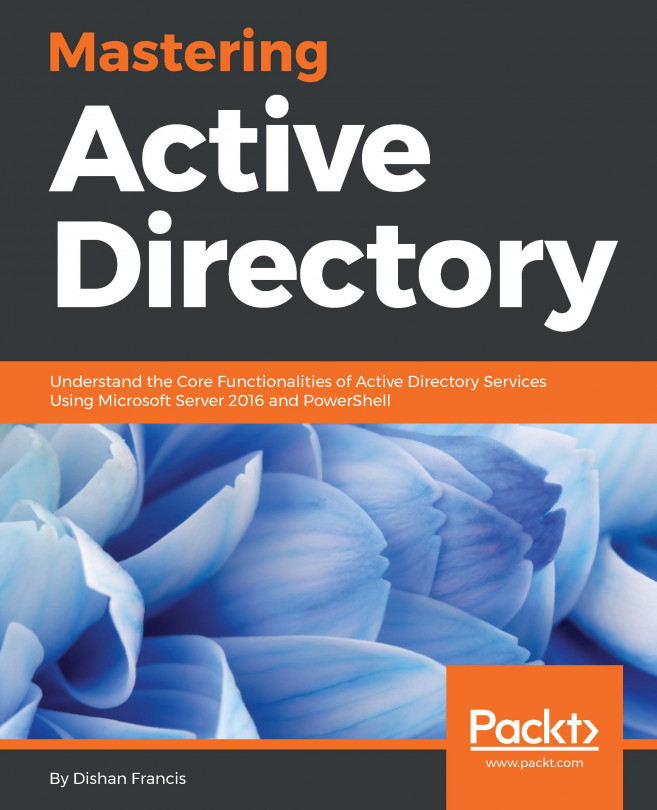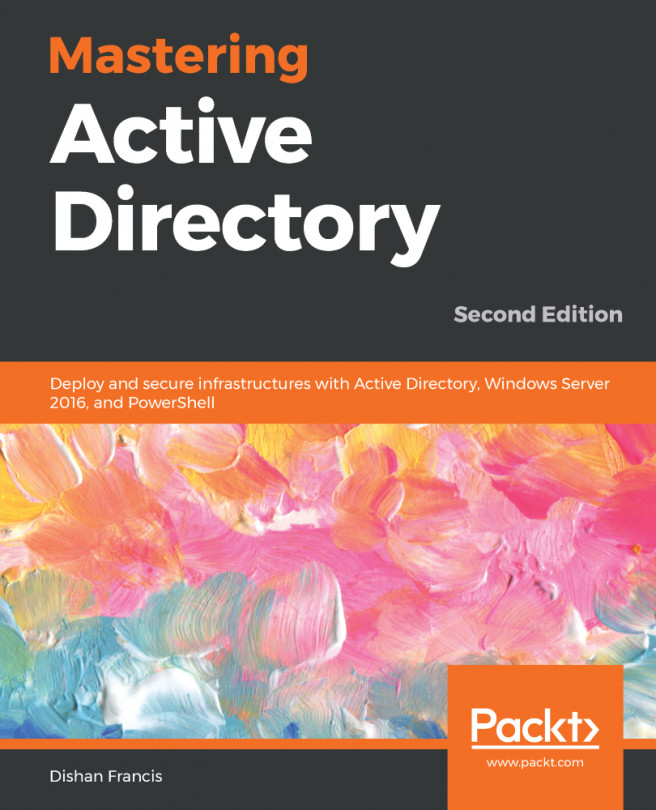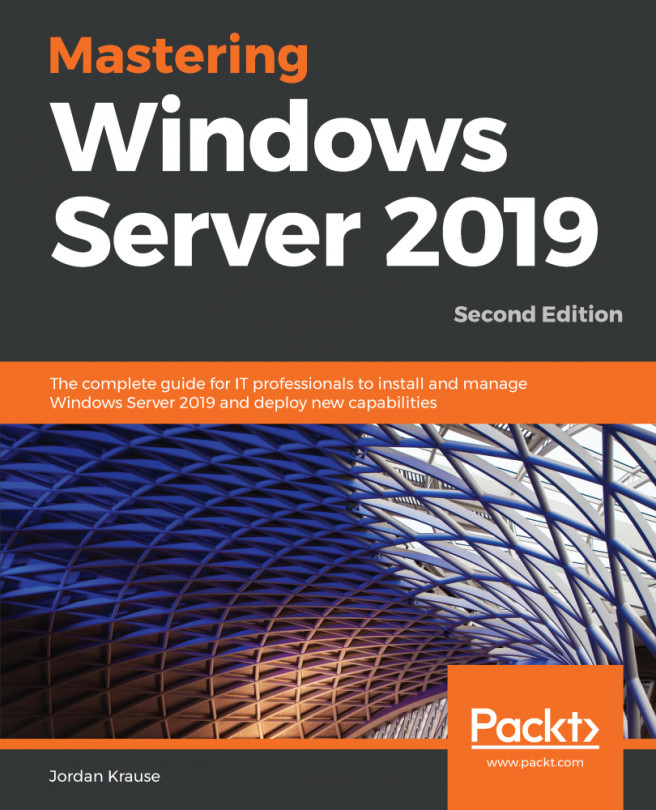Sometimes Preferences are individual settings and are very straightforward to put into place. Other times, when you open up a section of the Group Policy editor to take a look at a setting, you will find a collection of numerous settings, sort of like a Preference "package" throwing many different options onto one screen. Here you can see that I have poked my way into some user configuration preferences, and chose to create a new Folder Options package. Upon choosing the option to create New Folder Options, I am presented with many different options, all of which are underlined in a lime-green color. What in the world do those lines mean? Take a look:

When you come across these preference packages inside your GPO, it is important to understand the lines, and as you'll learn in soon sometimes you will find circles as well. These lines and circles...