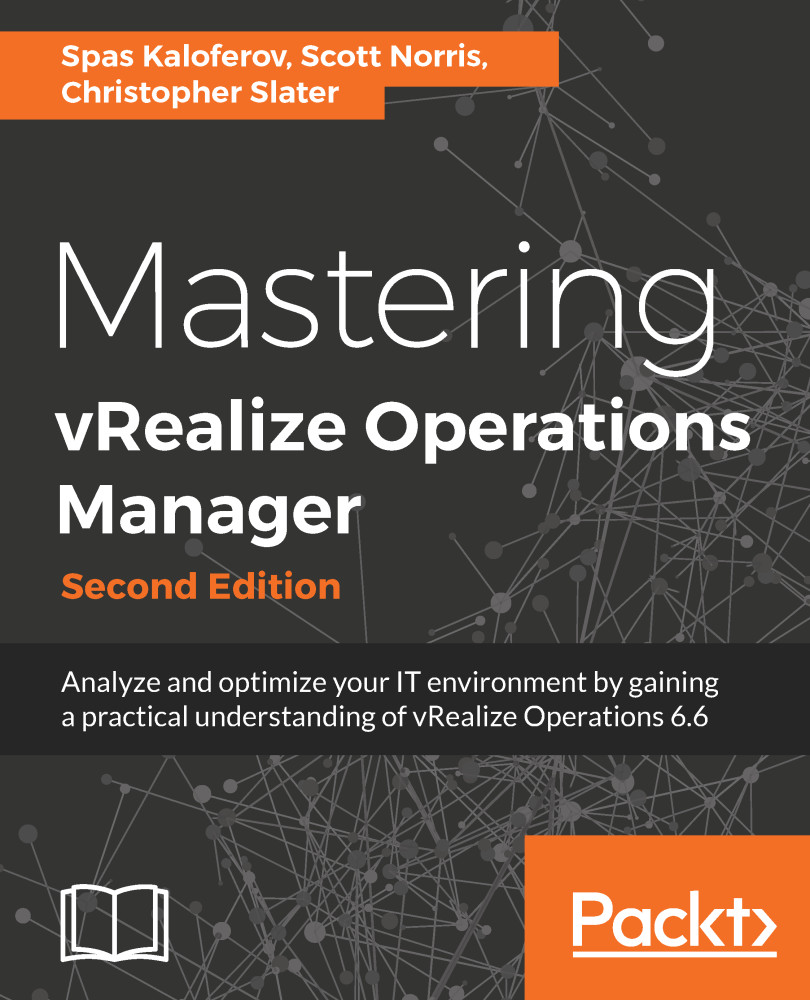vRealize Operations offers out-of-the-box dashboards that can help you monitor the overall status of a cluster and its nodes, including main services and key components.
These dashboards are fed with information by the built-in adapter for node and cluster status self-monitoring. They give a holistic picture of what vRealize Operations is doing, and makes it easier for users to check alerts or symptoms on the self-monitoring objects and troubleshoot vRealize Operations. It is worth mentioning that these dashboards were created keeping technical support engineers in mind, not vRealize Operations end users.
By default, the dashboards are not listed:

You can access them by navigating to the Dashboards tab, All Dashboards, and then vRealize Operations. Let's take a deeper look at some of those self-monitoring dashboards and how they can be useful for...