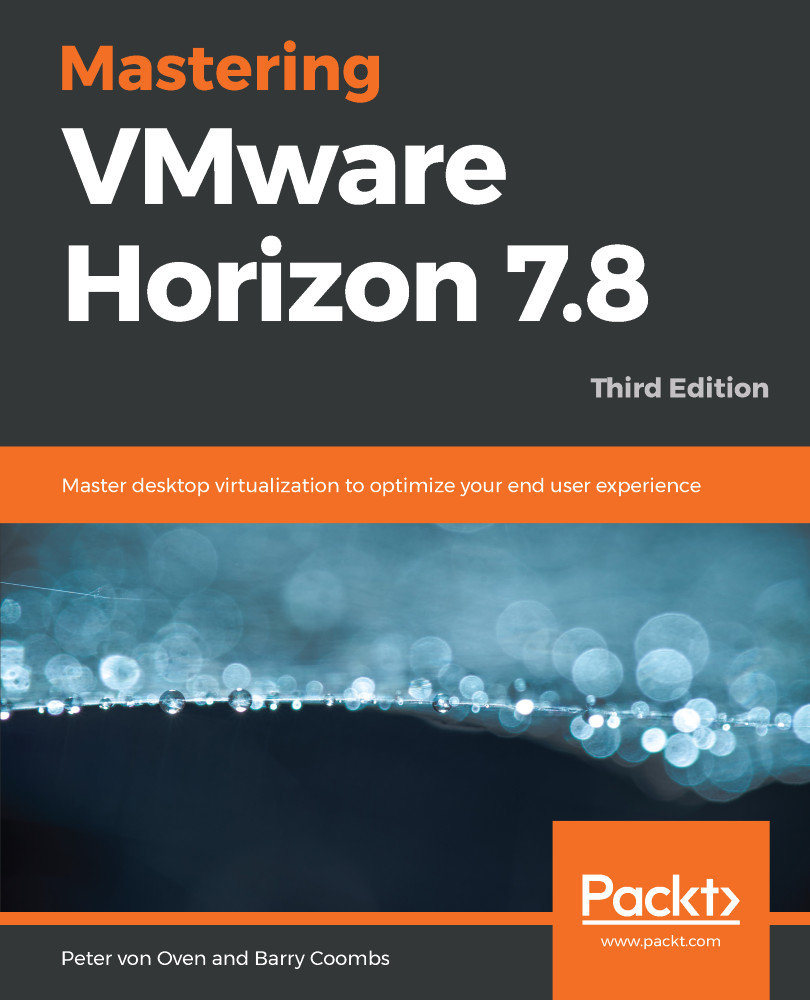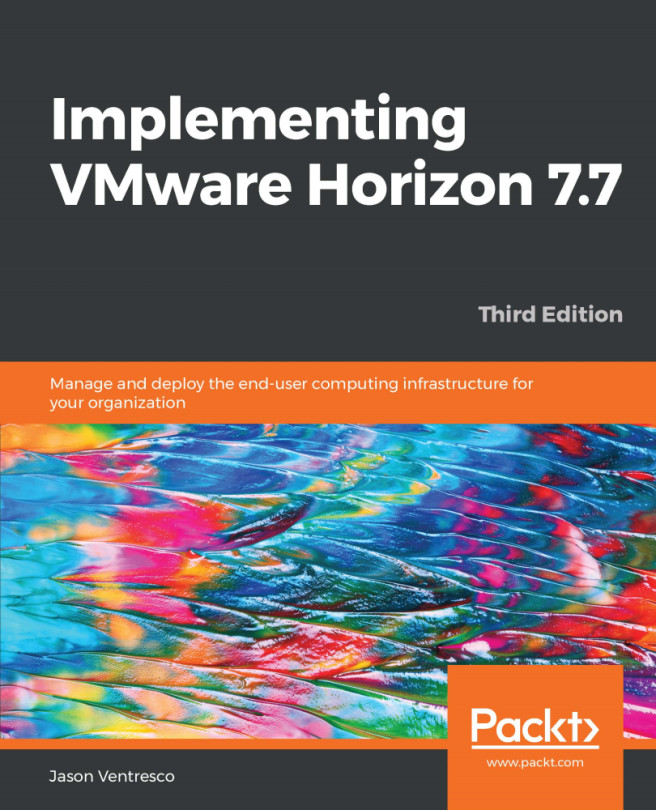In the previous sections, we have talked about creating automated desktop pools. Horizon View also has the ability to create desktop pools from already existing virtual desktop machines, or even physical desktop machines.
The process for creating manual desktop pools is not too dissimilar to the process we covered previously for automated desktop pools, so, in the following section, we will create a manual pool and highlight where the process differs:
- From a workstation, open a browser and enter the address details of the View Connection server. In the example lab, the address of the connection server is https://hzn7-cs1.pvolab.com/admin. Don't forget the /admin at the end; otherwise, you will end up on the Horizon Client page.
- You will now see the View Administrator login screen. Log in using the administrator account.
- Once logged in, from...