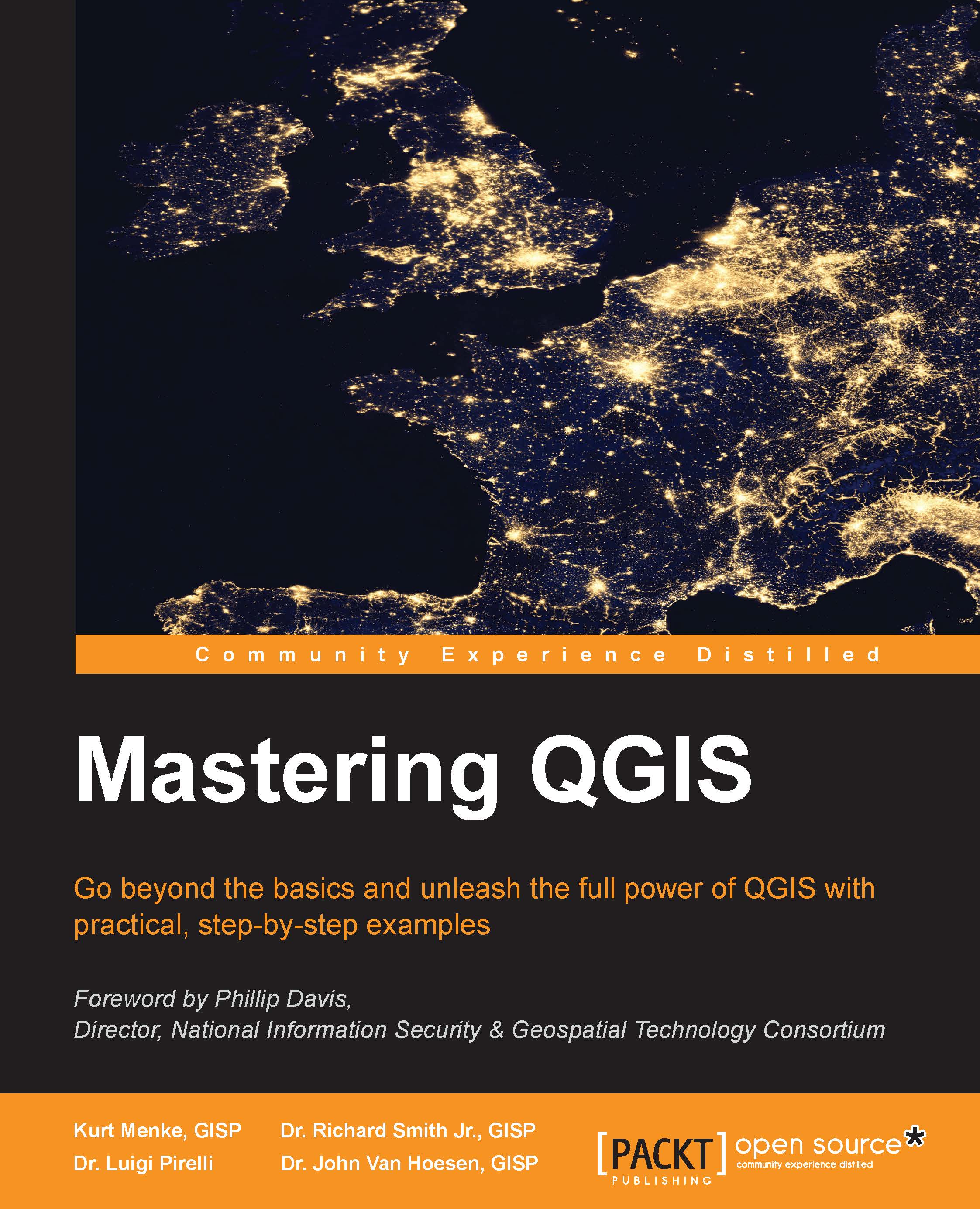Generating raster overviews (pyramids)
A raster pyramid is a reduced-resolution version of a raster. The purpose of a pyramid is to reduce the time it takes to display a raster. Pyramids can be built at multiple levels to help strike a balance between the pyramid's file size and the display speed.
To build a raster overview in QGIS, click on Build Overviews (Pyramids) by navigating to Raster | Miscellaneous. This will open the Build overviews (Pyramids) tool window, as shown in the following screenshot:

The Build overviews tool provides a few options as well as the ability to edit the GDAL command that will build the overviews. By selecting Batch mode, an entire directory of rasters will be processed, instead of the default of a single raster. In either case, the following options are available:
Input file: The raster (or directory of rasters) that will have overviews built.
Clean: If this is selected, any previously built overviews will be deleted.
Overview format: The format of the built...