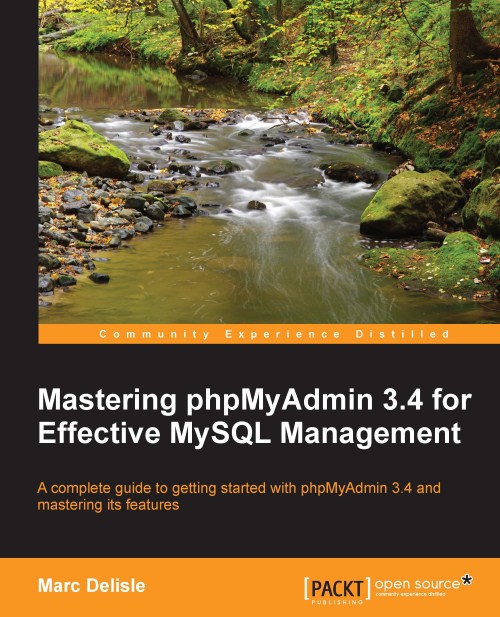Reading files from a web server upload directory
To get around cases where uploads are completely disabled by a web server's PHP configuration, or where upload limits are too small, phpMyAdmin can read upload files from a special directory located on the web server's file system.
We first specify the directory name of our choice in the $cfg['UploadDir'] parameter, for example,'./upload'. We can also use the %u string, as described in Chapter 6, to represent the user's name.
Now, let us go back to the Import page. We get an error message:
The directory you set for upload work cannot be reached.
This error message is expected, as the directory does not exist. It is supposed to have been created inside the current phpMyAdmin installation directory. The message might also indicate that the directory exists, but can't be read by the web server.
Note
In PHP safe mode, the owner of the directory and the owner of the phpMyAdmin-installed scripts must be the same.
Using an SFTP or FTP client, we create...