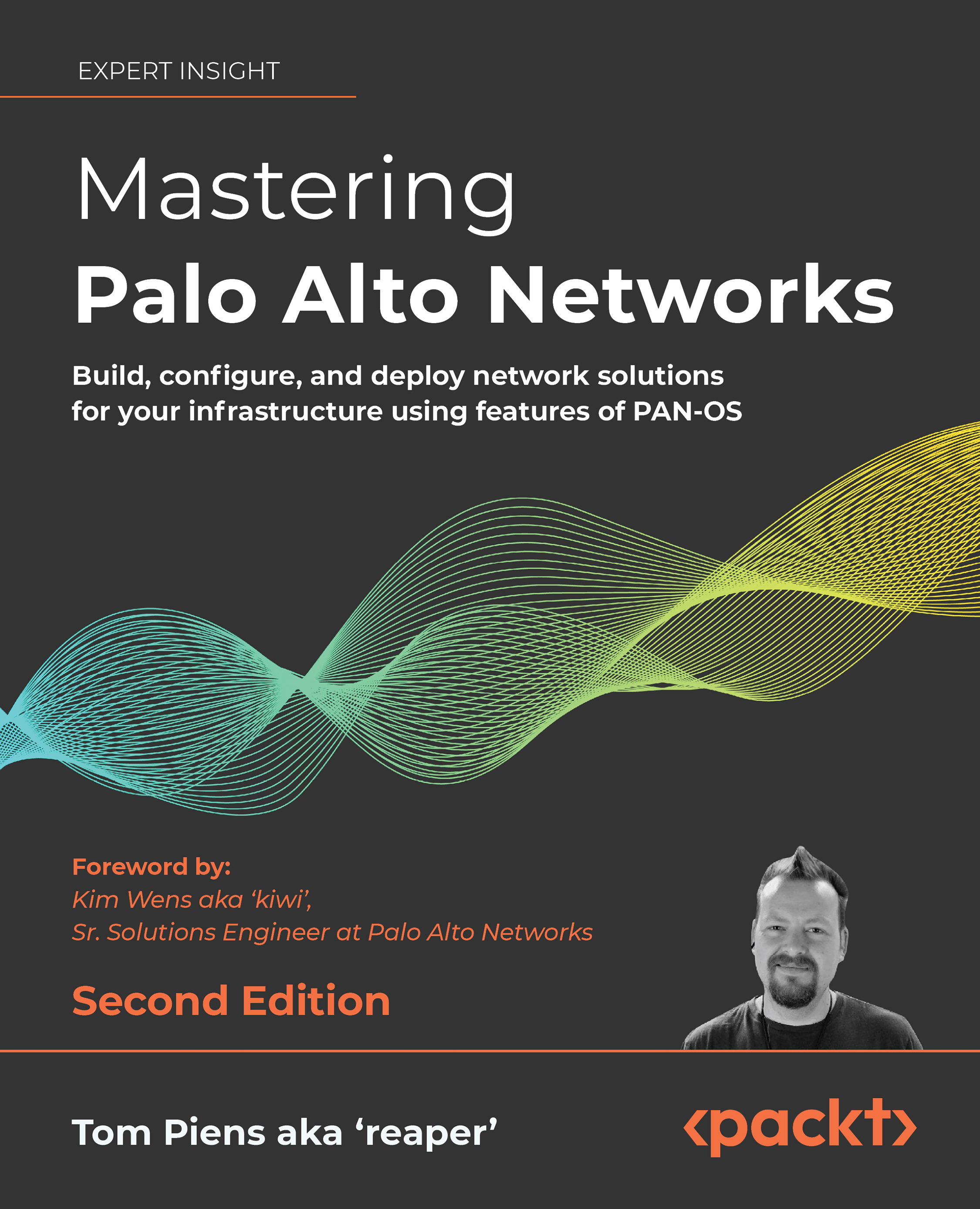Summary
In this chapter, you learned how to use global counters to find out what is happening to a session and how to interpret the output. You are now able to collect deep-dive logs for each process that touches a session and should be able to add additional logging to suit explicit scenarios. You should also be able to organize a troubleshooting session efficiently so that you can get to the root cause of an issue much more quickly than you would have done before. The cheat sheet of CLI commands provided here should come in handy to collect any additional information.
In the next chapter, we will look at how to deploy firewalls in a cloud environment, and some of the unique considerations that come up when setting them to protect resources.
If you’re preparing for the PCNSE, remember that each plane has its own processes and logs can be found in the plane’s log directory.