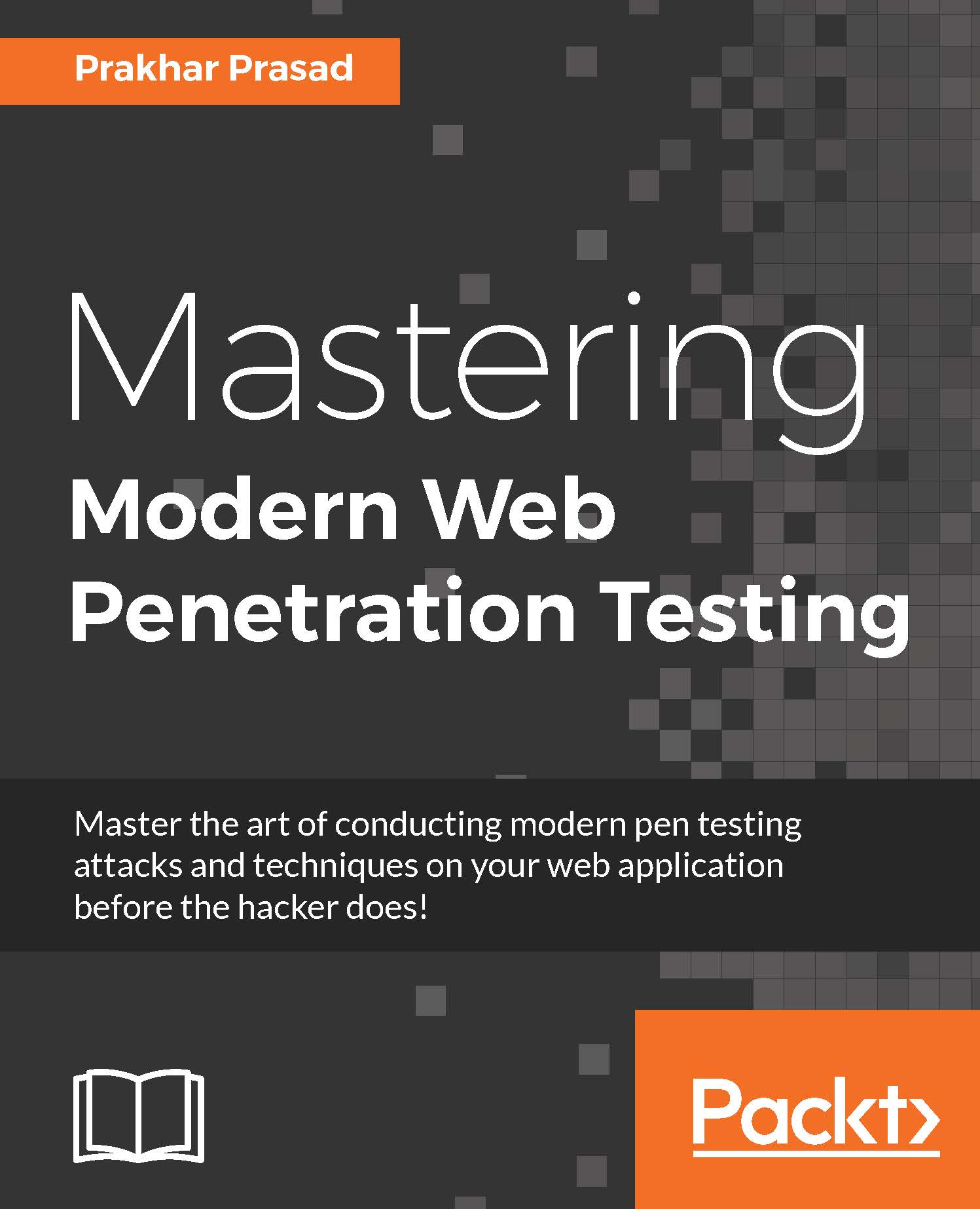Interacting with Msfconsole
Msfconsole is an interactive console of Metasploit. We'll mostly use Msfconsole in this chapter to launch exploits and to interact with the shell. To launch Msfconsole in Kali Linux, we can simply open up a terminal window and enter the msfconsole command. This will result in a classic geeky banner and the msf prompt (msf>):
root@packt:~# msfconsole
Running the command will result in a shell like this one:

To view the list of exploits, payloads, encoders, and nop generators, hit the following command:
show [module]
The [module] is to be replaced by exploits, payloads, encoders, and so on.
For example, the command show exploits will result in a list of exploits like this one:

Msfconsole has a very specific set of commands that allows us to interact with its shell. The complete list of commands can be viewed with the help command. In the table shown here, I've summarized what Metasploit calls Core commands:
|
Command |
Description |
|---|---|
|
|
Display the help menu... |