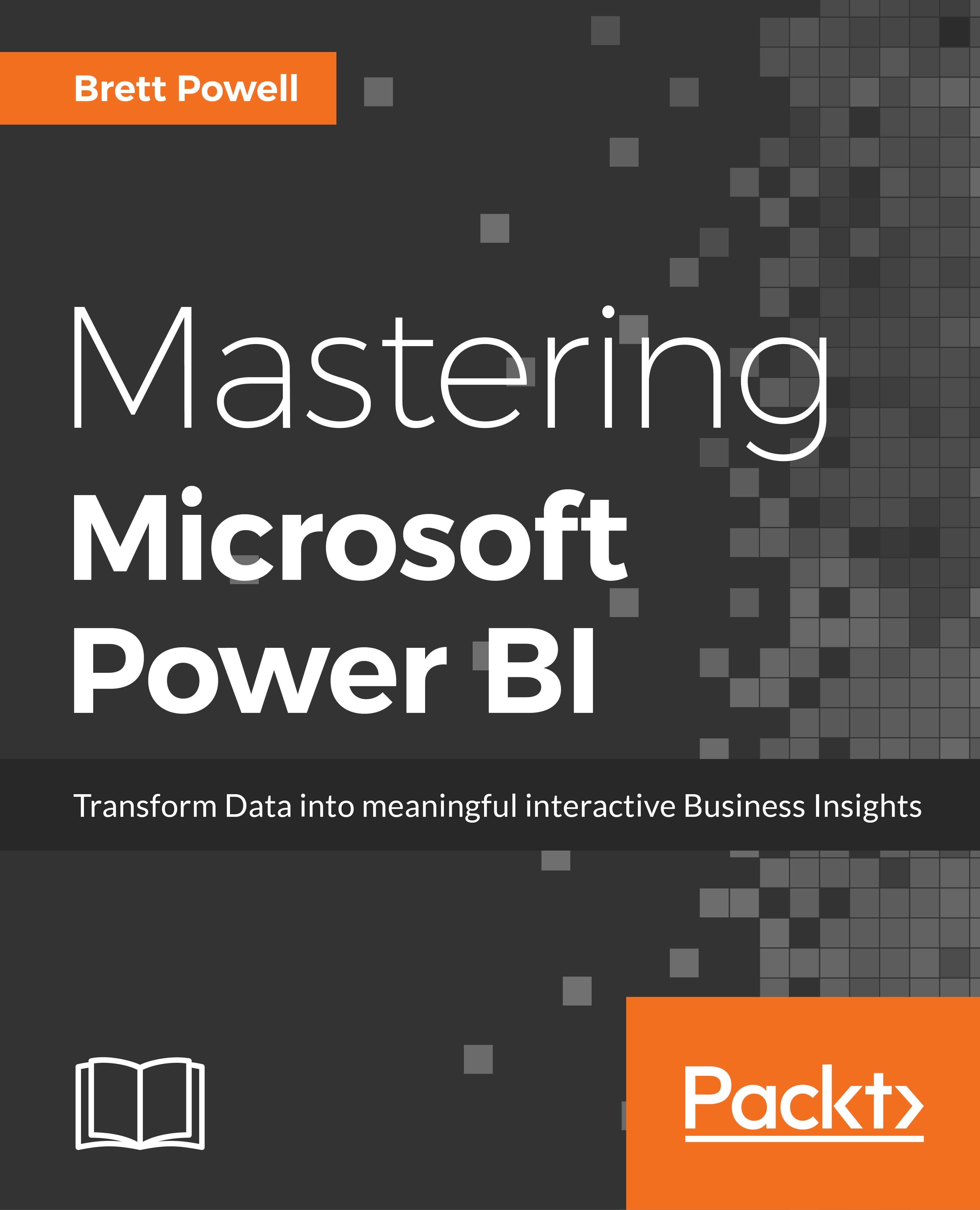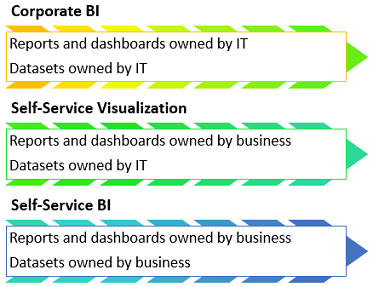Organizations can choose to deliver and manage their Power BI deployment through IT and standard project workflows or to empower certain business users to take advantage of Self-Service BI capabilities with tools such as Power BI Desktop and Excel. In many scenarios, a combination of IT resources, such as the On-premises data gateway and Power BI Premium capacity, can be combined with the business users' knowledge of requirements and familiarity with data analysis and visualization.
Organizations may also utilize alternative deployment modes per project or with different business teams based on available resources and the needs of the project. The greatest value from Power BI deployments can be obtained when the technical expertise and governance of Corporate BI solutions are combined with the data exploration and analysis features, which can be made available to all users. The scalability and accessibility of Power BI solutions to support thousands of users, including read-only users who have not been assigned Power BI Pro licenses, is made possible by provisioning Power BI Premium capacity, as described in the final three chapters of this book.