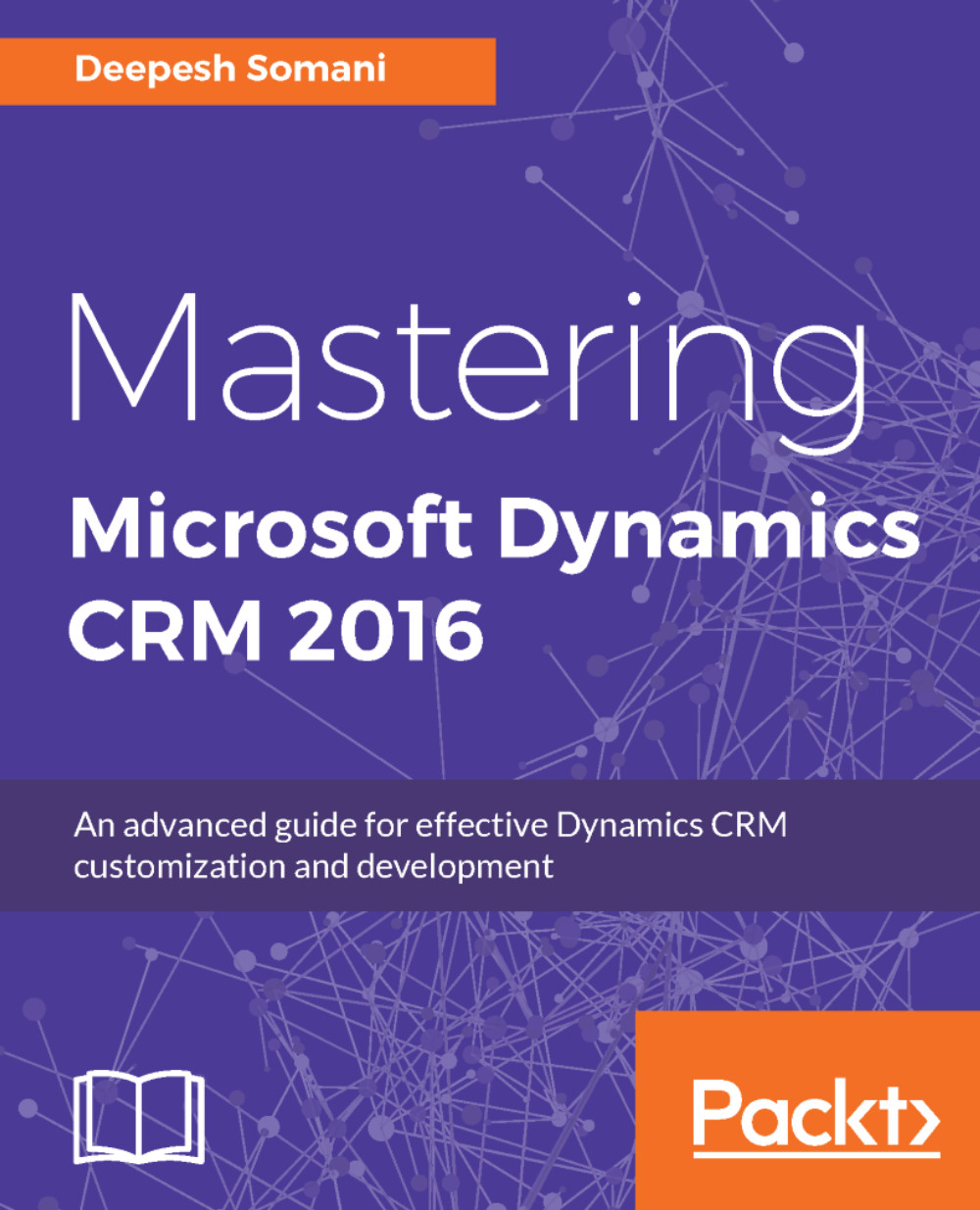Earlier, developers used JavaScript for any client-side scripting or validation. Business Rules provide a rich interface with which people can configure most of the client-side scripting and validations, which previously required some sort of coding experience.
Business Rules were introduced in Microsoft Dynamics CRM few versions ago with an idea of enabling business analysts and users to configure the Microsoft Dynamics CRM entity forms and perform actions without writing a single line of client-side code. Because of the rich graphical interface provided to the users, it is quite easy to understand and configurable. With the correct usage and implementation of Business Rules, users can reduce the development efforts considerably.
Business Process Flows are a representation of the business processes followed in the associated organizations. They act as a guideline for the end users and help them in following through the business process. They also act as a safeguard in ensuring that all the required steps have been carried out before the user can proceed to the next stage.
This book will give an overview of how Business Process Flows and business processes work, and how they can be helpful for automations in Dynamics CRM. You will learn how to use Business Process Flows to execute the logical steps in your business process. In addition, we will look through how business rules can easily define and set rules for validating data, setting visibility, disabling fields, and so on.
In this book, we will go through the following
- How to create a Business Rule for an entity
- Different components of a Business Rule, that is, scope, condition, and action
- How to set up a business rule having multiple if else conditions
- How to create a business process flow for an entity
- How to add conditions, steps, and conditions to a business process flow
- Abandoning / Switching a business process flow