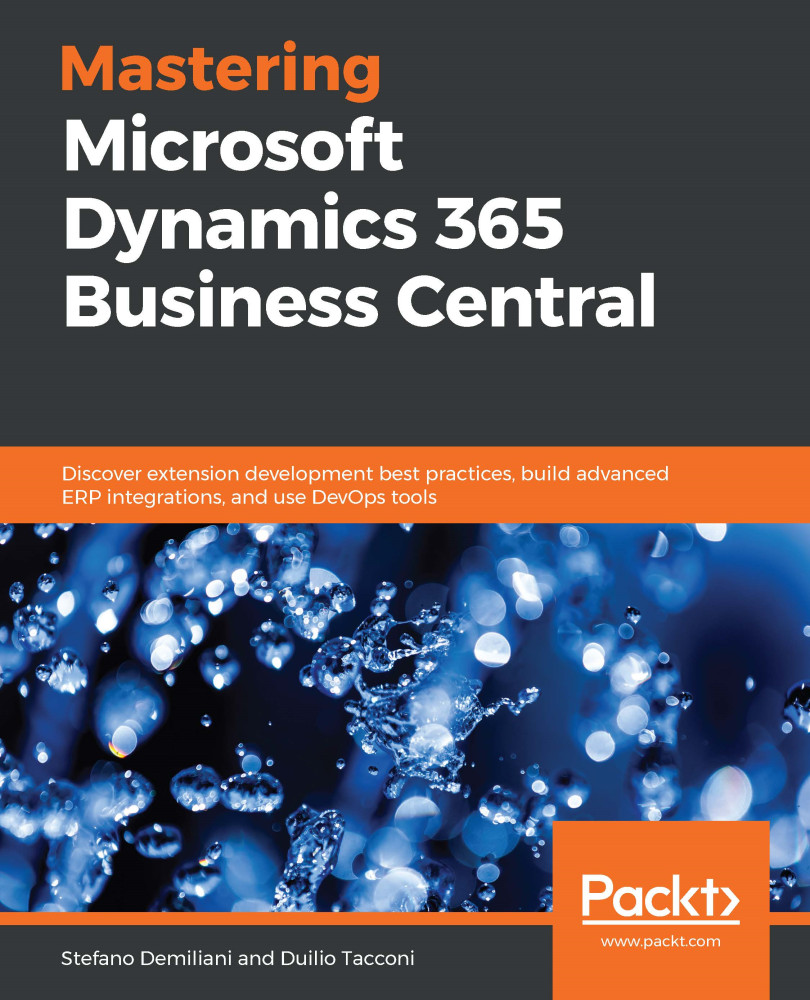Having your Dynamics 365 Business Central sandboxes local makes sense if you want to give the person working with them full control or if you need to use them offline. It will, however, require the person using it to understand at least the basics of Docker, which is not very complicated but may or may not suit your requirements.
Locally available environments using pure Docker commands
Your first container
The first step in running Dynamics 365 Business Central sandboxes is installing Docker. This is quite easy and documented at https://docs.docker.com/install/windows/docker-ee/. Once you have done that, it's time to run your first container. Microsoft has provided a very helpful PowerShell module called navcontainerhelper...