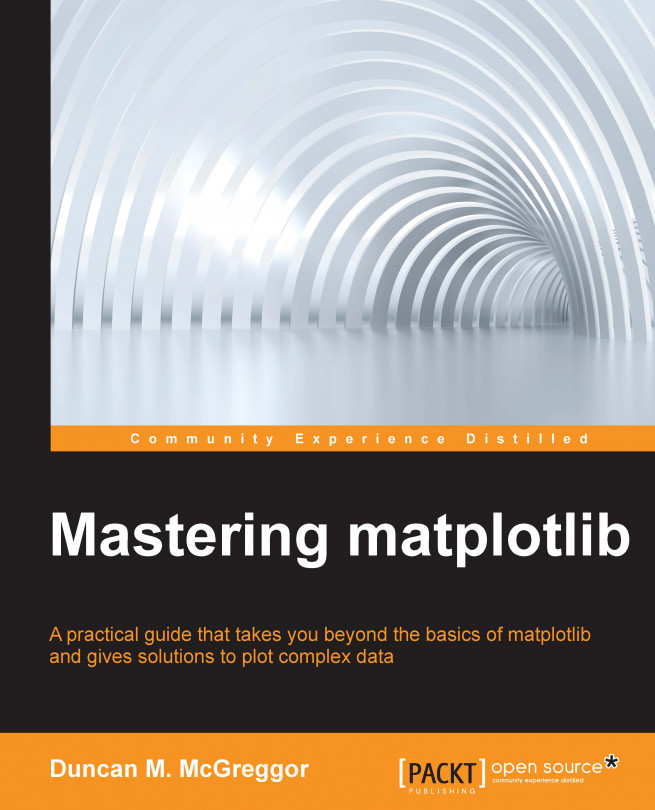An example – AWS and Docker
The rest of this chapter is dedicated to the running of the matplotlib USGS/EROS image generation task in AWS using EC2, S3, and Docker. We are going to need to perform two stages of preparation—work that needs to be done locally and the setup that needs to happen in the Cloud. With these complete, we will be ready to execute our prepared task.
Getting set up locally
Your local setup will include an installation of Docker (and boot2docker if you are using Mac or Windows). It will create or download Dockerfiles, generate images from these files, extend the base images as necessary, and start up a Docker image to ensure that everything is in working order.
Requirements
Here's what you will need for the remainder of this chapter:
Docker
boot2docker(for easily using Docker from Windows or Mac)
If you're running Linux, you can skip the rest of this section. If you haven't run boot2docker before, you'll need to run the following command first:
$ boot2docker init
If you have...