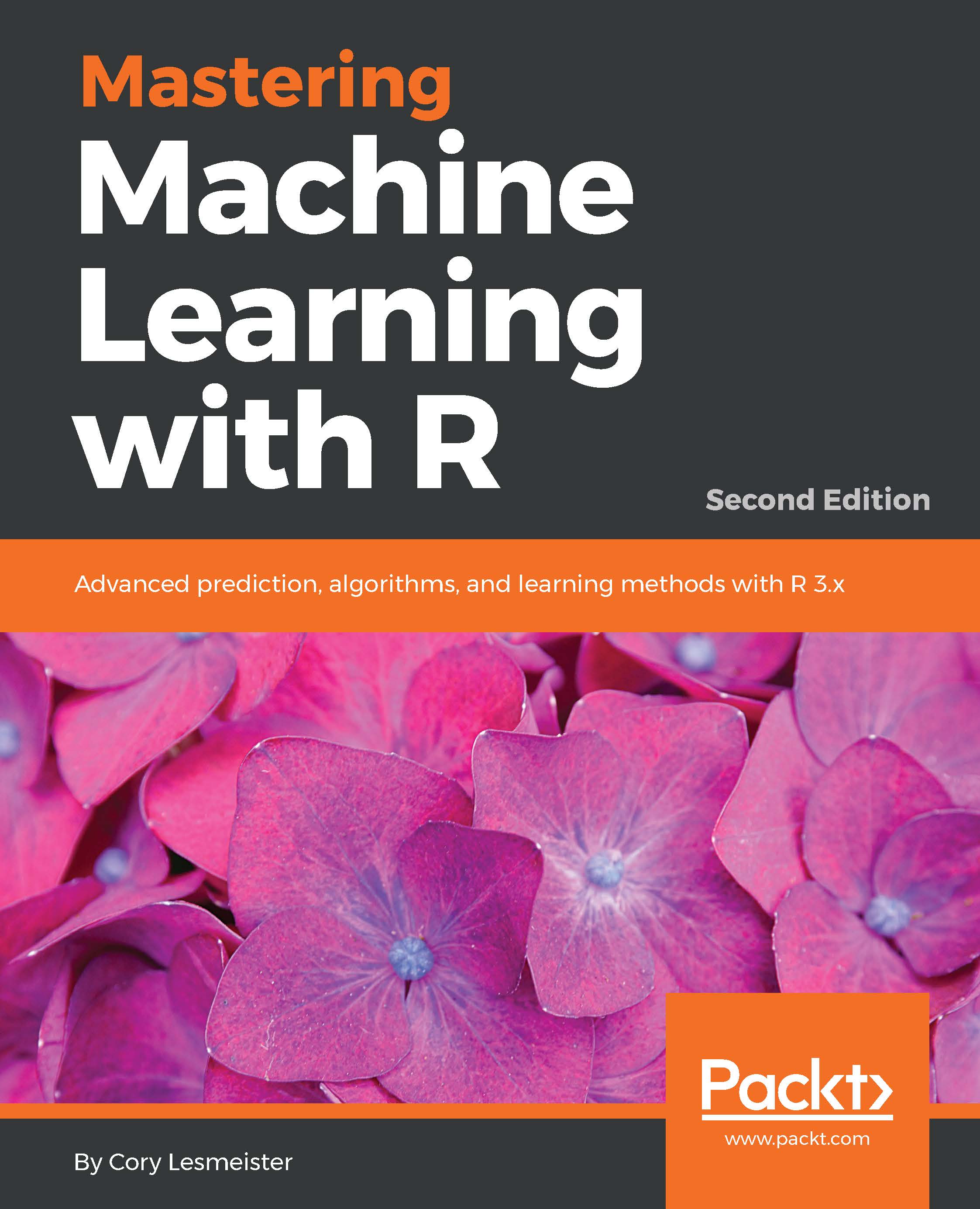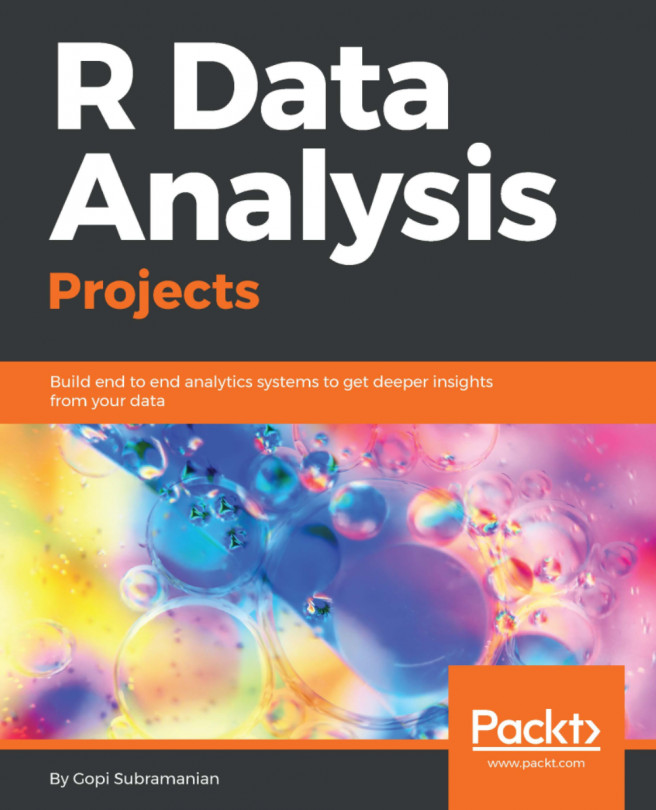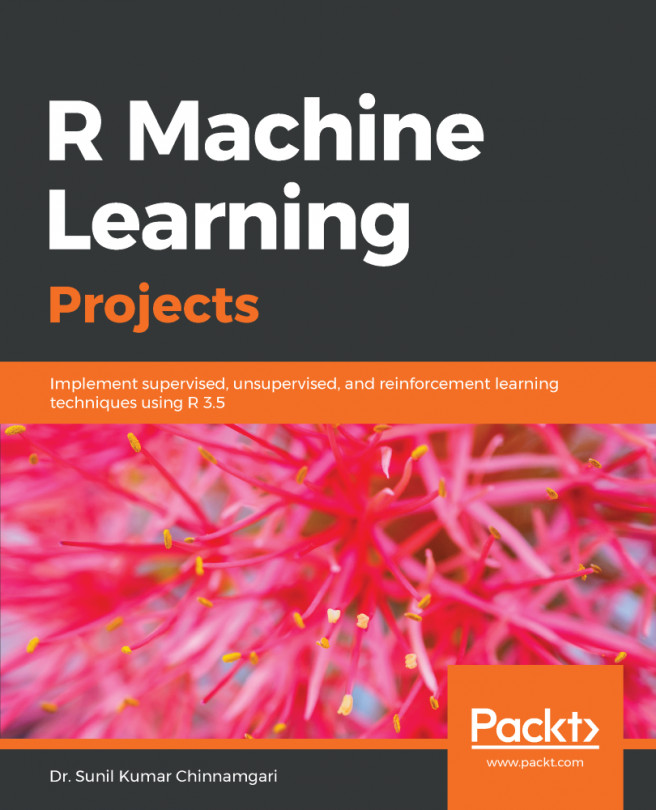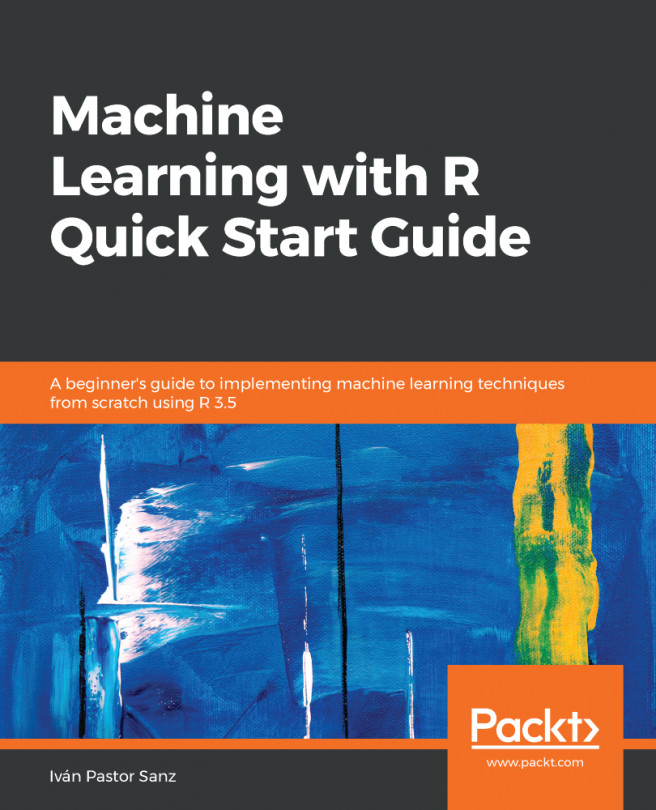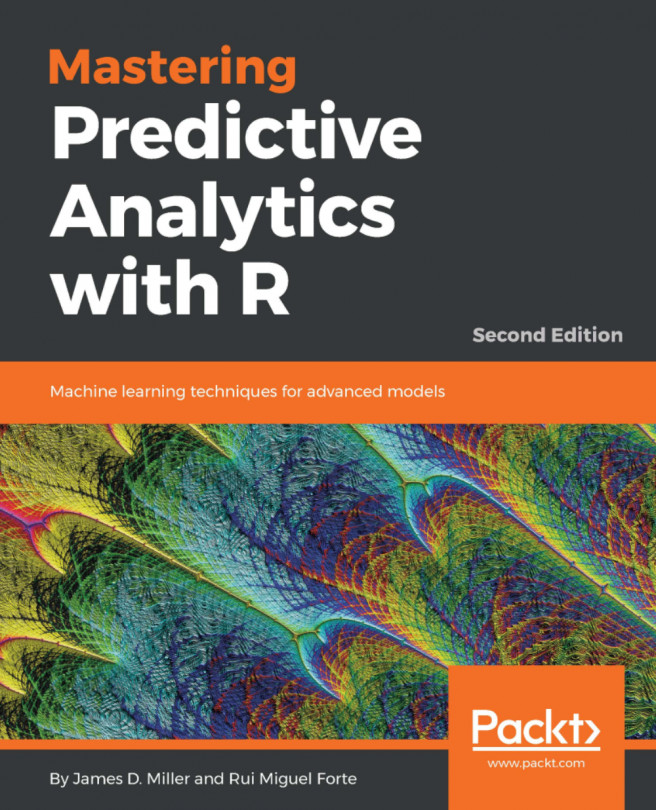The first thing to do is to sign up for an AWS account:
This is the only prerequisite for this exercise. The process requires a credit card, but what we will be doing here will not cost a cent as it is done on a free instance. Going forward, you can quickly launch a new instance with greater computing power as needed, then stop or terminate the instance when finished. As you create your account and login, you can choose to create security groups or not. I will demonstrate it by creating a new security group during instance creation. A security group allows you to control who can and how they can access the instance. Also, don't worry about creating a Pair Key at this point unless you so desire. We will create that as well.
Once that is completed, log in to your AWS console, which should give you a webpage looking like this:

If you are...