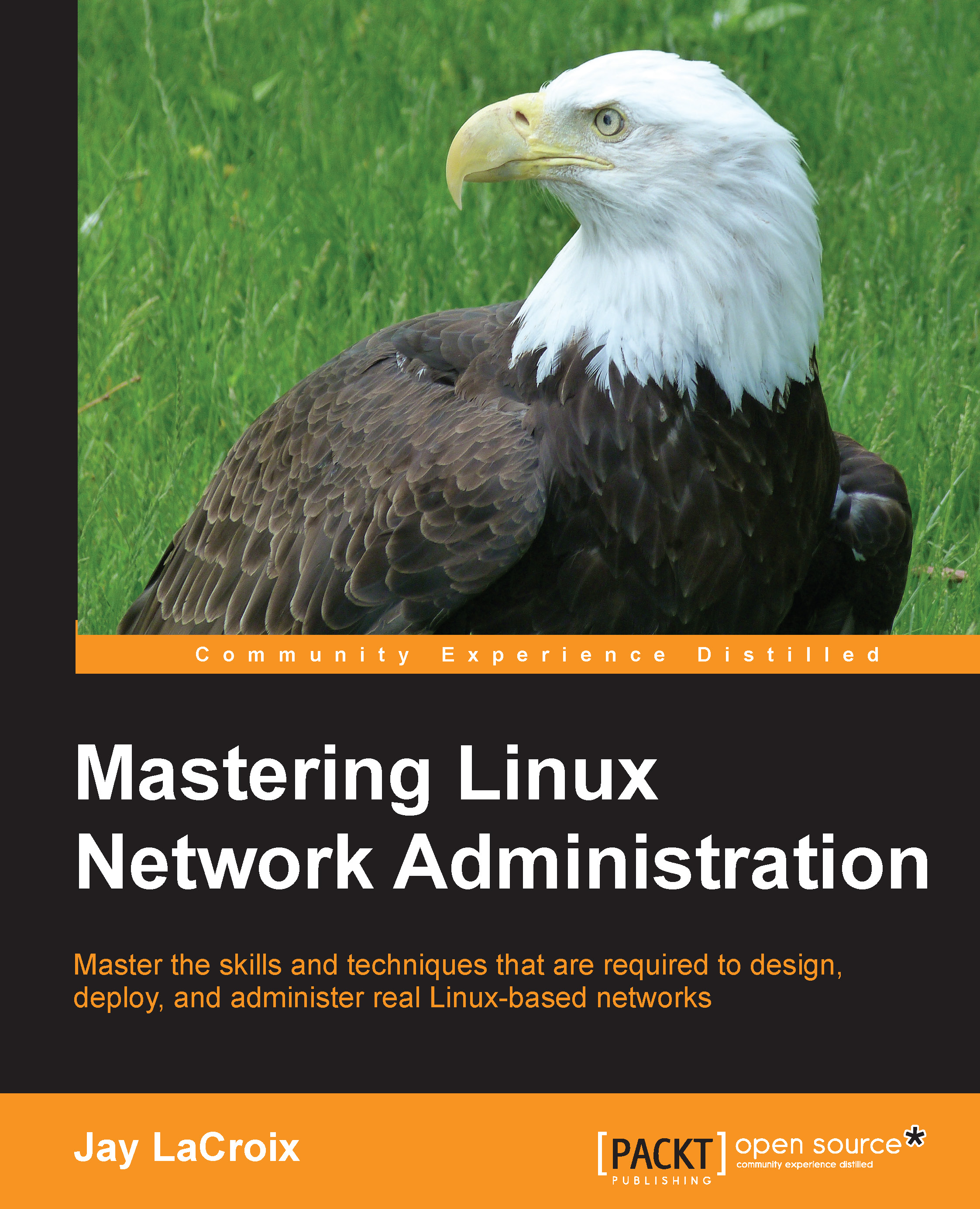Understanding and utilizing scp
SSH actually has several uses; it's not just for connecting one machine to another, though that is the most popular use case. SSH also allows you to transfer files to another machine, or even transfer files from a remote machine to your local one. The utility that allows you to do this is the scp (secure copy) command, which is part of the SSH suite of utilities. Of course, you can also transfer files via network shares, but the beauty of scp is that it offers an on-the-fly file transfer, with no share configuration being necessary. The scp command is simple and fast. You can transfer a file from your machine to anywhere on the filesystem of a target machine that you have permission to access.
The scp utility is primarily meant for those who need a quick transfer of a file, as it is not a long-term solution for file access and storage. In a situation where you need to create a storage repository that others need to access, you would typically set up an...